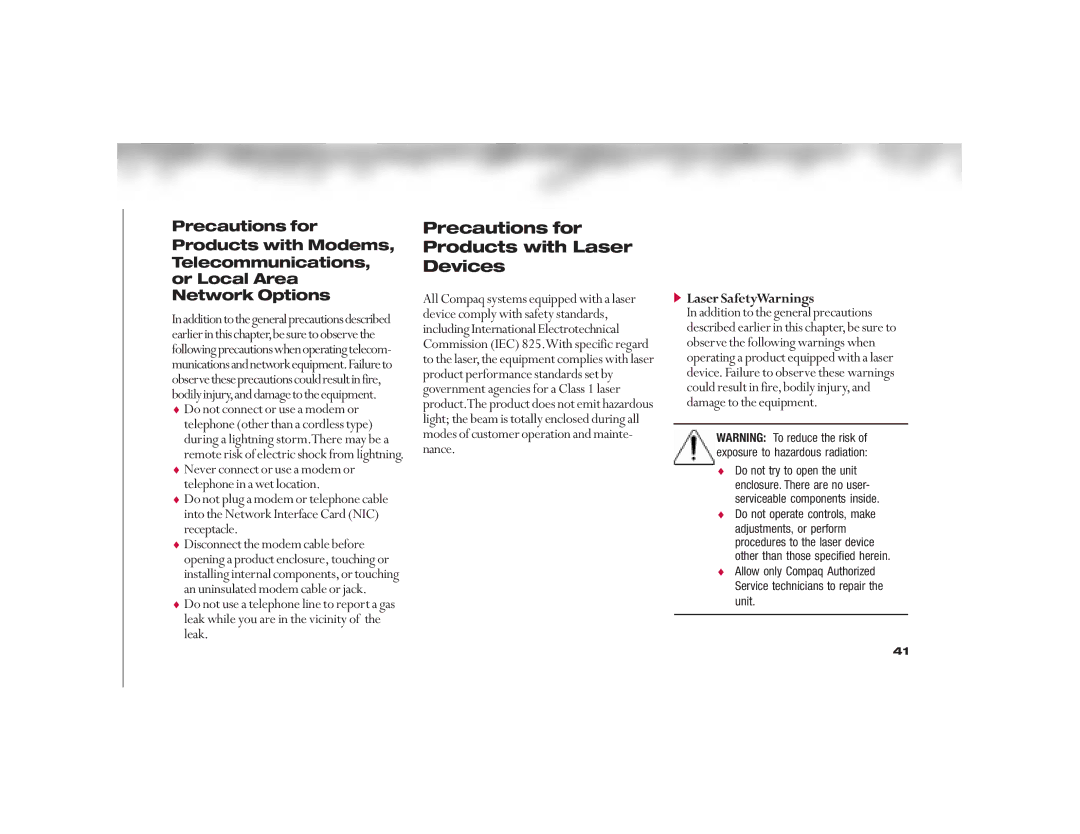Precautions for Products with Modems, Telecommunications, or Local Area Network Options
Inadditiontothegeneralprecautionsdescribed earlierinthischapter,besuretoobservethe followingprecautionswhenoperatingtelecom- municationsandnetworkequipment.Failureto observetheseprecautionscouldresultinfire, bodilyinjury,anddamagetotheequipment.
♦Do not connect or use a modem or telephone (other than a cordless type) during a lightning storm.There may be a remote risk of electric shock from lightning.
♦Never connect or use a modem or telephone in a wet location.
♦Do not plug a modem or telephone cable into the Network Interface Card (NIC) receptacle.
♦Disconnect the modem cable before opening a product enclosure, touching or installing internal components,or touching an uninsulated modem cable or jack.
♦Do not use a telephone line to report a gas leak while you are in the vicinity of the leak.
Precautions for Products with Laser Devices
All Compaq systems equipped with a laser device comply with safety standards, including International Electrotechnical Commission (IEC) 825.With specific regard to the laser,the equipment complies with laser product performance standards set by government agencies for a Class 1 laser product.The product does not emit hazardous light; the beam is totally enclosed during all modes of customer operation and mainte- nance.
 Laser SafetyWarnings
Laser SafetyWarnings
In addition to the general precautions described earlier in this chapter,be sure to observe the following warnings when operating a product equipped with a laser device. Failure to observe these warnings could result in fire,bodily injury,and damage to the equipment.
WARNING: To reduce the risk of exposure to hazardous radiation:
♦Do not try to open the unit enclosure. There are no user- serviceable components inside.
♦Do not operate controls, make adjustments, or perform procedures to the laser device other than those specified herein.
♦Allow only Compaq Authorized Service technicians to repair the unit.
41