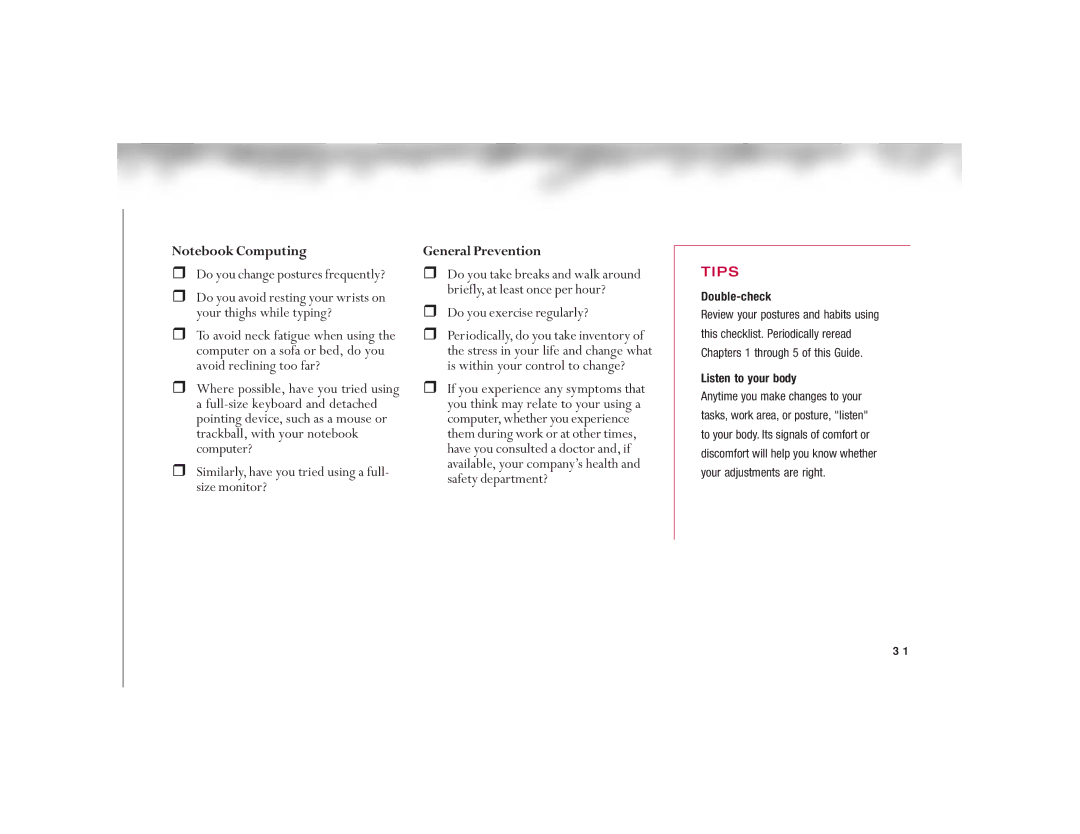Notebook Computing
rDo you change postures frequently?
rDo you avoid resting your wrists on your thighs while typing?
rTo avoid neck fatigue when using the computer on a sofa or bed, do you avoid reclining too far?
rWhere possible, have you tried using a
rSimilarly, have you tried using a full- size monitor?
General Prevention
rDo you take breaks and walk around briefly, at least once per hour?
rDo you exercise regularly?
rPeriodically, do you take inventory of the stress in your life and change what is within your control to change?
rIf you experience any symptoms that you think may relate to your using a computer, whether you experience them during work or at other times, have you consulted a doctor and, if available, your company’s health and safety department?
TIPS
Double-check
Review your postures and habits using this checklist. Periodically reread Chapters 1 through 5 of this Guide.
Listen to your body
Anytime you make changes to your tasks, work area, or posture, "listen" to your body. Its signals of comfort or discomfort will help you know whether your adjustments are right.
31