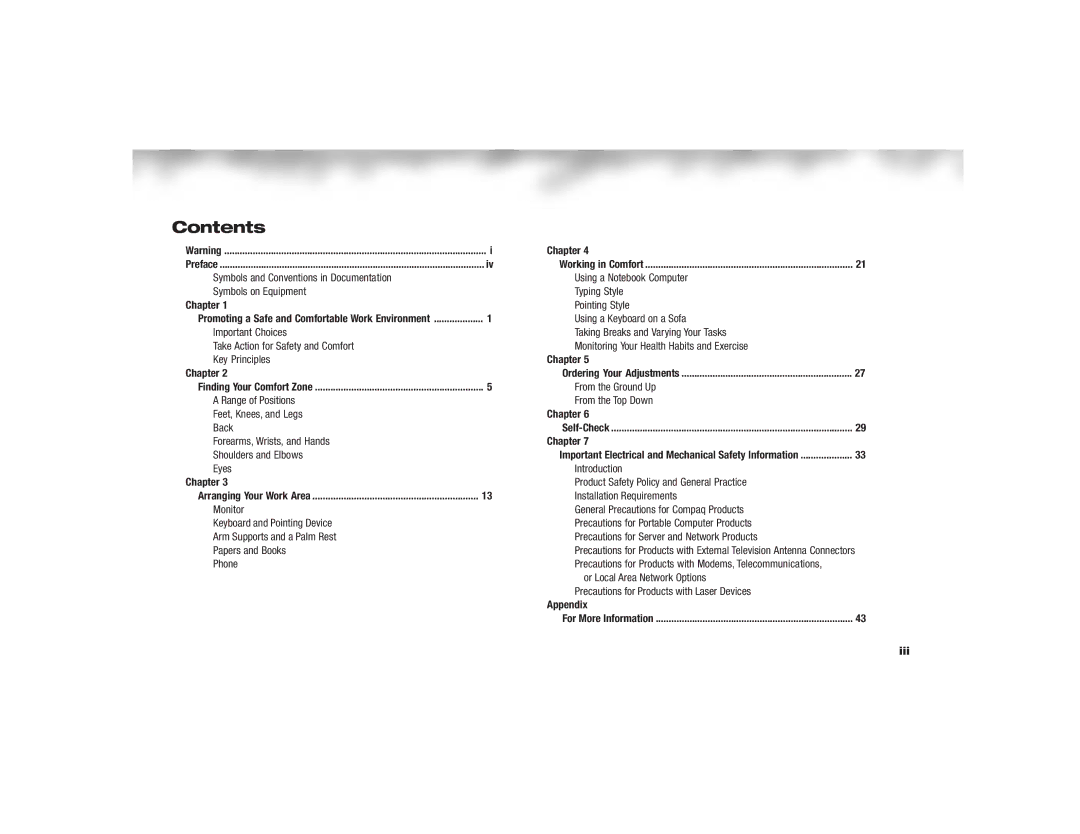Contents
Warning | i | Chapter 4 |
|
Preface | iv | Working in Comfort | 21 |
Symbols and Conventions in Documentation |
| Using a Notebook Computer |
|
Symbols on Equipment |
| Typing Style |
|
Chapter 1 |
| Pointing Style |
|
Promoting a Safe and Comfortable Work Environment | 1 | Using a Keyboard on a Sofa |
|
Important Choices |
| Taking Breaks and Varying Your Tasks |
|
Take Action for Safety and Comfort |
| Monitoring Your Health Habits and Exercise |
|
Key Principles |
| Chapter 5 |
|
Chapter 2 |
| Ordering Your Adjustments | 27 |
Finding Your Comfort Zone | 5 | From the Ground Up |
|
A Range of Positions |
| From the Top Down |
|
Feet, Knees, and Legs |
| Chapter 6 |
|
Back |
| 29 | |
Forearms, Wrists, and Hands |
| Chapter 7 |
|
Shoulders and Elbows |
| Important Electrical and Mechanical Safety Information | 33 |
Eyes |
| Introduction |
|
Chapter 3 |
| Product Safety Policy and General Practice |
|
Arranging Your Work Area | 13 | Installation Requirements |
|
Monitor |
| General Precautions for Compaq Products |
|
Keyboard and Pointing Device |
| Precautions for Portable Computer Products |
|
Arm Supports and a Palm Rest |
| Precautions for Server and Network Products |
|
Papers and Books |
| Precautions for Products with External Television Antenna Connectors |
|
Phone |
| Precautions for Products with Modems, Telecommunications, |
|
|
| or Local Area Network Options |
|
|
| Precautions for Products with Laser Devices |
|
|
| Appendix |
|
|
| For More Information | 43 |
iii