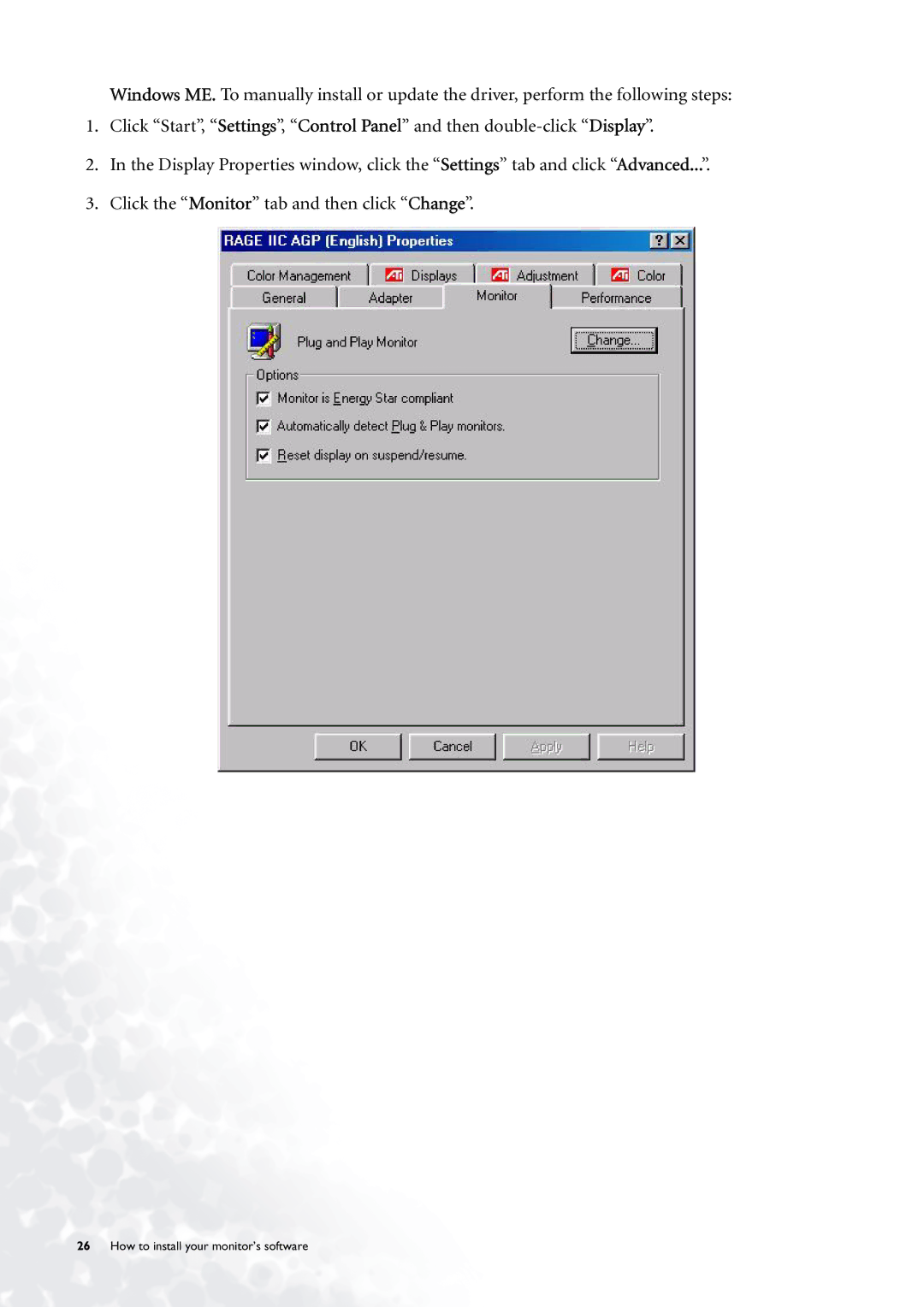Windows ME. To manually install or update the driver, perform the following steps:
1.Click “Start”, “Settings”, “Control Panel” and then
2.In the Display Properties window, click the “Settings” tab and click “Advanced...”.
3.Click the “Monitor” tab and then click “Change”.