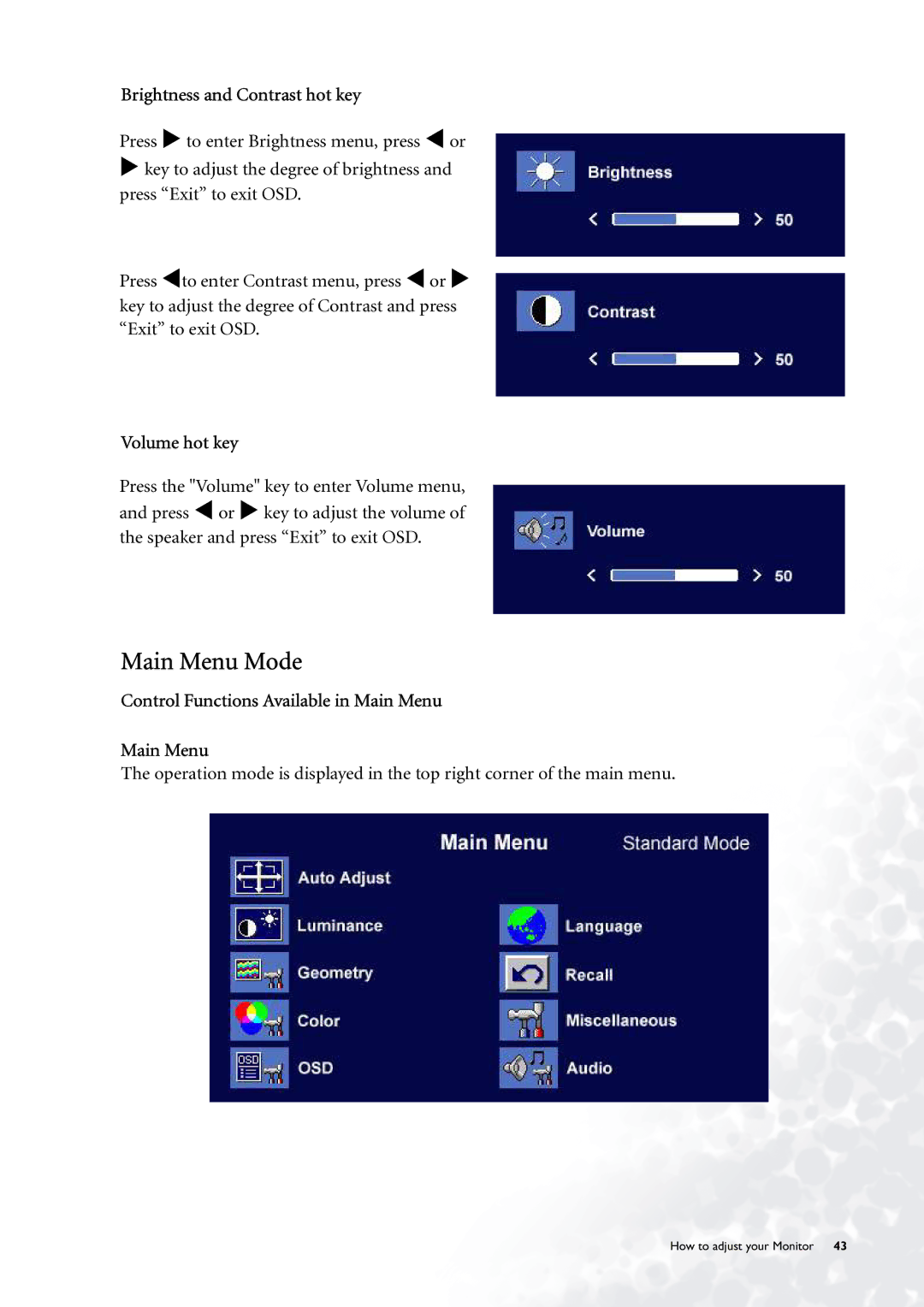Brightness and Contrast hot key
Press X to enter Brightness menu, press W or
Xkey to adjust the degree of brightness and press “Exit” to exit OSD.
Press Wto enter Contrast menu, press Wor X key to adjust the degree of Contrast and press “Exit” to exit OSD.
Volume hot key
Press the "Volume" key to enter Volume menu, and press W or X key to adjust the volume of the speaker and press “Exit” to exit OSD.
Main Menu Mode
Control Functions Available in Main Menu
Main Menu
The operation mode is displayed in the top right corner of the main menu.
How to adjust your Monitor 43