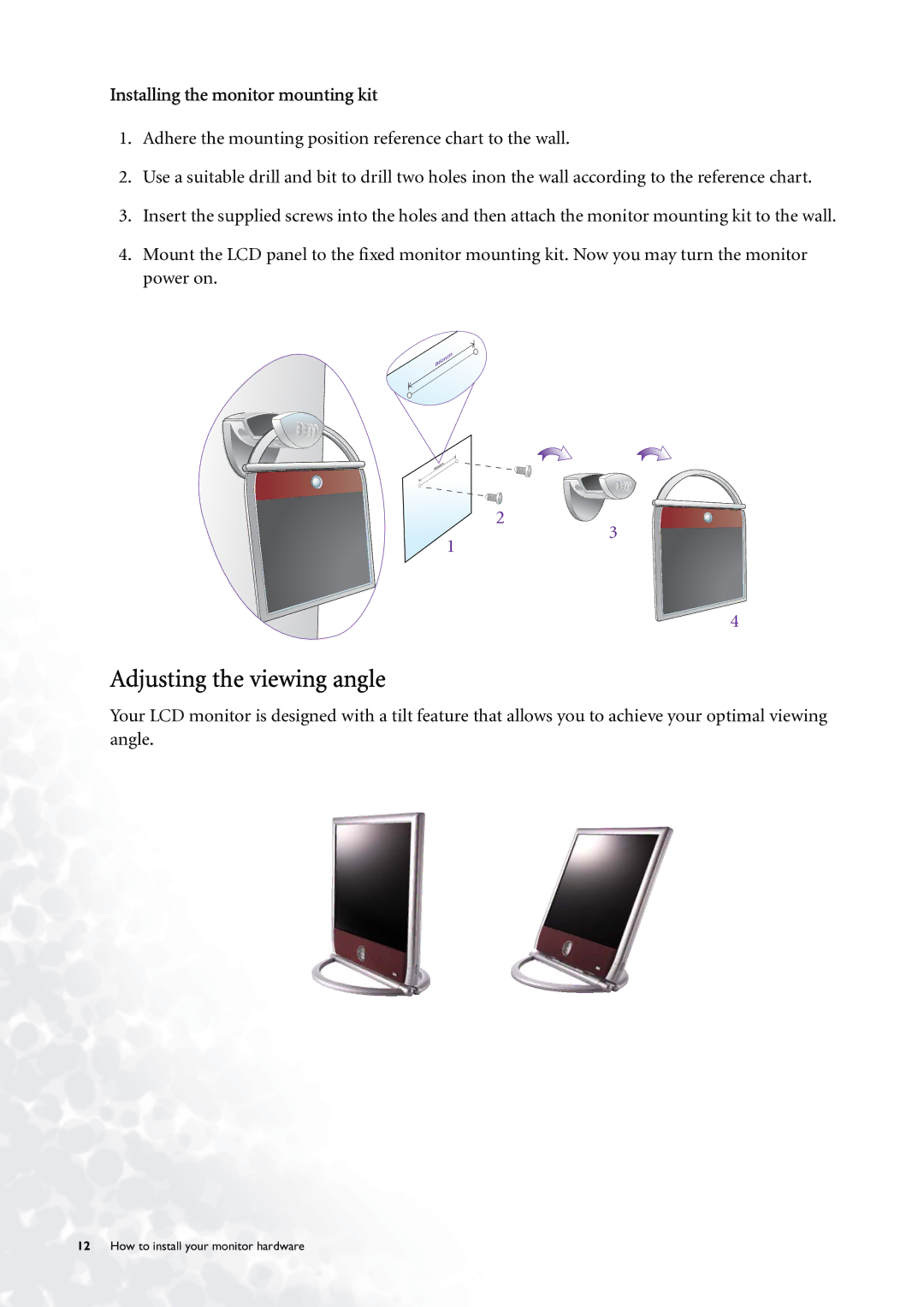Installing the monitor mounting kit
1.Adhere the mounting position reference chart to the wall.
2.Use a suitable drill and bit to drill two holes inon the wall according to the reference chart.
3.Insert the supplied screws into the holes and then attach the monitor mounting kit to the wall.
4.Mount the LCD panel to the fixed monitor mounting kit. Now you may turn the monitor power on.
2
1
Adjusting the viewing angle
3
4
Your LCD monitor is designed with a tilt feature that allows you to achieve your optimal viewing angle.