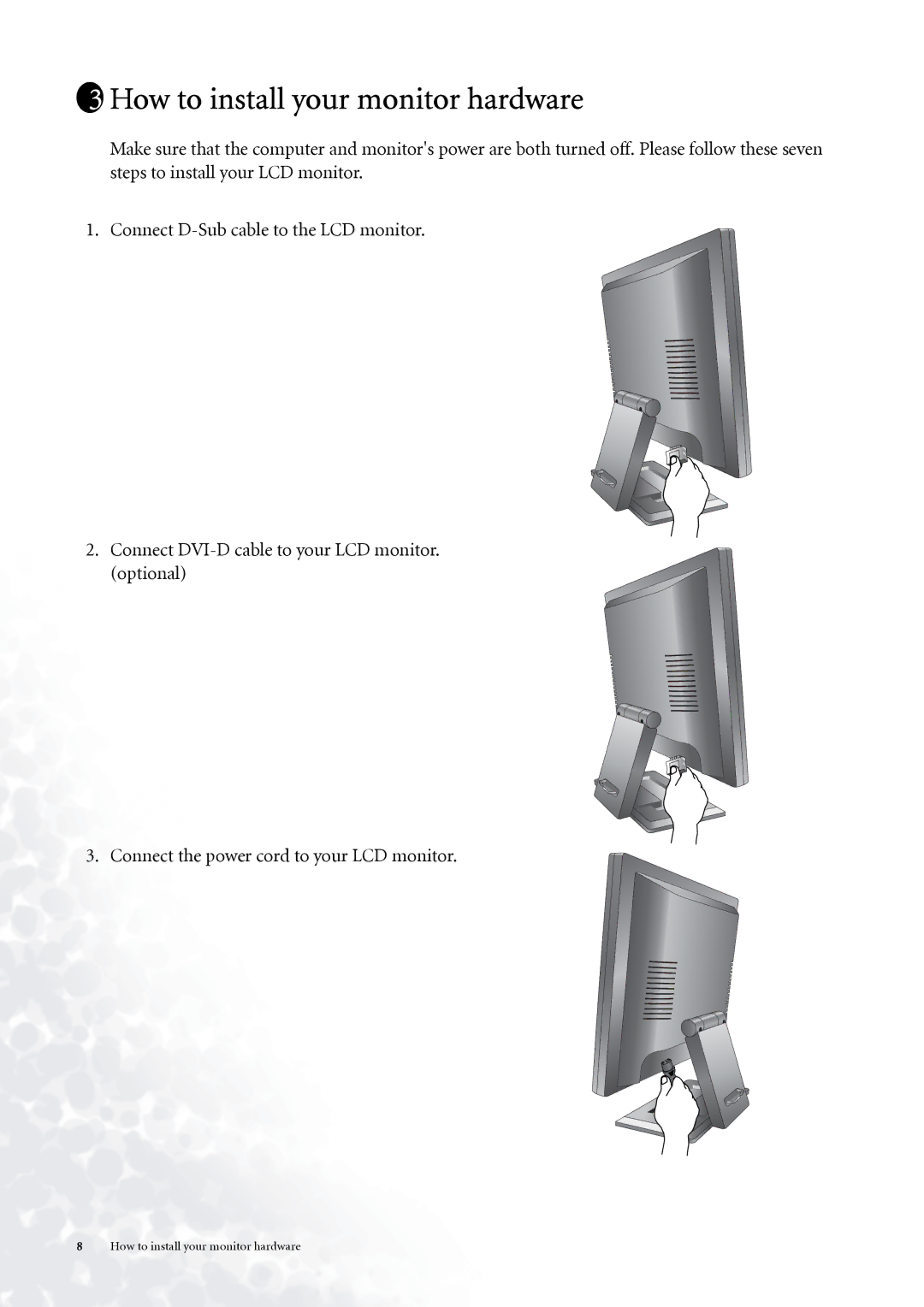3 How to install your monitor hardware
Make sure that the computer and monitor's power are both turned off. Please follow these seven steps to install your LCD monitor.
1. Connect
2. Connect
3. Connect the power cord to your LCD monitor.
8How to install your monitor hardware