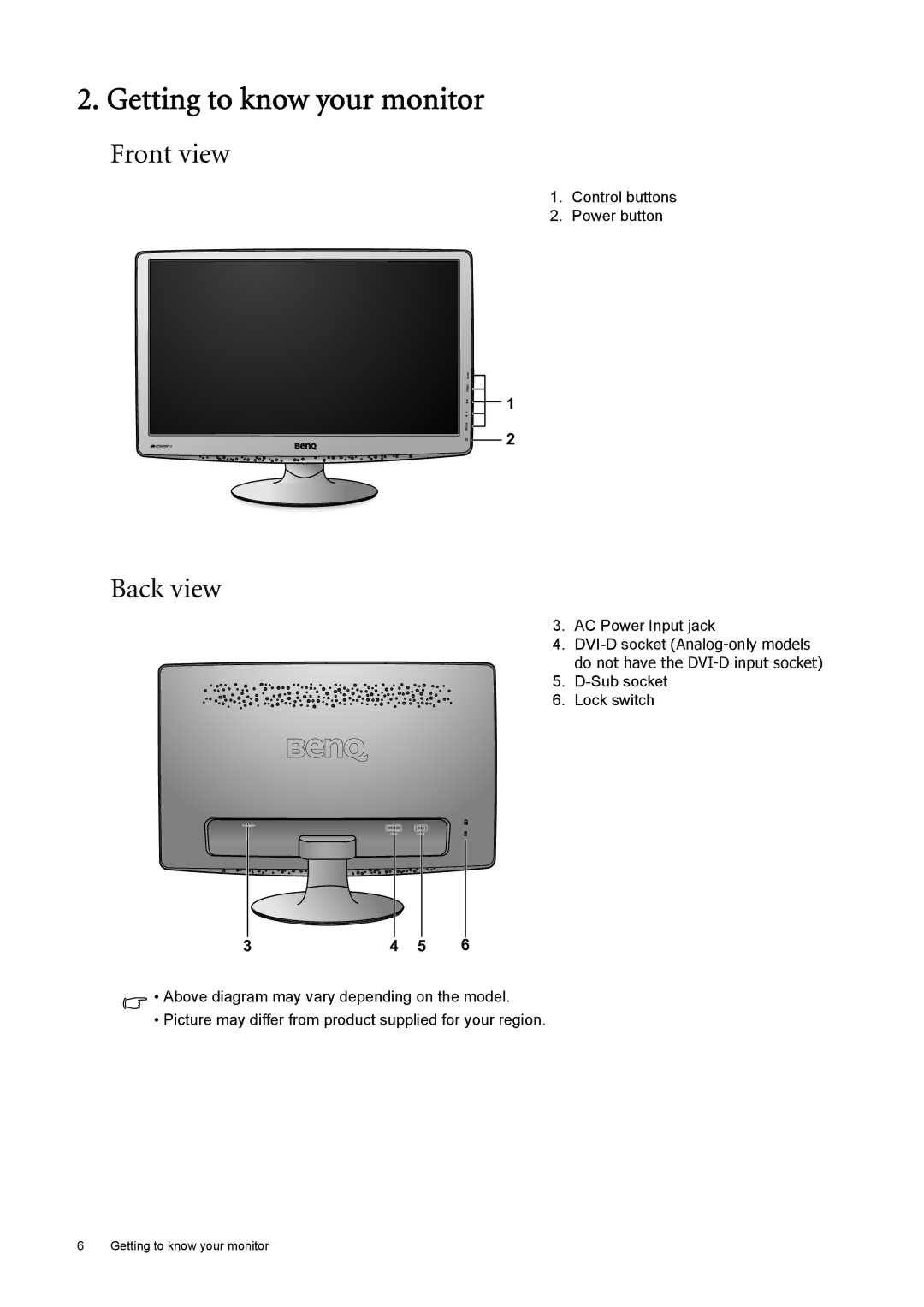2. Getting to know your monitor
Front view
1. Control buttons
2. Power button
![]()
![]()
![]() 1
1 ![]()
![]() 2
2
Back view
3. AC Power Input jack
4.
5.
6. Lock switch
3 | 4 | 5 | 6 |
•Above diagram may vary depending on the model.
•Picture may differ from product supplied for your region.
6 Getting to know your monitor