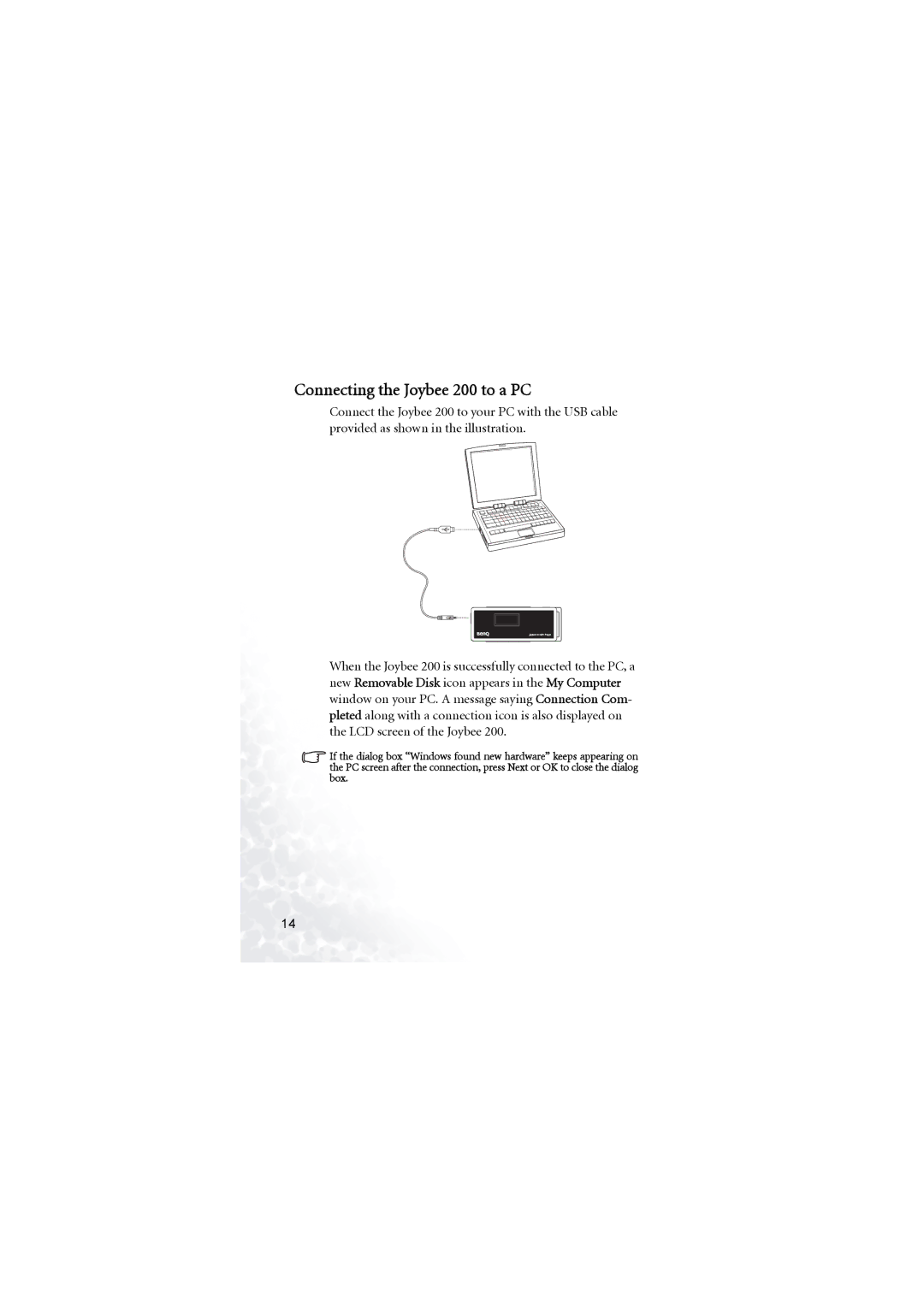Connecting the Joybee 200 to a PC
Connect the Joybee 200 to your PC with the USB cable provided as shown in the illustration.
Joybee 200 MP3 Player
When the Joybee 200 is successfully connected to the PC, a new Removable Disk icon appears in the My Computer window on your PC. A message saying Connection Com- pleted along with a connection icon is also displayed on the LCD screen of the Joybee 200.
If the dialog box “Windows found new hardware” keeps appearing on the PC screen after the connection, press Next or OK to close the dialog box.
14