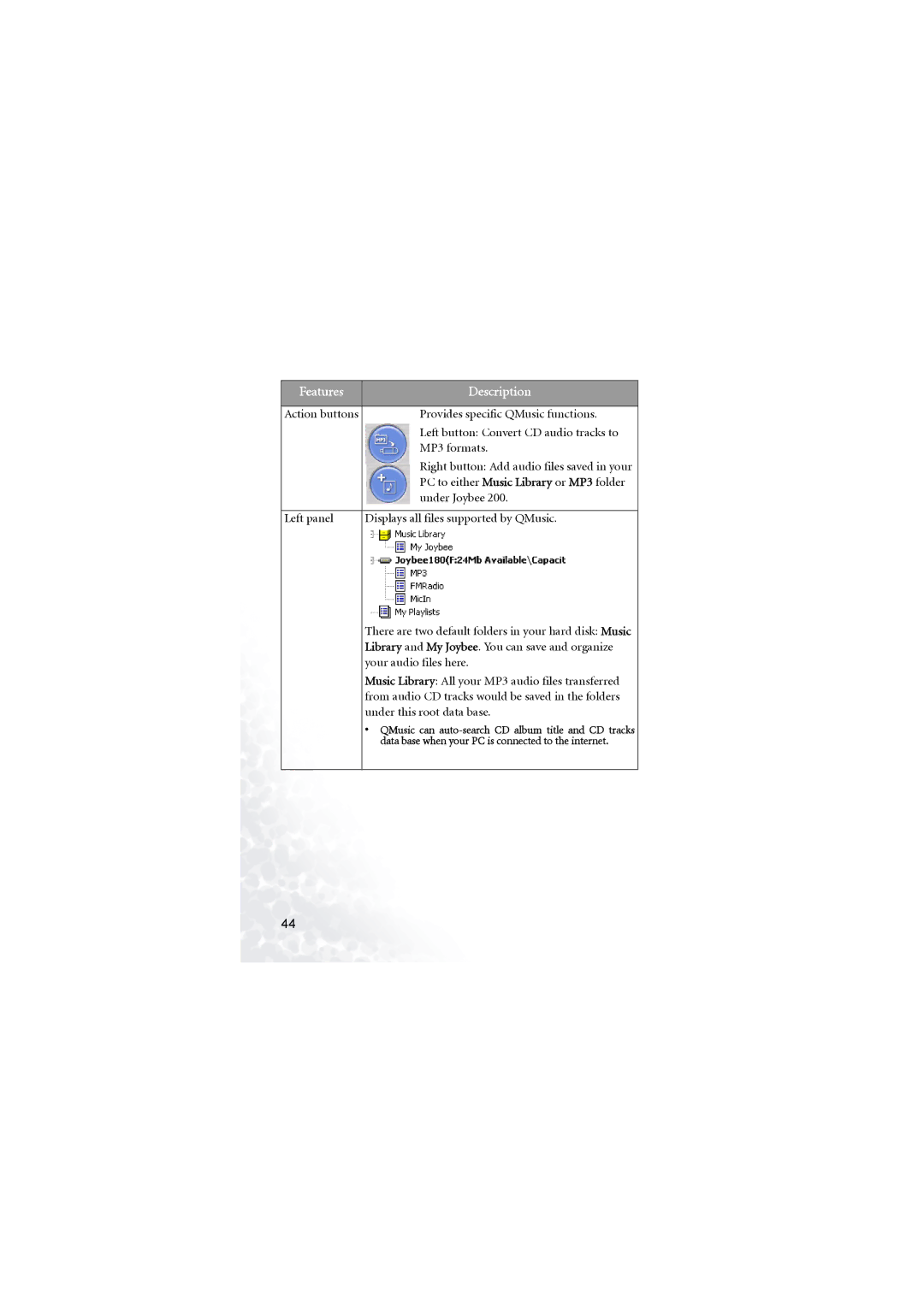Features |
|
|
| Description | |
|
|
|
|
|
|
Action buttons |
|
|
| Provides specific QMusic functions. | |
|
|
|
| Left button: Convert CD audio tracks to | |
|
|
|
| ||
|
|
|
| MP3 formats. | |
|
|
|
| Right button: Add audio files saved in your | |
|
|
|
| ||
|
|
|
| ||
|
|
|
| PC to either Music Library or MP3 folder | |
|
|
|
| under Joybee 200. | |
|
|
|
|
|
|
Left panel | Displays all files supported by QMusic. | ||||
|
| ||||
|
|
|
| ||
| There are two default folders in your hard disk: Music | ||||
| Library and My Joybee. You can save and organize | ||||
| your audio files here. | ||||
| Music Library: All your MP3 audio files transferred | ||||
| from audio CD tracks would be saved in the folders | ||||
| under this root data base. | ||||
| • QMusic can | ||||
|
|
| data base when your PC is connected to the internet. | ||
|
|
|
|
|
|
44