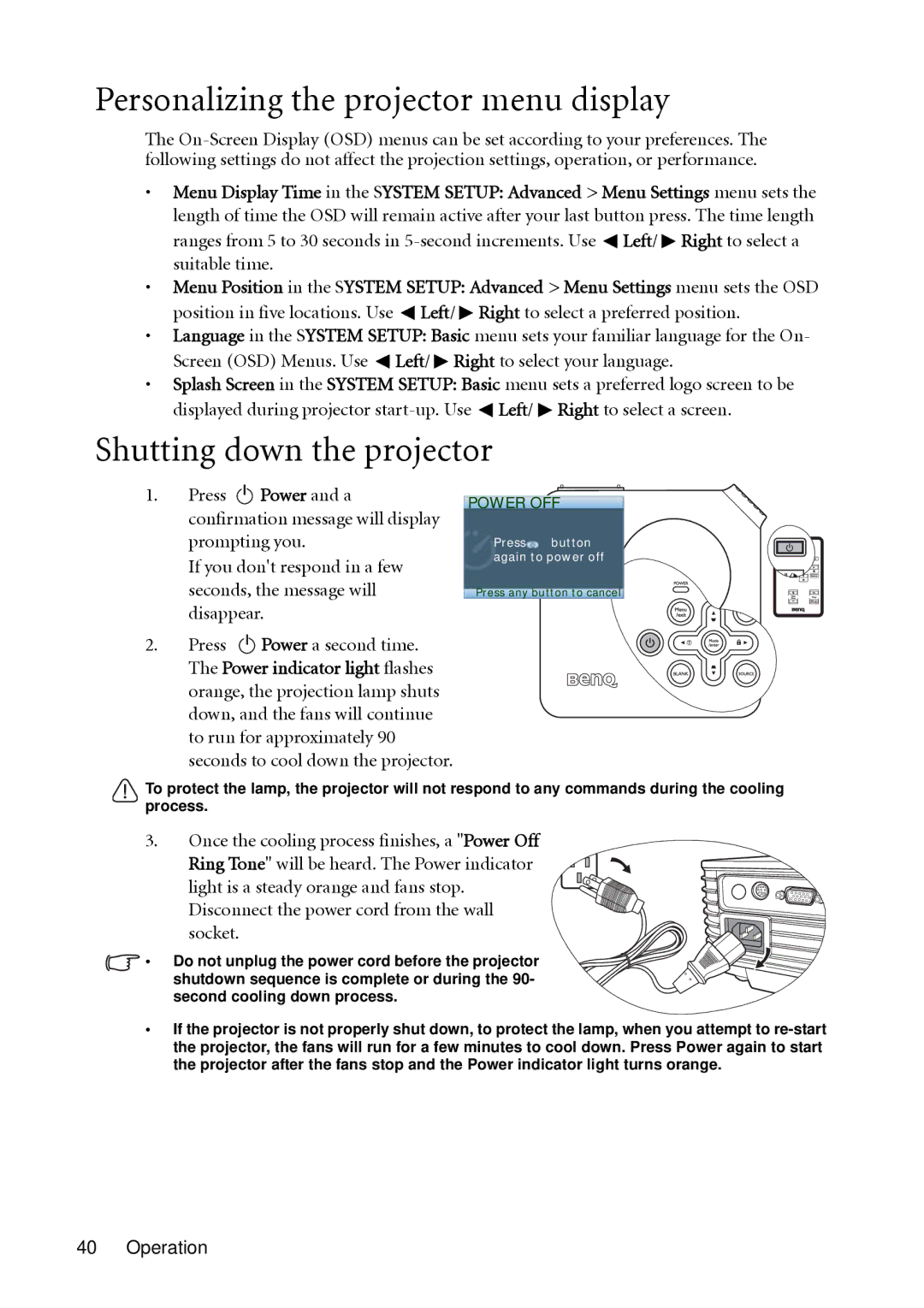Personalizing the projector menu display
The
•Menu Display Time in the SYSTEM SETUP: Advanced > Menu Settings menu sets the length of time the OSD will remain active after your last button press. The time length
ranges from 5 to 30 seconds in ![]() Left/
Left/ ![]() Right to select a suitable time.
Right to select a suitable time.
•Menu Position in the SYSTEM SETUP: Advanced > Menu Settings menu sets the OSD position in five locations. Use ![]() Left/
Left/ ![]() Right to select a preferred position.
Right to select a preferred position.
•Language in the SYSTEM SETUP: Basic menu sets your familiar language for the On- Screen (OSD) Menus. Use ![]() Left/
Left/ ![]() Right to select your language.
Right to select your language.
•Splash Screen in the SYSTEM SETUP: Basic menu sets a preferred logo screen to be displayed during projector ![]() Left/
Left/ ![]() Right to select a screen.
Right to select a screen.
Shutting down the projector
1.Press II Power and a confirmation message will display prompting you.
If you don't respond in a few seconds, the message will disappear.
2. | Press II Power a second time. |
| The Power indicator light flashes |
orange, the projection lamp shuts down, and the fans will continue to run for approximately 90 seconds to cool down the projector.
POWER OFF
Press button![]()
![]() again to power off
again to power off
Press any button to![]()
![]() cancel
cancel![]()
To protect the lamp, the projector will not respond to any commands during the cooling process.
3.Once the cooling process finishes, a "Power Off
Ring Tone" will be heard. The Power indicator light is a steady orange and fans stop. Disconnect the power cord from the wall socket.
• Do not unplug the power cord before the projector shutdown sequence is complete or during the 90- second cooling down process.
•If the projector is not properly shut down, to protect the lamp, when you attempt to