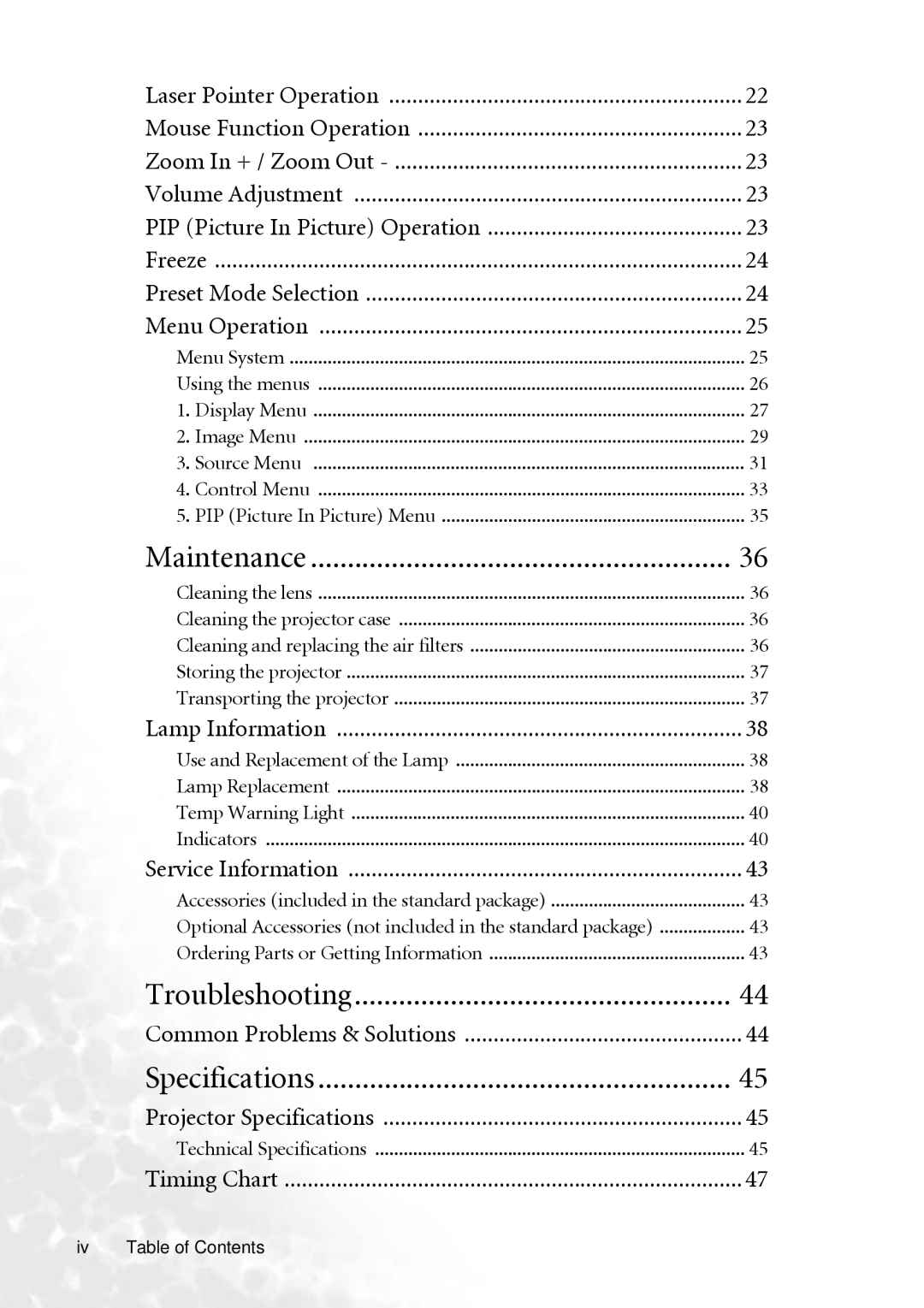Laser Pointer Operation | 22 |
Mouse Function Operation | 23 |
Zoom In + / Zoom Out | 23 |
Volume Adjustment | 23 |
PIP (Picture In Picture) Operation | 23 |
Freeze | 24 |
Preset Mode Selection | 24 |
Menu Operation | 25 |
Menu System | 25 |
Using the menus | 26 |
1. Display Menu | 27 |
2. Image Menu | 29 |
3. Source Menu | 31 |
4. Control Menu | 33 |
5. PIP (Picture In Picture) Menu | 35 |
Maintenance | 36 |
Cleaning the lens | 36 |
Cleaning the projector case | 36 |
Cleaning and replacing the air filters | 36 |
Storing the projector | 37 |
Transporting the projector | 37 |
Lamp Information | 38 |
Use and Replacement of the Lamp | 38 |
Lamp Replacement | 38 |
Temp Warning Light | 40 |
Indicators | 40 |
Service Information | 43 |
Accessories (included in the standard package) | 43 |
Optional Accessories (not included in the standard package) | 43 |
Ordering Parts or Getting Information | 43 |
Troubleshooting | 44 |
Common Problems & Solutions | 44 |
Specifications | 45 |
Projector Specifications | 45 |
Technical Specifications | 45 |
Timing Chart | 47 |