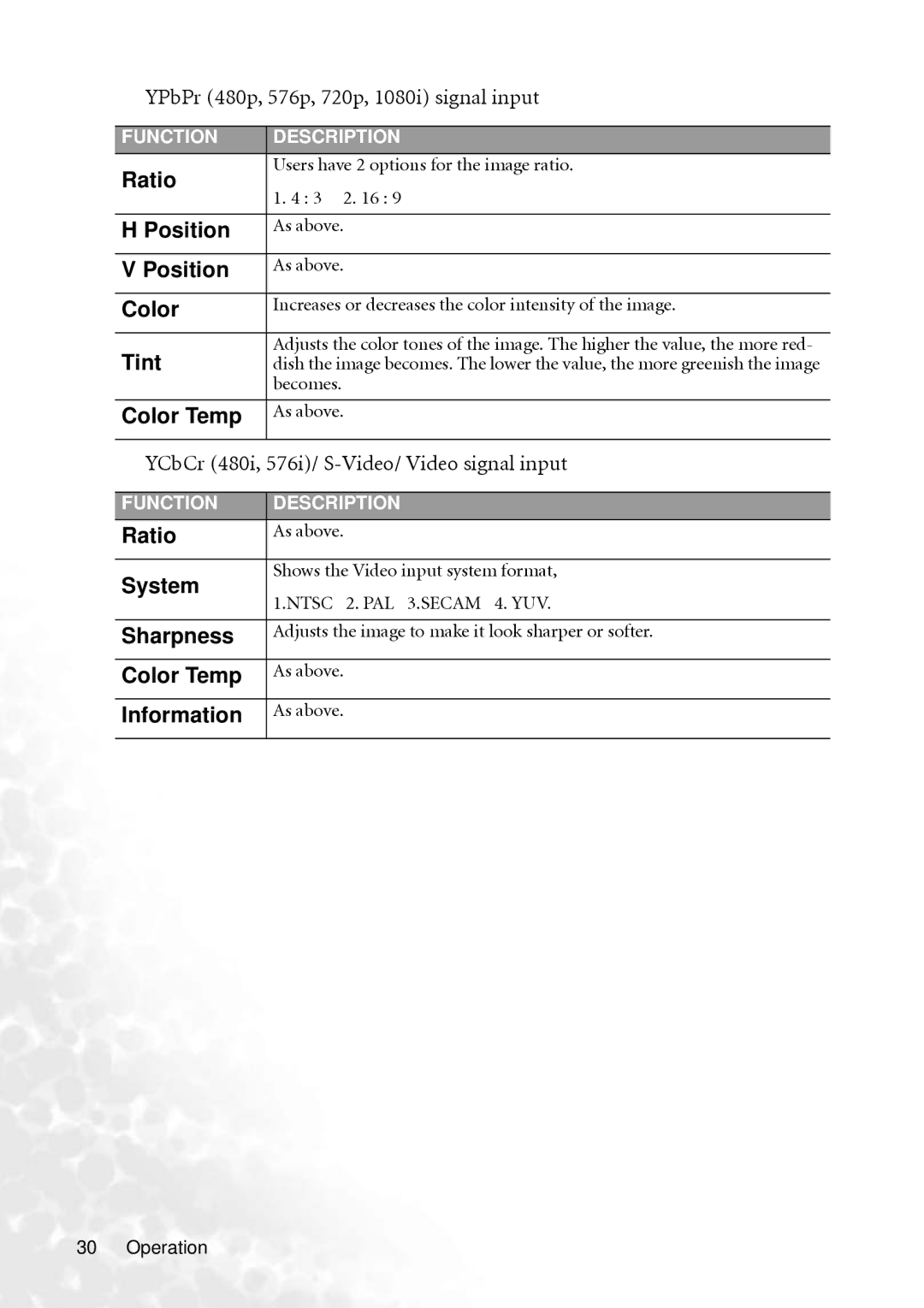YPbPr (480p, 576p, 720p, 1080i) signal input
FUNCTION | DESCRIPTION | ||
Ratio | Users have 2 options for the image ratio. | ||
1. 4 : 3 | 2. 16 : 9 | ||
| |||
|
| ||
H Position | As above. | ||
|
| ||
|
| ||
V Position | As above. | ||
|
| ||
|
| ||
Color | Increases or decreases the color intensity of the image. | ||
|
| ||
|
| ||
Tint | Adjusts the color tones of the image. The higher the value, the more red- | ||
dish the image becomes. The lower the value, the more greenish the image | |||
| becomes. |
| |
|
| ||
Color Temp | As above. | ||
|
| ||
|
| ||
YCbCr (480i, 576i)/ | |||
|
| ||
FUNCTION | DESCRIPTION | ||
Ratio | As above. | ||
|
| ||
|
| ||
System | Shows the Video input system format, | ||
1.NTSC | 2. PAL 3.SECAM 4. YUV. | ||
| |||
|
| ||
Sharpness | Adjusts the image to make it look sharper or softer. | ||
|
| ||
|
| ||
Color Temp | As above. | ||
|
| ||
|
| ||
Information | As above. | ||
|
| ||
|
|
| |