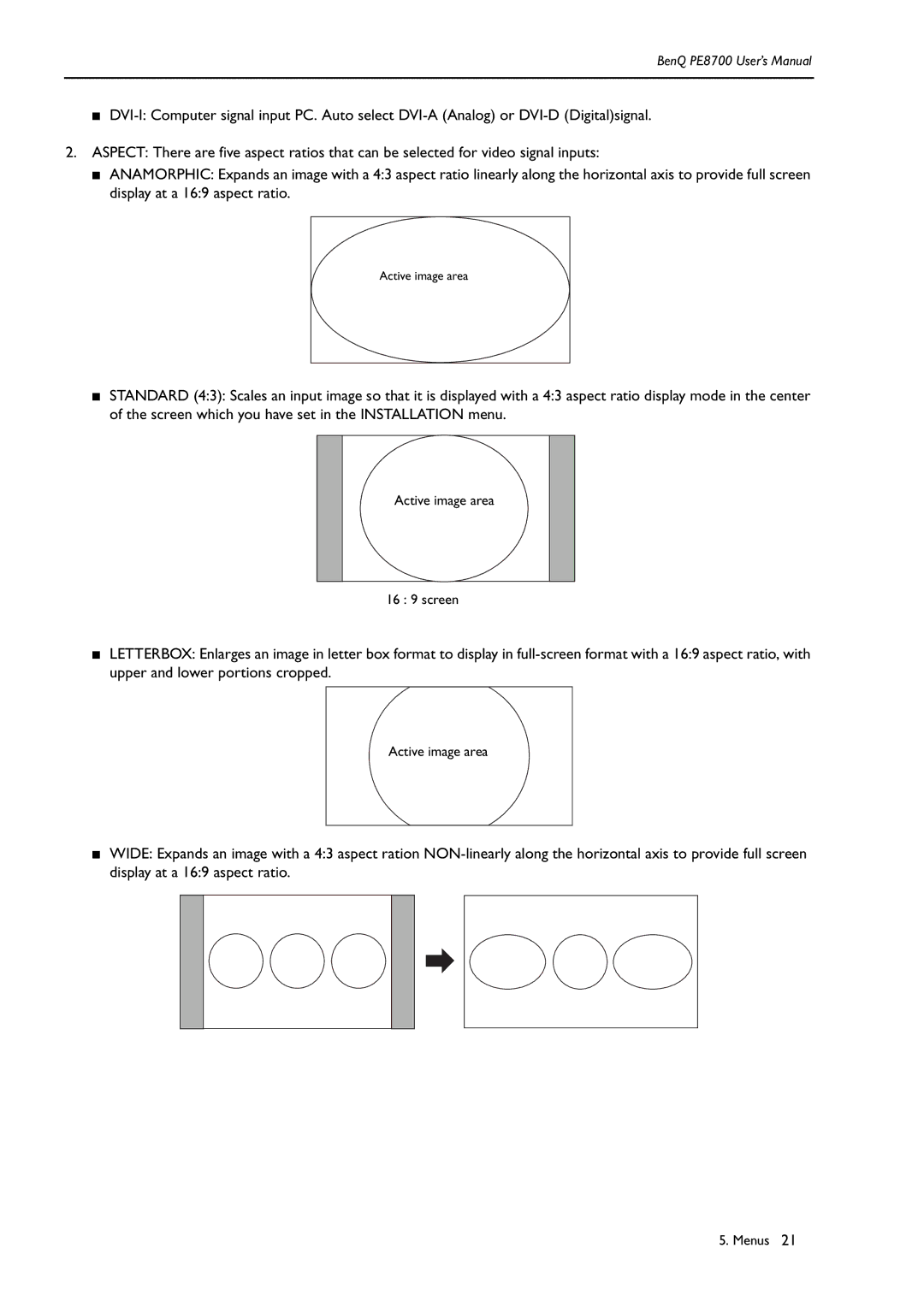BenQ PE8700 User’s Manual
■
2.ASPECT: There are five aspect ratios that can be selected for video signal inputs:
■ANAMORPHIC: Expands an image with a 4:3 aspect ratio linearly along the horizontal axis to provide full screen display at a 16:9 aspect ratio.
Active image area
■STANDARD (4:3): Scales an input image so that it is displayed with a 4:3 aspect ratio display mode in the center of the screen which you have set in the INSTALLATION menu.
Active image area
16 : 9 screen
■LETTERBOX: Enlarges an image in letter box format to display in
Active image area
■WIDE: Expands an image with a 4:3 aspect ration
5. Menus 21