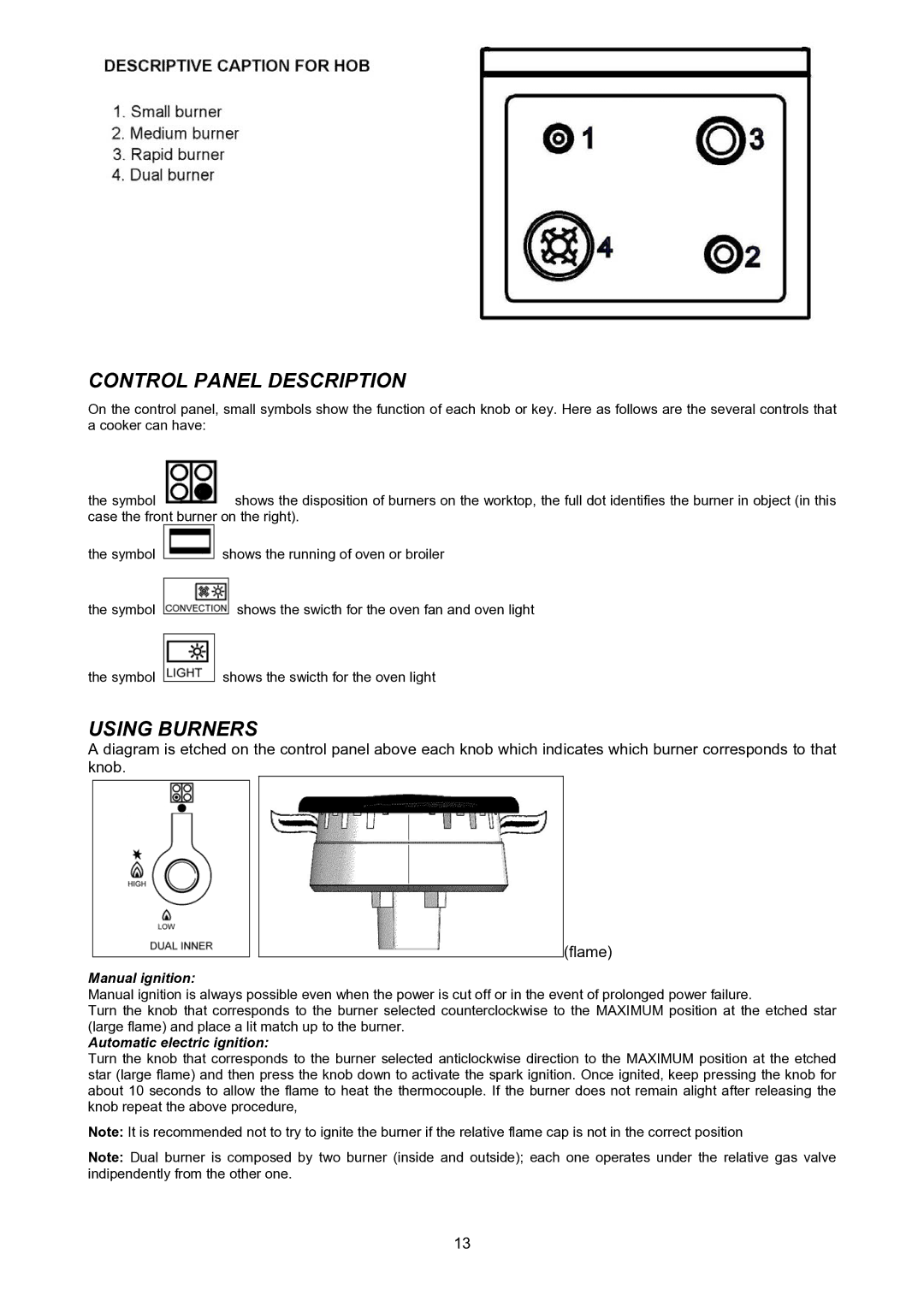X304GGVX, M7S0GTU4X(2 OR 5)A specifications
Bertazzoni has long been synonymous with quality and craftsmanship in kitchen appliances, and the M7S0GTU4X(2 OR 5)A,X304GGVX is no exception. This standout model exemplifies the brand's commitment to combining traditional Italian design with modern technology, offering both functionality and aesthetic appeal for the contemporary kitchen.At the heart of the M7S0GTU4X is its powerful multi-burner system, which features numerous gas burners, allowing for simultaneous cooking of multiple dishes. The efficient and responsive flame control gives users the ability to switch between high heat for searing and low heat for simmering with ease. Each burner is designed to provide uniform heat distribution, ensuring that every meal is cooked perfectly.
One of the defining features of the M7S0GTU4X is its spacious oven with advanced convection technology. This inventive system circulates hot air throughout the oven cavity, reducing cooking times and promoting even baking. The oven also boasts a self-cleaning function, making maintenance effortless while ensuring a hygienic cooking environment. With different cooking modes available, including baking, broiling, and roasting, home chefs can experiment with diverse culinary techniques.
In terms of build quality, the Bertazzoni M7S0GTU4X is constructed from durable materials that not only enhance its longevity but also contribute to its sleek, professional appearance. The stainless steel finish is both stylish and resistant to fingerprints, making it easy to maintain a pristine look in the kitchen. The design also incorporates ergonomic controls and a user-friendly interface, allowing for straightforward operation.
Safety is a key consideration with this model, featuring an automatic shut-off function and flame failure safety device to ensure peace of mind while cooking. The inclusion of precision engineering standards also underscores Bertazzoni's dedication to quality and performance.
Overall, the Bertazzoni M7S0GTU4X(2 OR 5)A,X304GGVX represents a perfect blend of style, technology, and practicality. It caters to the needs of both novice cooks and culinary enthusiasts alike, making it a valuable addition to any modern kitchen. With its remarkable features and thoughtful design, this model promises to elevate the cooking experience and inspire creativity at every meal. Whether preparing a weekday dinner or hosting a special gathering, the Bertazzoni M7S0GTU4X is poised to deliver exceptional results every time.