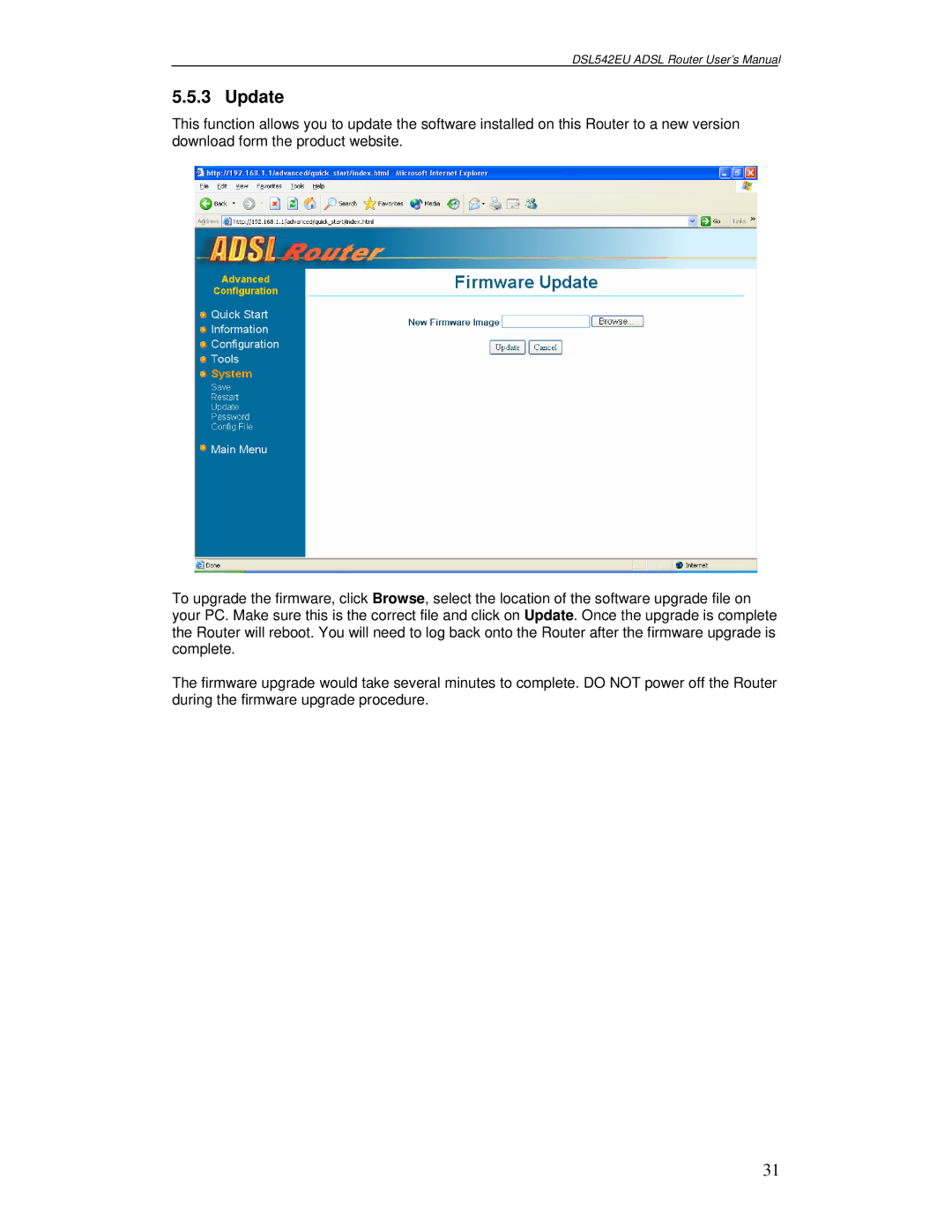DSL542EU specifications
The Best Data Products DSL542EU is a cutting-edge device that has garnered attention for its exceptional performance and user-friendly features. Designed for high-speed internet connectivity, this DSL modem and router combo effectively meets the demands of home and small office environments.One of the standout features of the DSL542EU is its dual-band technology, providing both 2.4GHz and 5GHz frequency bands. This dual-band capability allows users to connect multiple devices without experiencing signal degradation, making it ideal for households with numerous smart devices, computers, and gaming consoles. The ability to offer gigabit speed ensures a seamless online experience, whether for streaming HD content, gaming, or surfing the web.
Another significant characteristic of the DSL542EU is its robust security protocols. The device is equipped with WPA3 encryption, which provides enhanced protection against unauthorized access and ensures that users' personal data remains secure. Additionally, it features a built-in firewall that offers extra layers of defense against external threats.
The user-friendly design of the DSL542EU includes a simple setup process, allowing even the least tech-savvy individuals to establish their internet connection quickly. The modem/router combo comes with an intuitive web-based interface that makes it simple to manage settings, monitor network performance, and customize features to suit individual needs.
In terms of connectivity, the DSL542EU boasts multiple Ethernet ports for wired connections, catering to users who prefer a stable internet connection for gaming or work tasks. The device also supports Quality of Service (QoS) technology, allowing users to prioritize bandwidth for specific applications, ensuring optimal performance during high-demand activities.
Best Data Products has also focused on energy efficiency with the DSL542EU, making it an environmentally friendly option. With features that support low power consumption without compromising performance, this device aligns with modern energy standards.
In summary, the Best Data Products DSL542EU stands out in the competitive DSL modem router market, offering a blend of high-speed connectivity, advanced security features, ease of use, and environmental considerations. Its impressive specifications make it an excellent choice for users looking to enhance their internet experience for both work and entertainment.