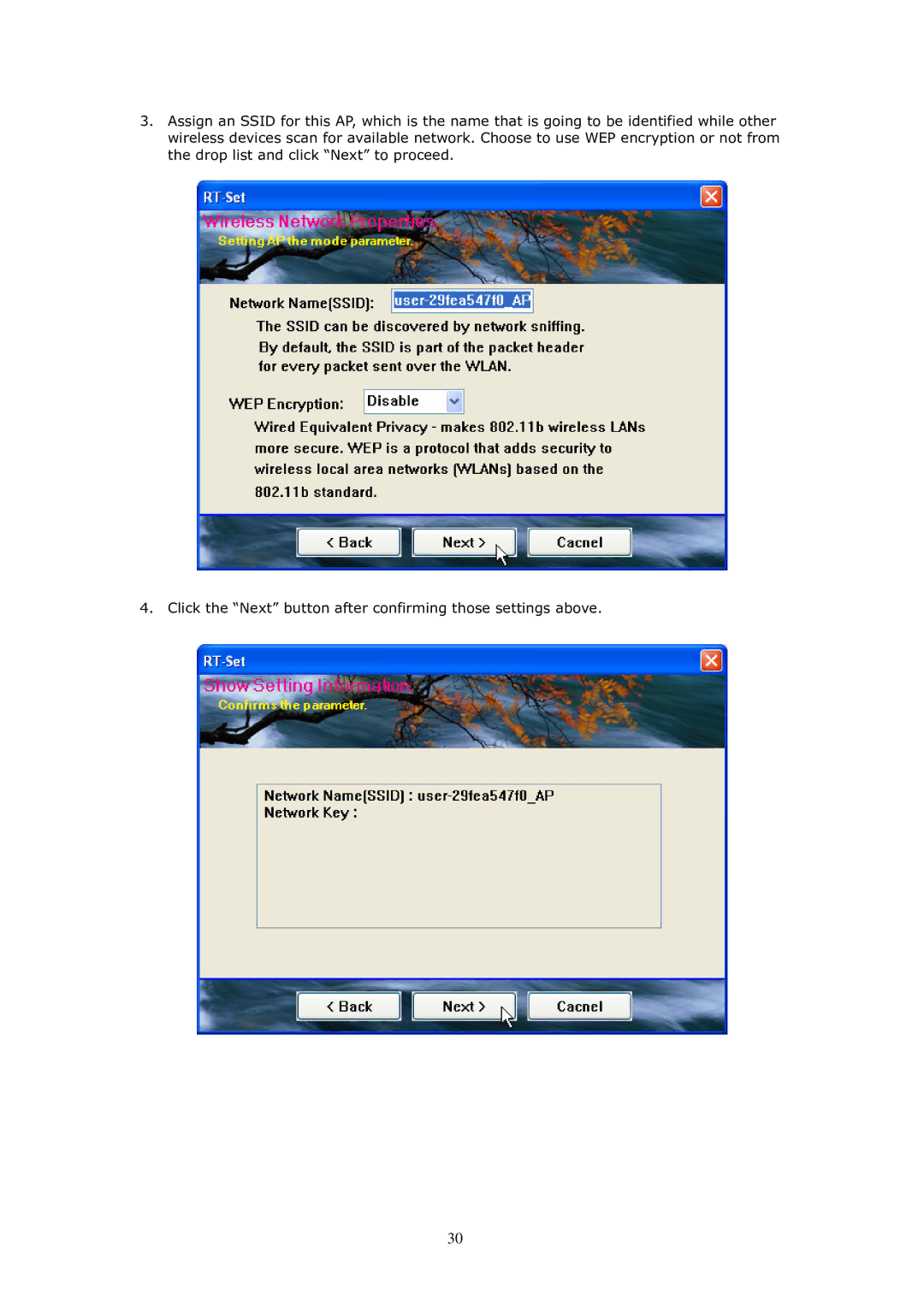3013G specifications
Billion Electric Company, known for its innovative networking solutions, has made significant strides in the telecommunications sector with its flagship product, the Billion 3013G. This device is engineered to cater to the growing demands of high-speed internet and efficient connectivity in both residential and commercial environments.The Billion 3013G is a high-performance 3G broadband router that offers robust features designed for seamless internet access. One of its main highlights is its dual-mode capability, which supports both 3G cellular networks and ADSL/VDSL connections. This versatility allows users to switch between different types of connections, ensuring uninterrupted internet access, especially in areas with fluctuating network conditions.
One of the standout technologies embedded within the 3013G is its advanced 3G WAN failover. This feature guarantees a backup internet connection when the primary broadband service experiences downtime. As a result, users can maintain a stable online experience for work, streaming, or gaming without significant interruptions.
In terms of connectivity, the Billion 3013G is equipped with multiple Ethernet ports, enabling users to connect several devices simultaneously. Furthermore, it features built-in Wi-Fi capabilities, providing wireless connectivity to laptops, smartphones, and other smart devices. The router operates on the 802.11n Wi-Fi standard, which offers enhanced wireless performance and coverage, making it ideal for larger homes or office environments.
Security is another core characteristic of the Billion 3013G. The device comes with robust security protocols, including WPA2 encryption, ensuring that data transmission remains secure from unauthorized access. Additionally, the router’s built-in firewall further protects users from external threats, making it a reliable choice for those who prioritize data security.
The user-friendly interface of the Billion 3013G simplifies setup and configuration. Advanced users can access extensive settings to tailor the network to their specific needs, while less tech-savvy individuals can benefit from easy-to-follow instructions.
Overall, the Billion Electric Company 3013G is a feature-rich, versatile, and reliable device for users seeking to enhance their connectivity experience. Its combination of advanced technologies, security features, and ease of use makes it a prominent choice in the competitive landscape of broadband routers. Whether for home or office use, the Billion 3013G stands out as a solid investment for reliable internet access.