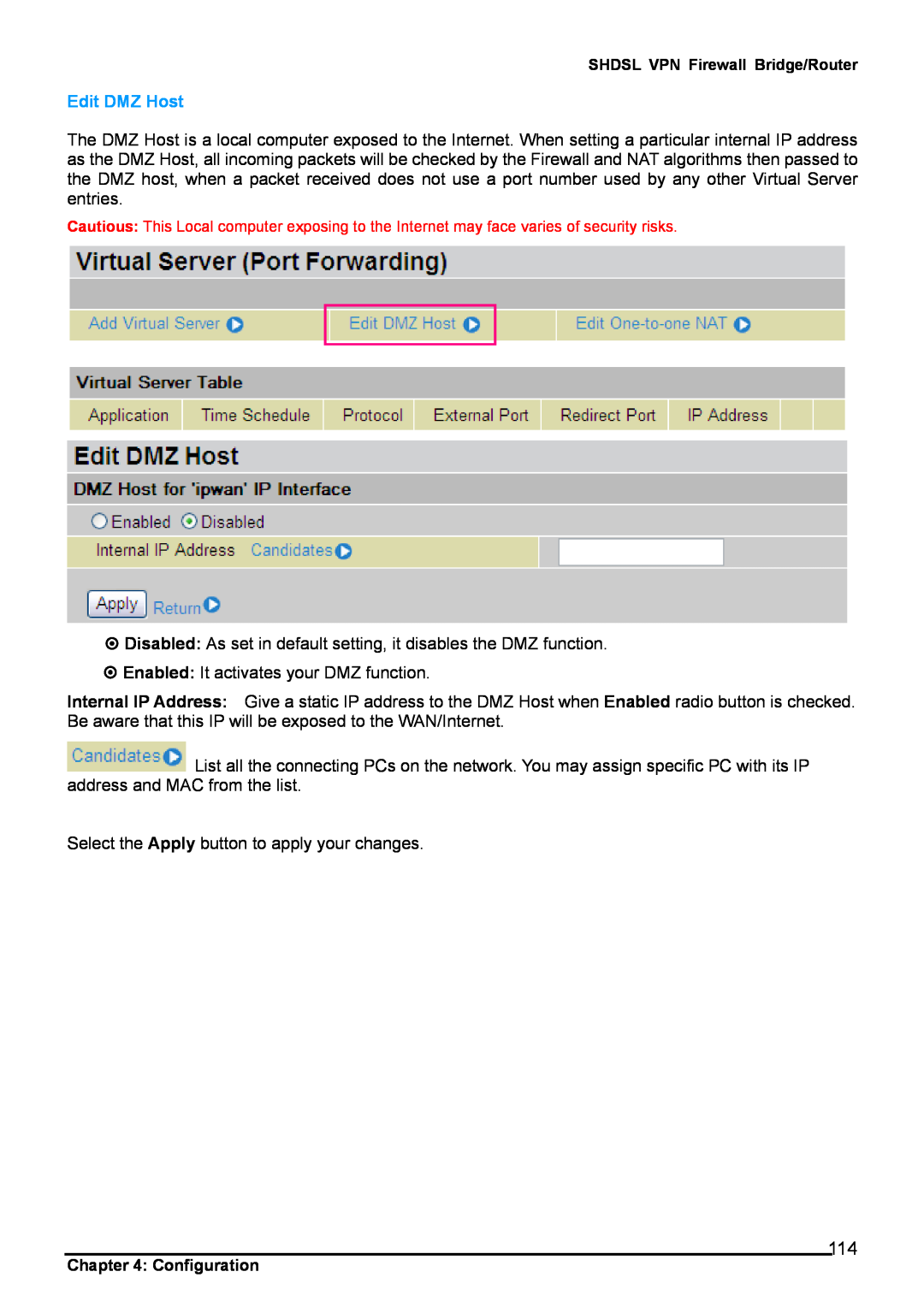SHDSL VPN Firewall Bridge/Router
Edit DMZ Host
The DMZ Host is a local computer exposed to the Internet. When setting a particular internal IP address as the DMZ Host, all incoming packets will be checked by the Firewall and NAT algorithms then passed to the DMZ host, when a packet received does not use a port number used by any other Virtual Server entries.
Cautious: This Local computer exposing to the Internet may face varies of security risks.
Disabled: As set in default setting, it disables the DMZ function.
Enabled: It activates your DMZ function.
Internal IP Address: Give a static IP address to the DMZ Host when Enabled radio button is checked. Be aware that this IP will be exposed to the WAN/Internet.
![]() List all the connecting PCs on the network. You may assign specific PC with its IP address and MAC from the list.
List all the connecting PCs on the network. You may assign specific PC with its IP address and MAC from the list.
Select the Apply button to apply your changes.
114
Chapter 4: Configuration