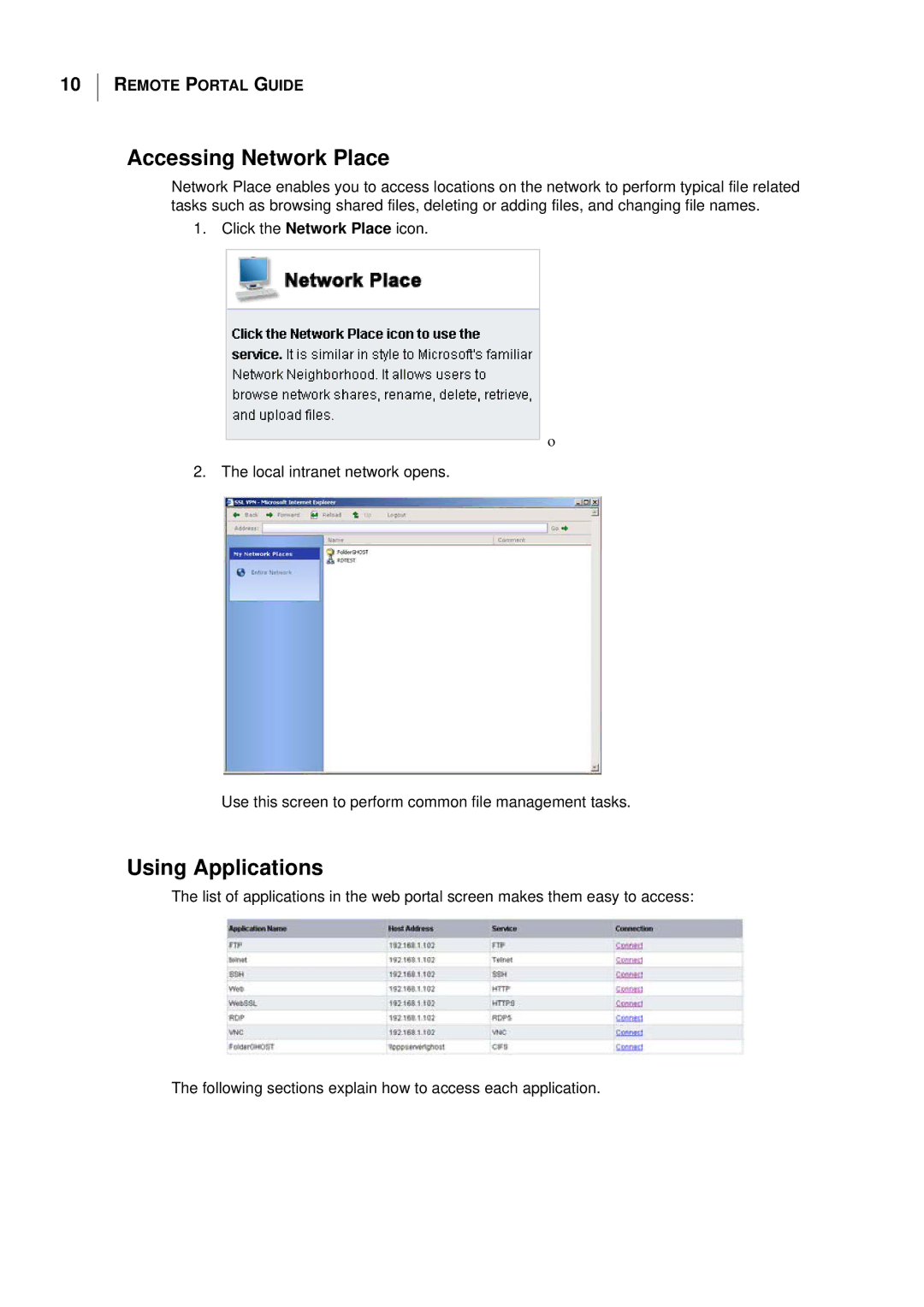10
REMOTE PORTAL GUIDE
Accessing Network Place
Network Place enables you to access locations on the network to perform typical file related tasks such as browsing shared files, deleting or adding files, and changing file names.
1. Click the Network Place icon.
o
2. The local intranet network opens.
Use this screen to perform common file management tasks.
Using Applications
The list of applications in the web portal screen makes them easy to access:
The following sections explain how to access each application.