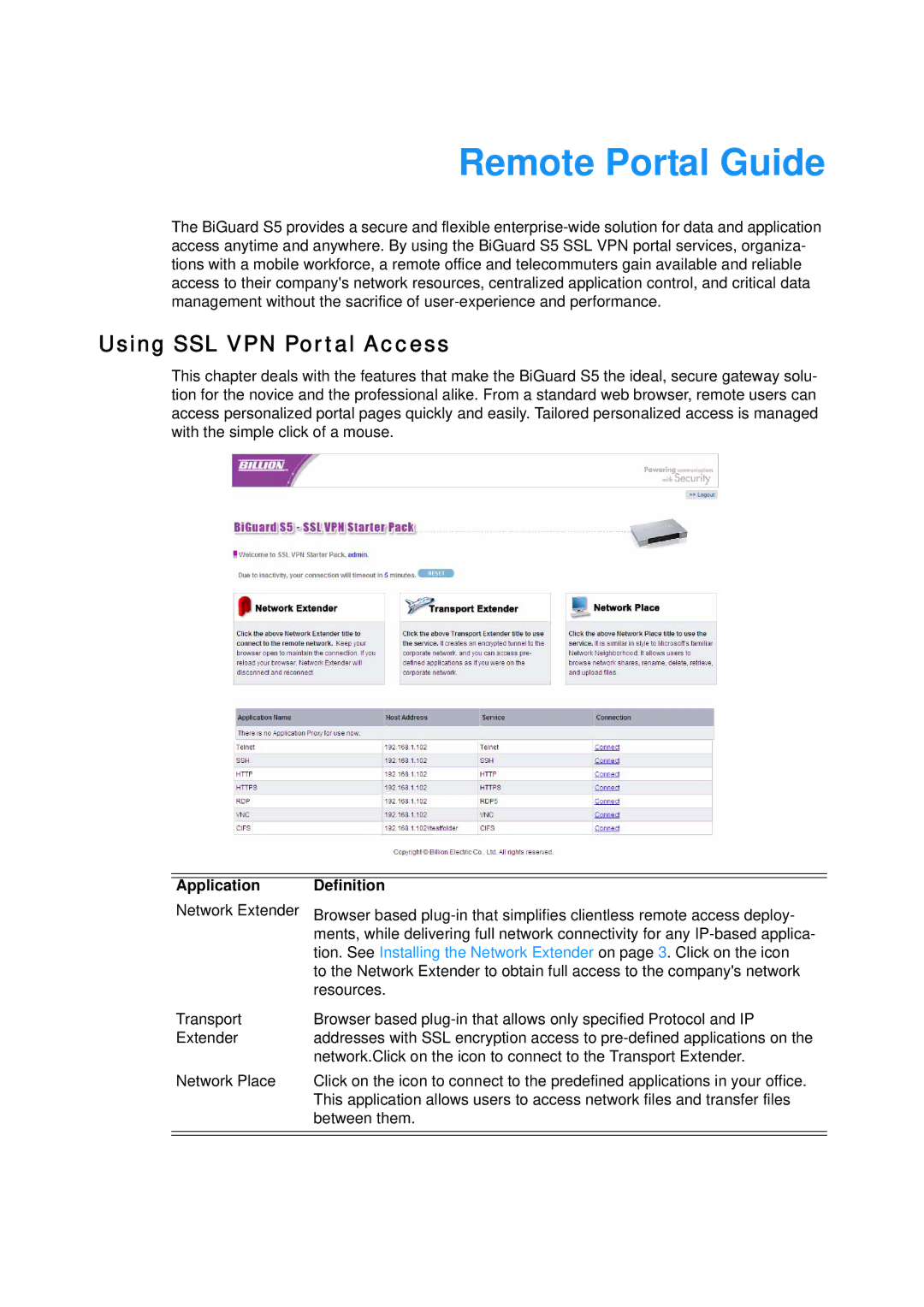Remote Portal Guide
The BiGuard S5 provides a secure and flexible
Using SSL VPN Portal Access
This chapter deals with the features that make the BiGuard S5 the ideal, secure gateway solu- tion for the novice and the professional alike. From a standard web browser, remote users can access personalized portal pages quickly and easily. Tailored personalized access is managed with the simple click of a mouse.
Application
Network Extender
Definition
Browser based
Transport | Browser based |
Extender | addresses with SSL encryption access to |
| network.Click on the icon to connect to the Transport Extender. |
Network Place | Click on the icon to connect to the predefined applications in your office. |
| This application allows users to access network files and transfer files |
| between them. |
|
|