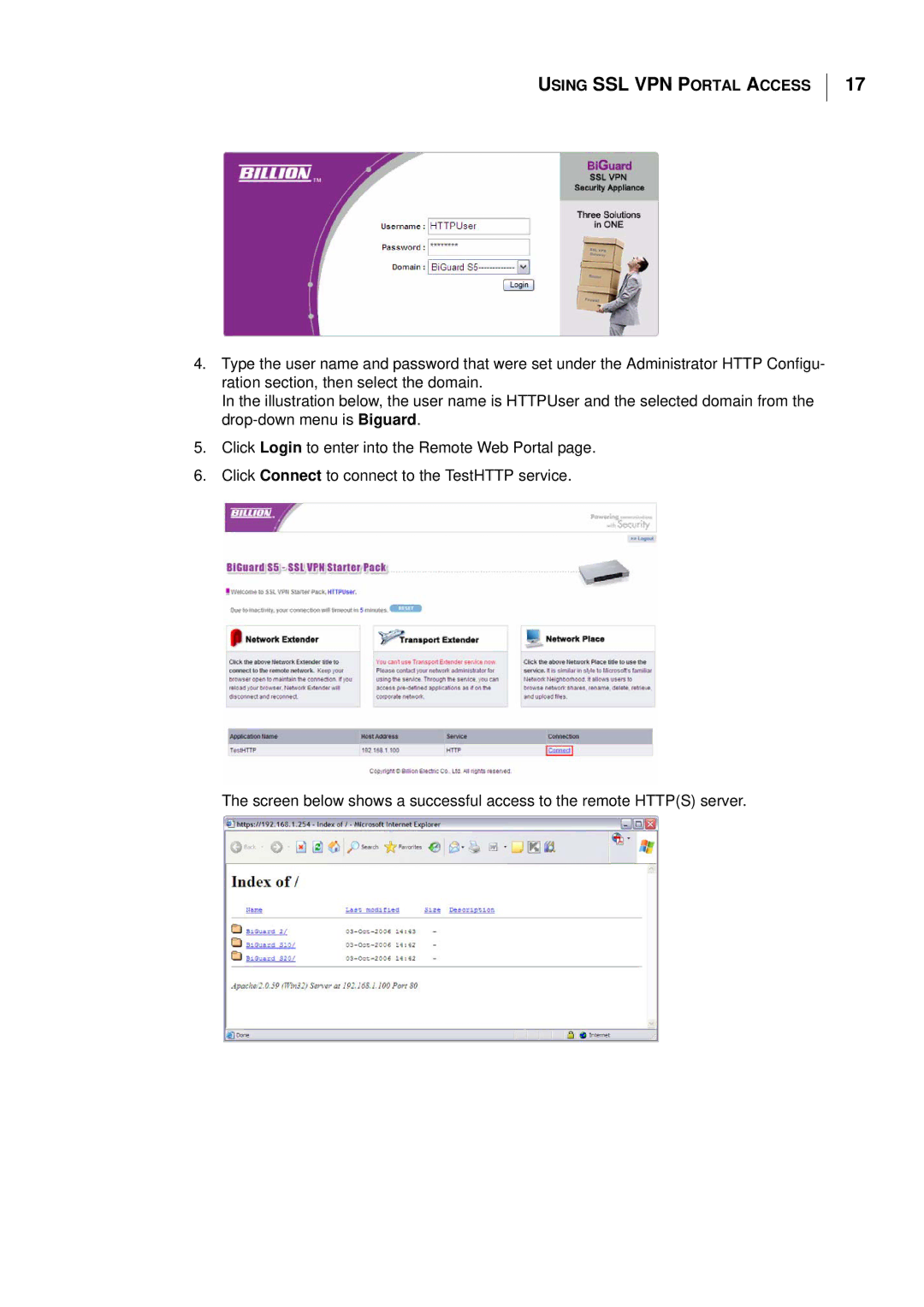USING SSL VPN PORTAL ACCESS
17
4.Type the user name and password that were set under the Administrator HTTP Configu- ration section, then select the domain.
In the illustration below, the user name is HTTPUser and the selected domain from the
5.Click Login to enter into the Remote Web Portal page.
6.Click Connect to connect to the TestHTTP service.
The screen below shows a successful access to the remote HTTP(S) server.