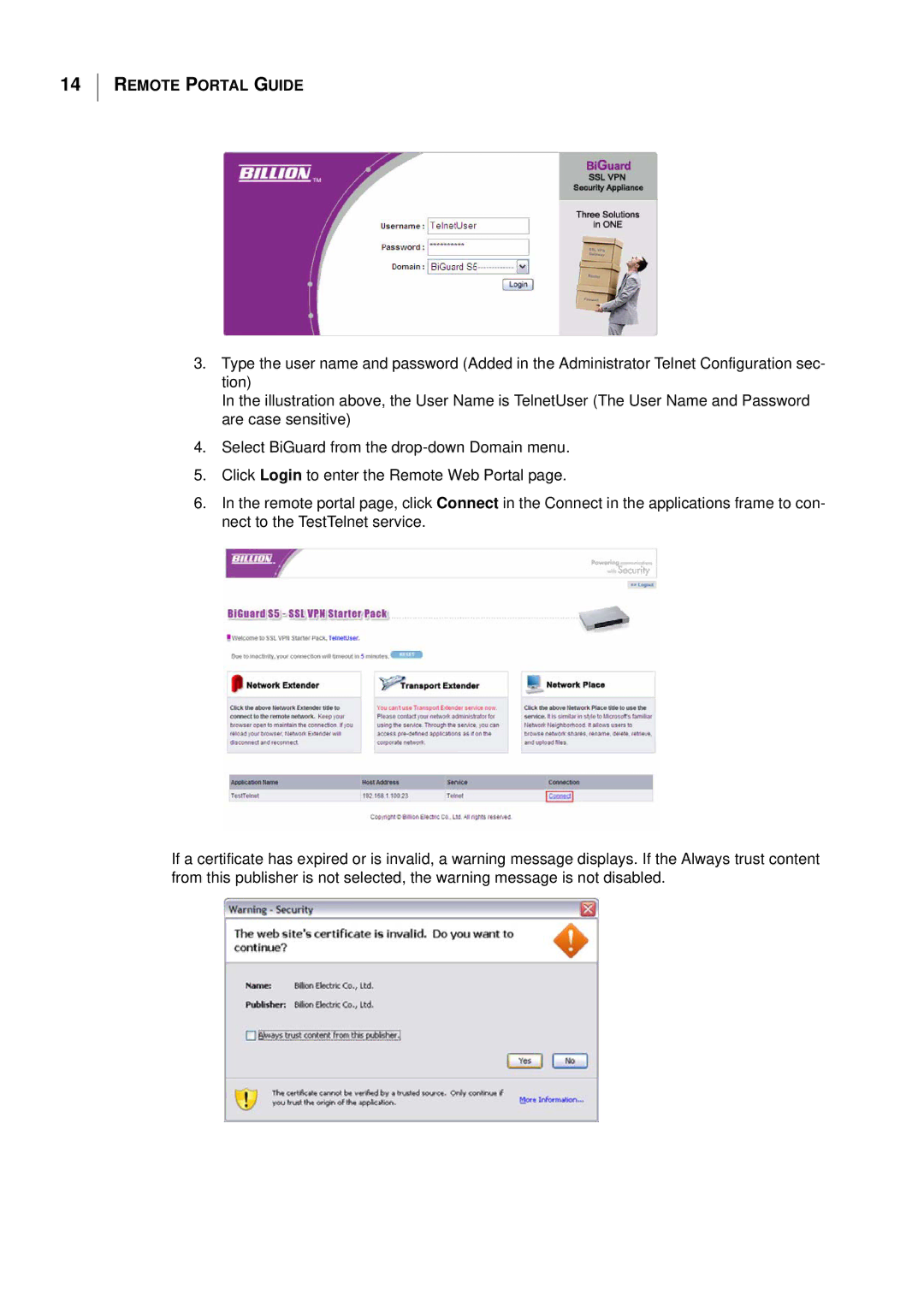14
REMOTE PORTAL GUIDE
3.Type the user name and password (Added in the Administrator Telnet Configuration sec- tion)
In the illustration above, the User Name is TelnetUser (The User Name and Password are case sensitive)
4.Select BiGuard from the
5.Click Login to enter the Remote Web Portal page.
6.In the remote portal page, click Connect in the Connect in the applications frame to con- nect to the TestTelnet service.
If a certificate has expired or is invalid, a warning message displays. If the Always trust content from this publisher is not selected, the warning message is not disabled.