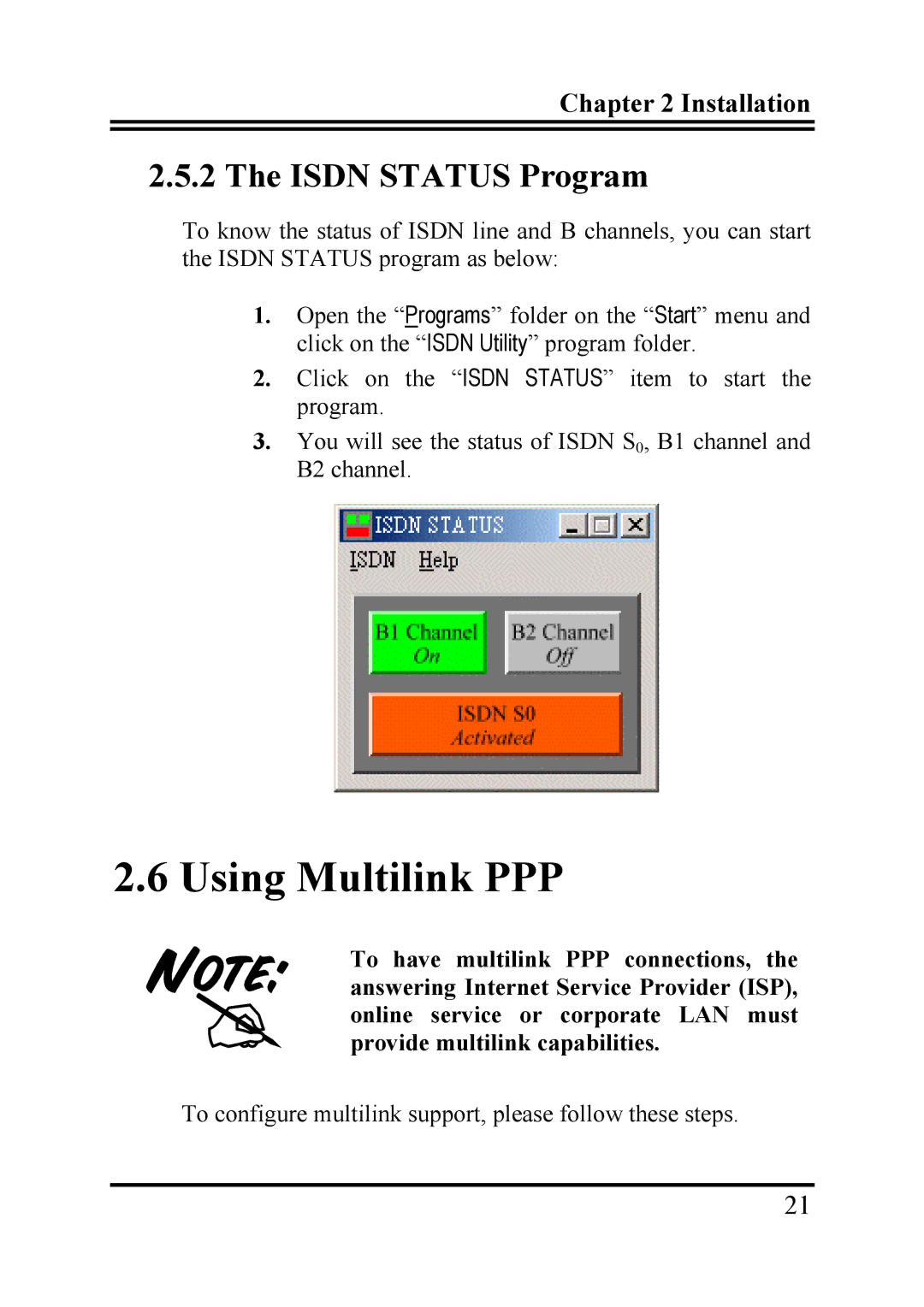Chapter 2 Installation
2.5.2 The ISDN STATUS Program
To know the status of ISDN line and B channels, you can start the ISDN STATUS program as below:
1.Open the “Programs” folder on the “Start” menu and click on the “ISDN Utility” program folder.
2.Click on the “ISDN STATUS” item to start the program.
3.You will see the status of ISDN S0, B1 channel and B2 channel.
2.6Using Multilink PPP
To have multilink PPP connections, the answering Internet Service Provider (ISP), online service or corporate LAN must provide multilink capabilities.
To configure multilink support, please follow these steps.
21