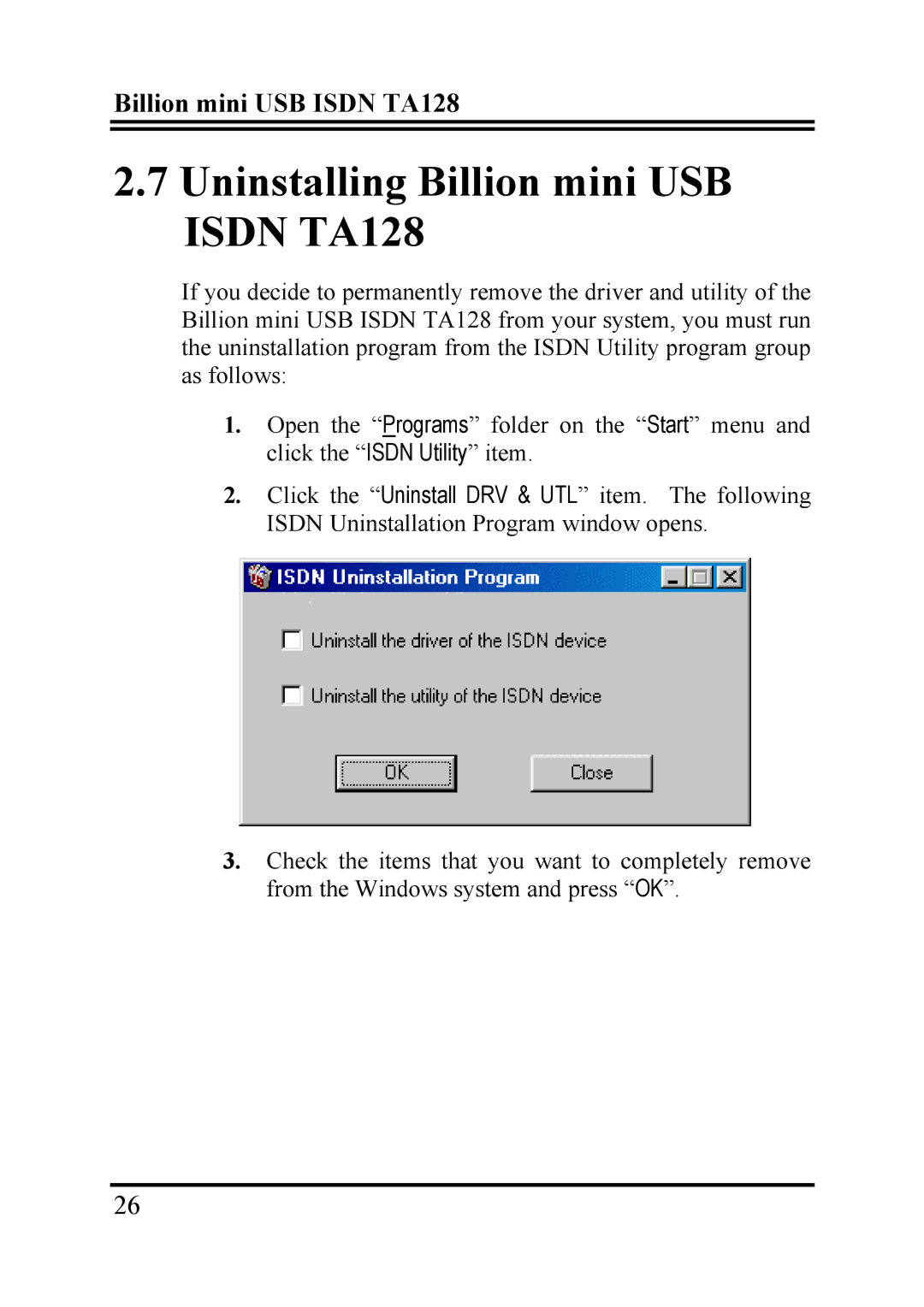Billion mini USB ISDN TA128
2.7Uninstalling Billion mini USB ISDN TA128
If you decide to permanently remove the driver and utility of the Billion mini USB ISDN TA128 from your system, you must run the uninstallation program from the ISDN Utility program group as follows:
1.Open the “Programs” folder on the “Start” menu and click the “ISDN Utility” item.
2.Click the “Uninstall DRV & UTL” item. The following ISDN Uninstallation Program window opens.
3.Check the items that you want to completely remove from the Windows system and press “OK”.
26