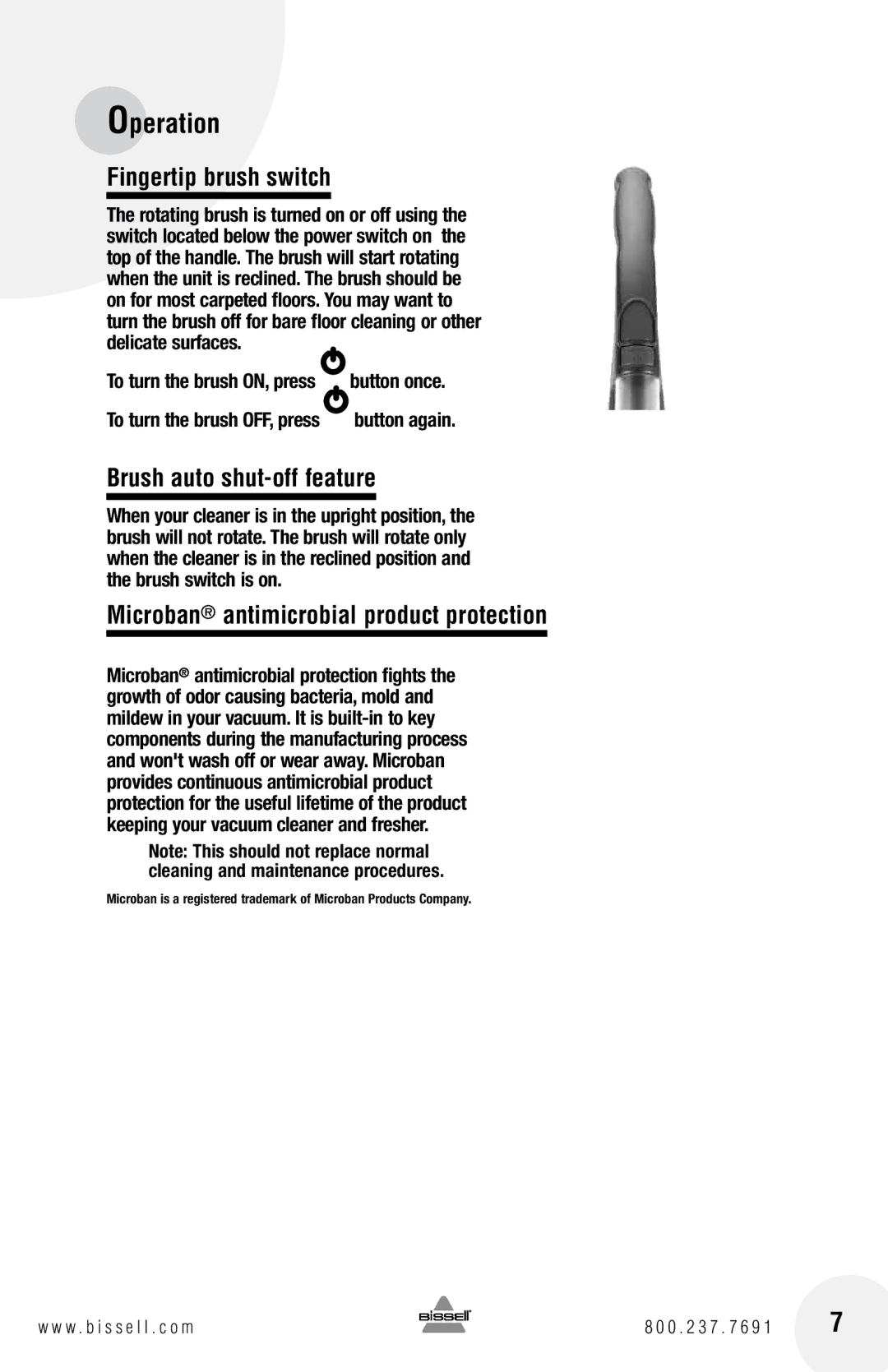16N5 specifications
The Bissell 16N5, also known as the Bissell Pet Hair Eraser, stands out as a premier vacuum cleaner designed specifically for pet owners. With its robust features and innovative technologies, it offers an efficient solution for managing pet hair and dander throughout the home.One of the main features of the Bissell 16N5 is its powerful suction capability, which ensures that even the most stubborn pet hair is effectively removed from various surfaces. Whether tackling carpets, upholstery, or hard floors, its versatile design allows for thorough cleaning without the hassle of switching devices. The vacuum employs a multi-surface brush roll designed to capture pet hair while preventing tangles, making post-cleaning maintenance a breeze.
Another defining characteristic is the useful Pet TurboEraser tool. This attachment consists of a rotating brush that works wonders on pet hair embedded in furniture and other surfaces. The tool is especially effective at dislodging hair from upholstery, providing a deep clean that goes beyond surface debris.
The Bissell 16N5 also features a SmartSeal Allergen System, which is crucial for pet owners who are particularly sensitive to allergens. This system traps dust and allergens within the vacuum, preventing them from being released back into the environment. It helps create a cleaner, healthier home, making it an essential feature for those with allergies.
In terms of convenience, the Bissell 16N5 includes a generous 25-foot power cord, providing ample reach without the need for frequent plug changes. Additionally, its lightweight design allows for easy maneuverability around the house, whether climbing stairs or cleaning different floor types.
The vacuum also comes equipped with a washable filter, further enhancing its user-friendly characteristics. This feature not only promotes cleaner air but also reduces the cost of replacement parts. Simply rinse and reuse, and users can enjoy an effective cleaning solution that is both sustainable and budget-friendly.
Overall, the Bissell 16N5 is a powerful and versatile vacuum cleaner that addresses the unique cleaning challenges faced by pet owners. With its advanced technologies, specialized attachments, and user-centric design, it stands as a reliable choice for keeping homes free from pet hair and allergens while providing a thorough clean on all types of surfaces.