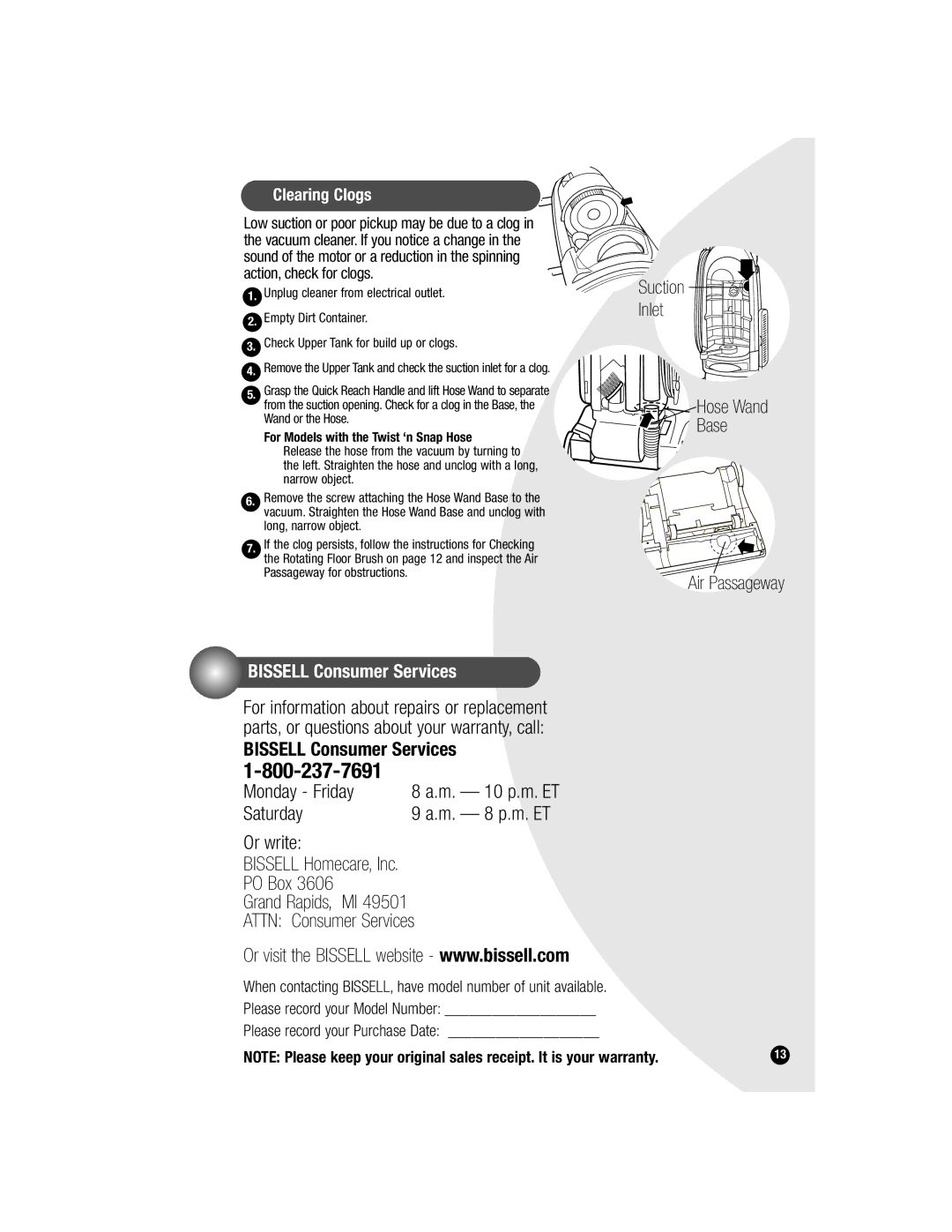Clearing Clogs
Low suction or poor pickup may be due to a clog in the vacuum cleaner. If you notice a change in the sound of the motor or a reduction in the spinning action, check for clogs.
1.Unplug cleaner from electrical outlet.
2.Empty Dirt Container.
3.Check Upper Tank for build up or clogs.
4.Remove the Upper Tank and check the suction inlet for a clog.
5.Grasp the Quick Reach Handle and lift Hose Wand to separate from the suction opening. Check for a clog in the Base, the Wand or the Hose.
For Models with the Twist ‘n Snap Hose Release the hose from the vacuum by turning to
the left. Straighten the hose and unclog with a long, narrow object.
6.Remove the screw attaching the Hose Wand Base to the vacuum. Straighten the Hose Wand Base and unclog with long, narrow object.
7.If the clog persists, follow the instructions for Checking the Rotating Floor Brush on page 12 and inspect the Air Passageway for obstructions.
BISSELL Consumer Services
For information about repairs or replacement parts, or questions about your warranty, call:
BISSELL Consumer Services
Monday - Friday | 8 a.m. — 10 p.m. ET |
Saturday | 9 a.m. — 8 p.m. ET |
Suction ![]()
Inlet
Hose Wand
![]() Base
Base
Air Passageway
Or write:
BISSELL Homecare, Inc.
PO Box 3606
Grand Rapids, MI 49501
ATTN: Consumer Services
Or visit the BISSELL website - www.bissell.com
When contacting BISSELL, have model number of unit available. |
|
Please record your Model Number: ___________________ |
|
Please record your Purchase Date: ___________________ |
|
NOTE: Please keep your original sales receipt. It is your warranty. | 13 |