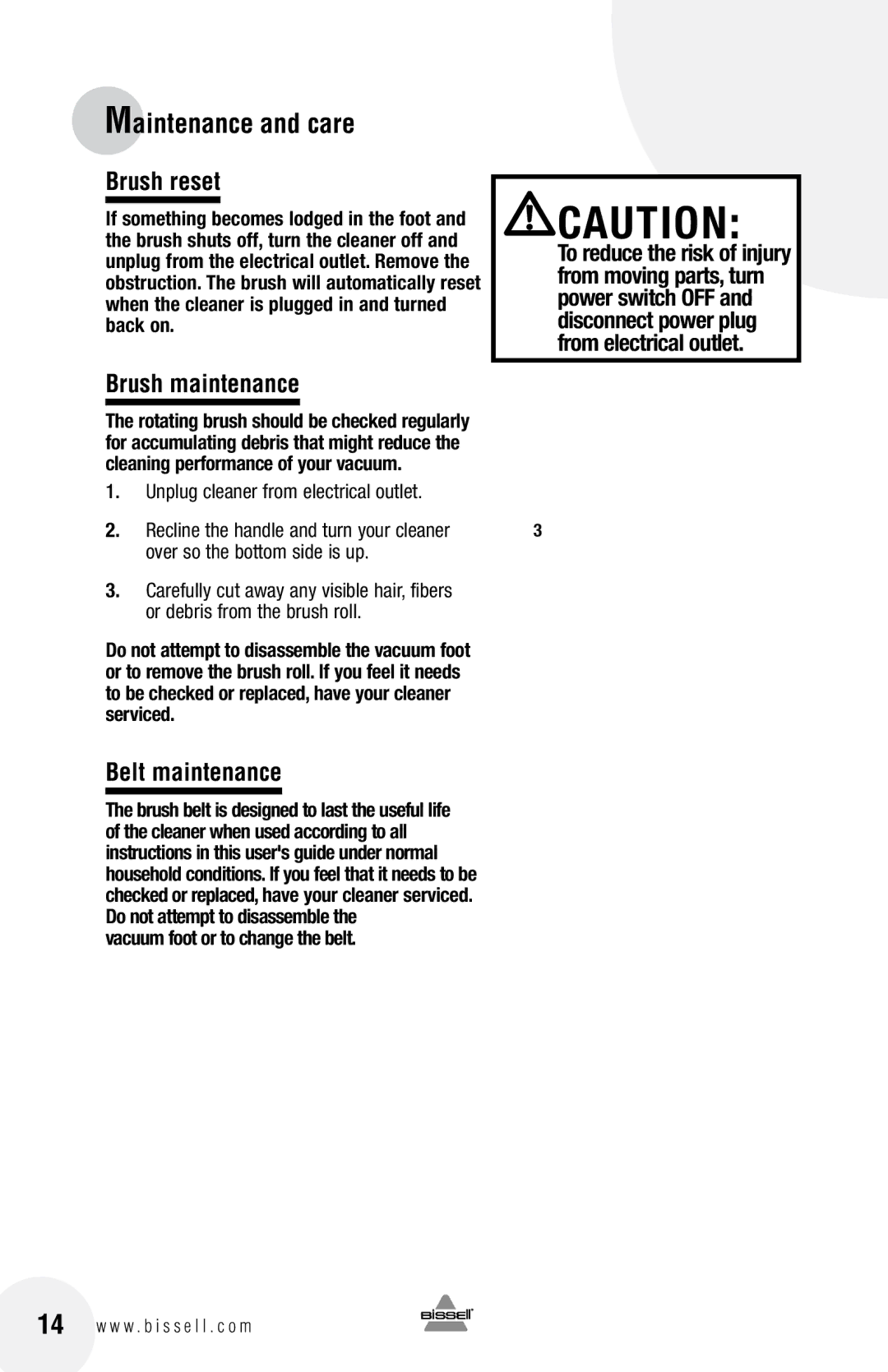6100 specifications
The Bissell 6100 is a standout model in the world of carpet cleaning systems, providing powerful solutions for maintaining cleanliness in households and commercial spaces alike. Known for its efficiency and innovative design, the Bissell 6100 is built to tackle tough stains and deep-seated dirt, making it a valuable asset for carpet care.One of the main features of the Bissell 6100 is its Dual-Spin Technology. This advanced system uses two rotating brushes that work in unison to agitate carpet fibers, effectively loosening dirt and grime. The powerful suction that follows ensures that the debris and moisture are lifted away, leaving carpets fresh and clean. This technology is particularly useful for high-traffic areas where dirt accumulates quickly.
The Bissell 6100 is equipped with a large water tank, allowing for extended cleaning sessions without the need for frequent refills. This is particularly advantageous for larger spaces or multi-room cleaning tasks. The tank is easy to remove and refill, providing convenience and ease of use whether you are tackling carpets, upholstery, or even some hard floors.
Another notable characteristic of the Bissell 6100 is its lightweight design. Weighing significantly less than many traditional carpet cleaners, it is easy to maneuver around furniture and tight spaces. This portability does not compromise its power, making it an ideal choice for users looking for a balance of strength and convenience.
Moreover, the Bissell 6100 features a variety of cleaning modes, allowing users to customize the cleaning process based on the type of surface being addressed. Whether it’s gentle cleaning for delicate fabrics or a more aggressive approach for heavy-duty messes, this model offers versatility for different cleaning needs.
The inclusion of smart technology, such as a built-in heater, enhances the cleaning capabilities by heating water to enhance dirt removal. Finally, the Bissell 6100 is designed with user-friendly features, including easy-to-access controls and a compact design for storage.
In summary, the Bissell 6100 combines powerful cleaning performance with innovative technology and user-focused design, making it an excellent choice for anyone serious about maintaining the cleanliness of their carpets and upholstery.