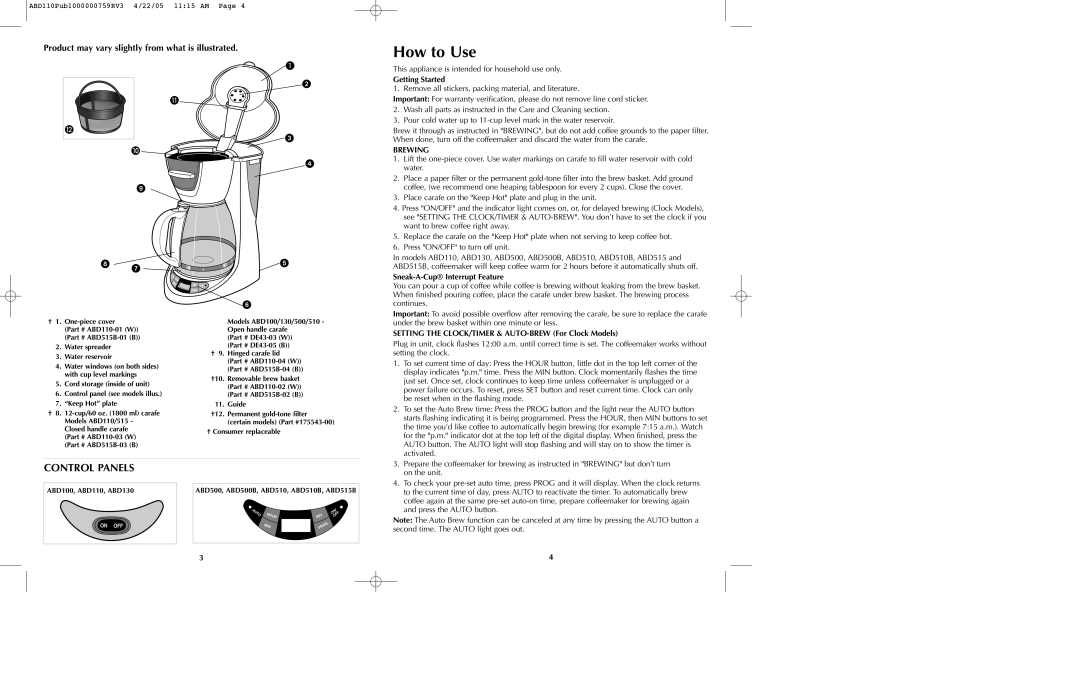ABD100 specifications
The Black & Decker ABD100 is a versatile and innovative addition to the contemporary line of smart home appliances, catering to the needs of both DIY enthusiasts and professional users alike. With its robust design and a suite of features, the ABD100 stands out as a reliable tool for a variety of tasks, from intricate detailing work to larger projects.One of the key features of the ABD100 is its powerful motor, which delivers optimal performance for cutting, sanding, and shaping materials with ease. This motor not only ensures efficiency but also enhances the tool's longevity. The ergonomic design of the tool enhances user comfort, allowing for prolonged use without fatigue. It is engineered with a lightweight frame, making it easy to maneuver, which is particularly beneficial when working on extended or elevated projects.
The ABD100 features a variable speed control, enabling users to adjust the speed settings according to the specific requirements of their tasks. This flexibility allows for precision, whether performing delicate work or dealing with tougher materials. Coupled with an easy-to-use trigger mechanism, users can achieve the desired speed seamlessly, enhancing control and accuracy.
For added convenience, the ABD100 is equipped with a quick-change tool system, allowing users to switch attachments efficiently without needing additional tools. This feature significantly reduces downtime and enhances productivity, particularly in professional settings.
In terms of technology, the Black & Decker ABD100 is designed with modern advancements that streamline its functionality. The built-in LED lights illuminate the workspace, providing better visibility in low-light conditions. This is particularly advantageous when working in attics, basements, or outdoors during dusk.
Another notable characteristic of the ABD100 is its compatibility with a wide range of accessories and attachments. This versatility enables users to tackle various tasks, from sanding surfaces to cutting through tougher materials, making it an all-in-one tool for diverse applications.
Durability is also a hallmark of the ABD100, with rugged materials that withstand the rigors of daily use. The rubberized grip enhances comfort and control, while the overall construction assures resistance to wear and tear.
In summary, the Black & Decker ABD100 combines power, versatility, and user-friendly design, making it an essential tool for both hobbyists and professionals. Its innovative features, advanced technology, and durable construction ensure that it meets the varied needs of users, making projects more manageable and efficient. Whether for repair, renovation, or creation, the ABD100 is a trusted companion for achieving outstanding results in any task.