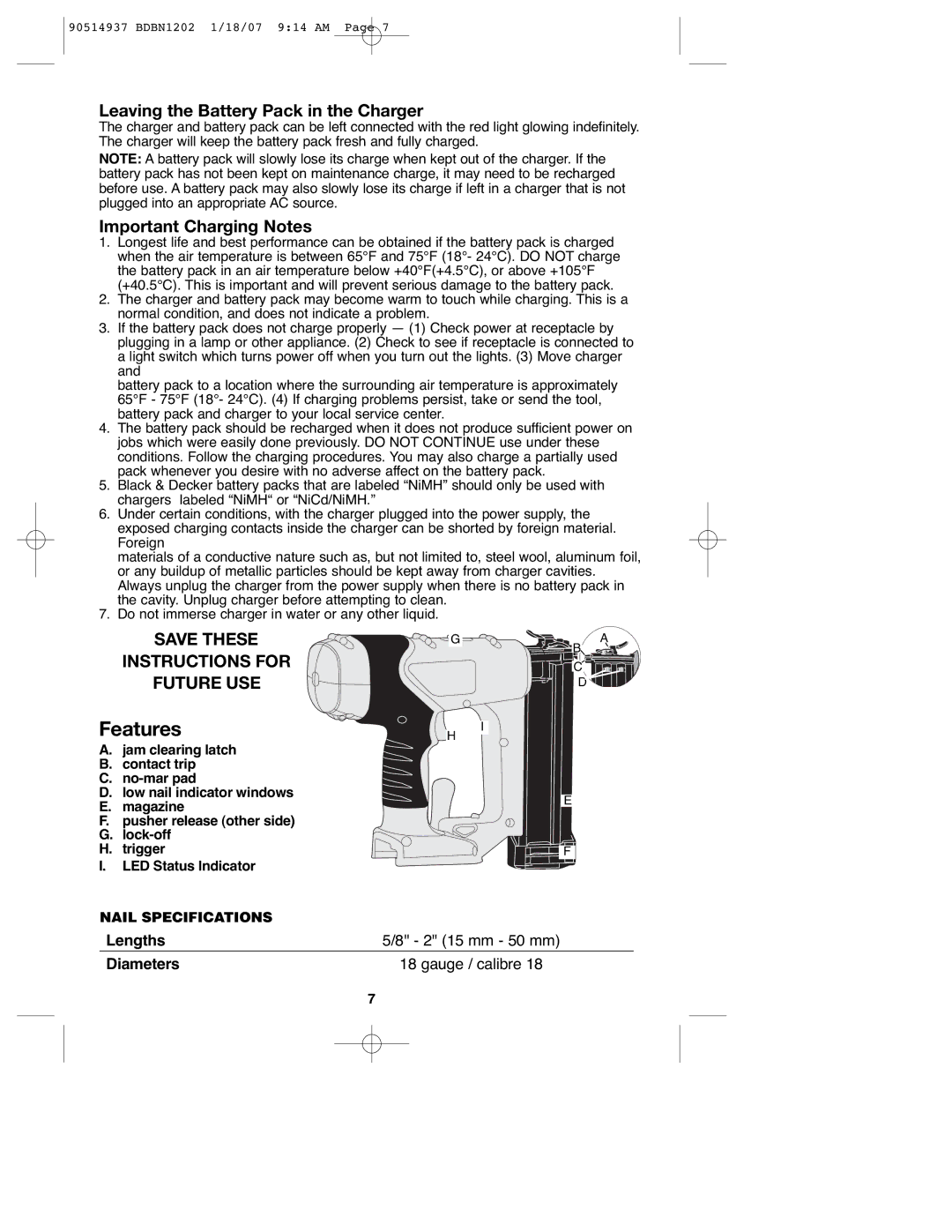90514937 BDBN1202 1/18/07 9:14 AM Page 7
Leaving the Battery Pack in the Charger
The charger and battery pack can be left connected with the red light glowing indefinitely. The charger will keep the battery pack fresh and fully charged.
NOTE: A battery pack will slowly lose its charge when kept out of the charger. If the battery pack has not been kept on maintenance charge, it may need to be recharged before use. A battery pack may also slowly lose its charge if left in a charger that is not plugged into an appropriate AC source.
Important Charging Notes
1.Longest life and best performance can be obtained if the battery pack is charged when the air temperature is between 65°F and 75°F (18°- 24°C). DO NOT charge the battery pack in an air temperature below +40°F(+4.5°C), or above +105°F (+40.5°C). This is important and will prevent serious damage to the battery pack.
2.The charger and battery pack may become warm to touch while charging. This is a normal condition, and does not indicate a problem.
3.If the battery pack does not charge properly — (1) Check power at receptacle by plugging in a lamp or other appliance. (2) Check to see if receptacle is connected to a light switch which turns power off when you turn out the lights. (3) Move charger and
battery pack to a location where the surrounding air temperature is approximately 65°F - 75°F (18°- 24°C). (4) If charging problems persist, take or send the tool, battery pack and charger to your local service center.
4.The battery pack should be recharged when it does not produce sufficient power on jobs which were easily done previously. DO NOT CONTINUE use under these conditions. Follow the charging procedures. You may also charge a partially used pack whenever you desire with no adverse affect on the battery pack.
5.Black & Decker battery packs that are labeled “NiMH” should only be used with chargers labeled “NiMH“ or “NiCd/NiMH.”
6.Under certain conditions, with the charger plugged into the power supply, the exposed charging contacts inside the charger can be shorted by foreign material. Foreign
materials of a conductive nature such as, but not limited to, steel wool, aluminum foil, or any buildup of metallic particles should be kept away from charger cavities. Always unplug the charger from the power supply when there is no battery pack in the cavity. Unplug charger before attempting to clean.
7.Do not immerse charger in water or any other liquid.
SAVE THESE
INSTRUCTIONS FOR
FUTURE USE
Features
A.jam clearing latch
B.contact trip
C.
D.low nail indicator windows
E.magazine
F.pusher release (other side)
G.
H.trigger
I.LED Status Indicator
NAIL SPECIFICATIONS
GA
B
C![]()
D
I
H
E
F
Lengths | 5/8'' - 2" (15 mm - 50 mm) |
Diameters | 18 gauge / calibre 18 |
7