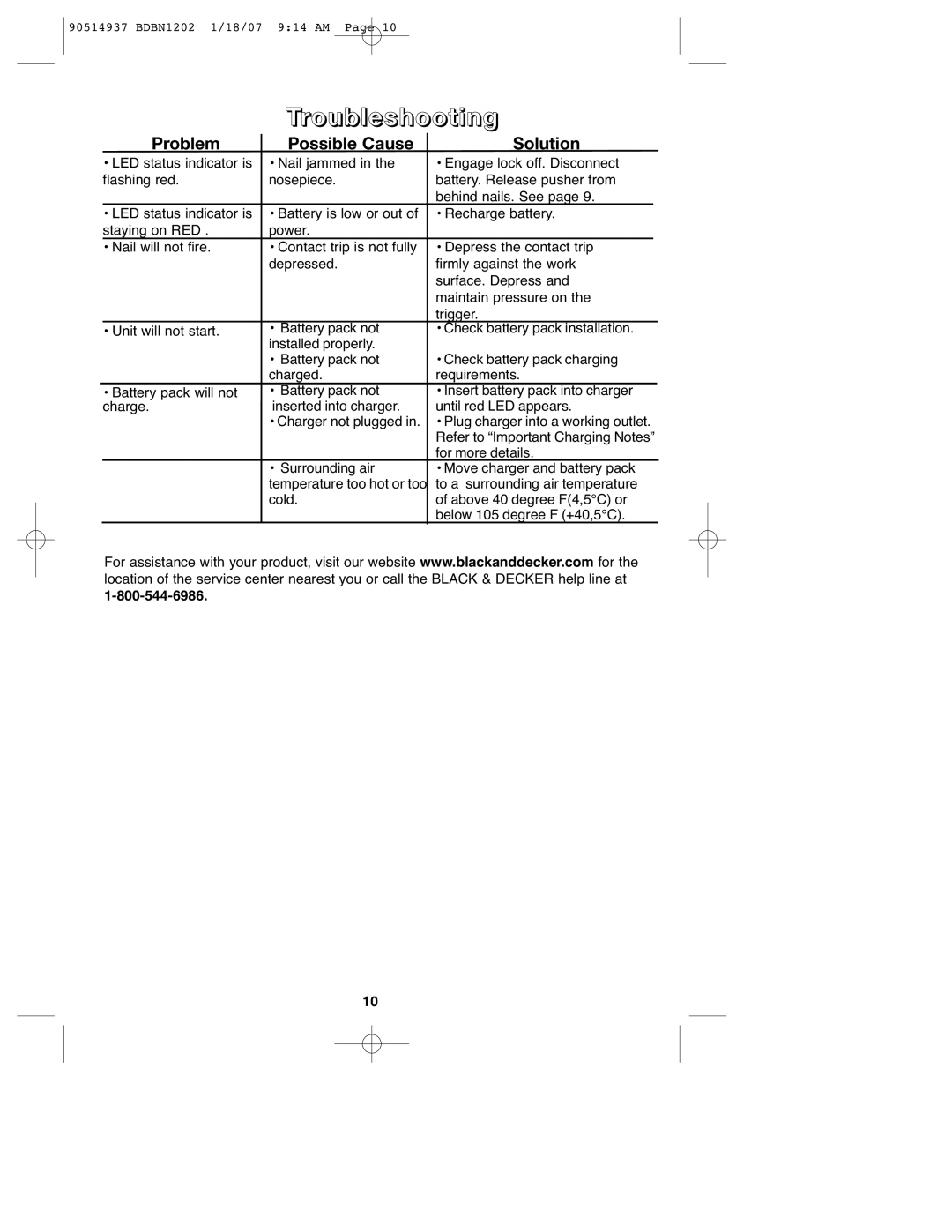90514937 BDBN1202 1/18/07 9:14 AM Page 10
Troubleshooting
| Problem | Possible Cause | Solution |
| |
| • LED status indicator is | • Nail jammed in the | • Engage lock off. Disconnect |
| |
| flashing red. | nosepiece. | battery. Release pusher from |
| |
|
|
| behind nails. See page 9. |
|
|
| • LED status indicator is | • Battery is low or out of | • Recharge battery. |
| |
| staying on RED . | power. |
|
|
|
| • Nail will not fire. | • Contact trip is not fully | • Depress the contact trip |
|
|
|
| depressed. | firmly against the work |
| |
|
|
| surface. Depress and |
| |
|
|
| maintain pressure on the |
| |
|
|
| trigger. |
| |
| • Unit will not start. | • Battery pack not | • Check battery pack installation. |
| |
|
| installed properly. |
|
|
|
|
| • Battery pack not | • Check battery pack charging |
| |
|
| charged. | requirements. |
| |
| • Battery pack will not | • Battery pack not | • Insert battery pack into charger |
| |
| charge. | inserted into charger. | until red LED appears. |
| |
|
| • Charger not plugged in. | • Plug charger into a working outlet. |
| |
|
|
| Refer to “Important Charging Notes” |
| |
|
|
| for more details. |
| |
|
| • Surrounding air | • Move charger and battery pack |
| |
|
| temperature too hot or too | to a surrounding air temperature |
| |
|
| cold. | of above 40 degree F(4,5°C) or |
| |
|
|
| below 105 degree F (+40,5°C). |
| |
For assistance with your product, visit our website www.blackanddecker.com for the location of the service center nearest you or call the BLACK & DECKER help line at
10