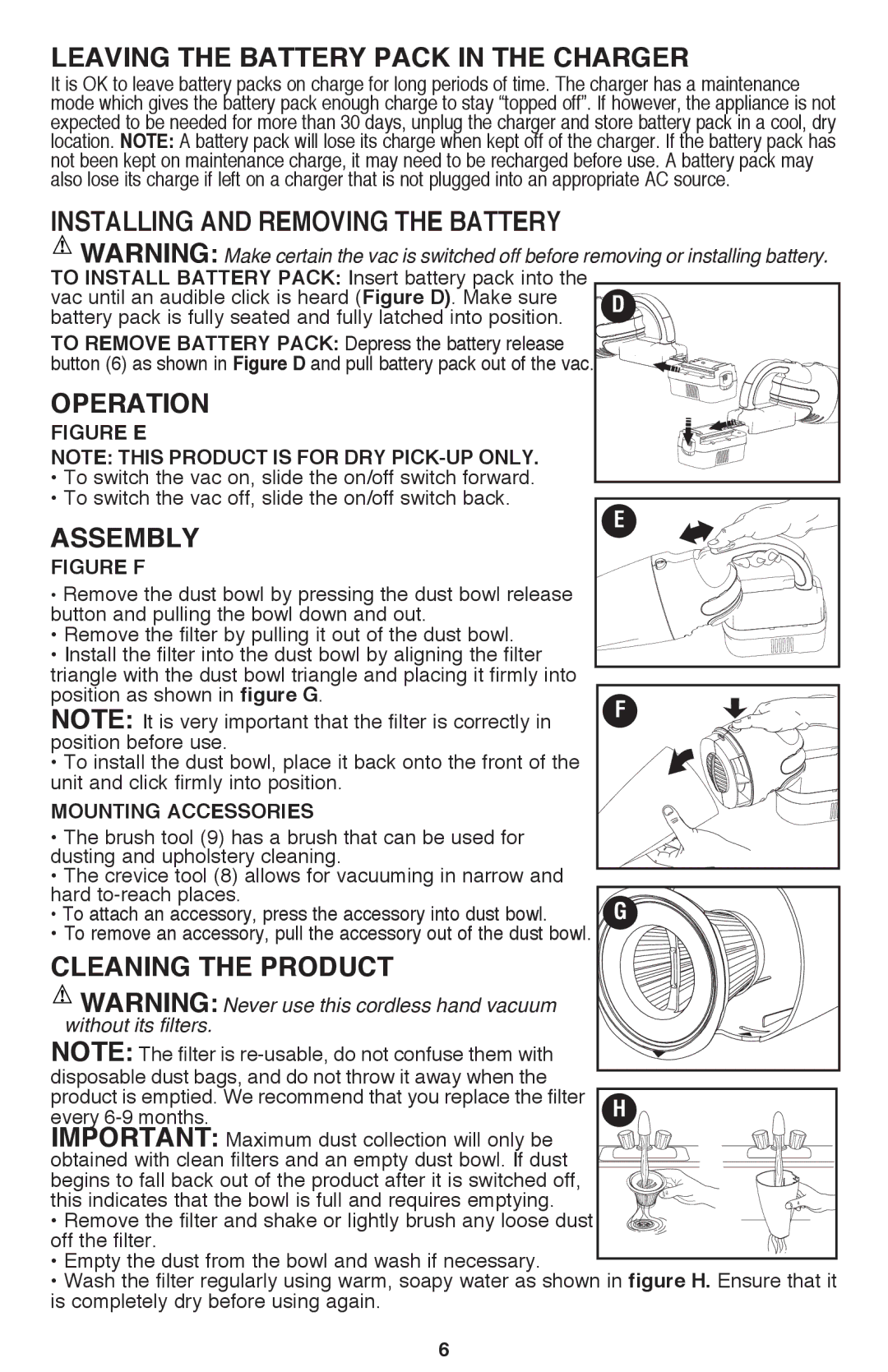LEAVING THE BATTERY PACK IN THE CHARGER
It is OK to leave battery packs on charge for long periods of time. The charger has a maintenance mode which gives the battery pack enough charge to stay “topped off”. If however, the appliance is not expected to be needed for more than 30 days, unplug the charger and store battery pack in a cool, dry location. NOTE: A battery pack will lose its charge when kept off of the charger. If the battery pack has not been kept on maintenance charge, it may need to be recharged before use. A battery pack may also lose its charge if left on a charger that is not plugged into an appropriate AC source.
Installing and Removing the Battery
![]() WARNING: Make certain the vac is switched off before removing or installing battery. To install battery pack: Insert battery pack into the
WARNING: Make certain the vac is switched off before removing or installing battery. To install battery pack: Insert battery pack into the
vac until an audible click is heard (Figure D). Make sure D battery pack is fully seated and fully latched into position.
To remove battery pack: Depress the battery release button (6) as shown in Figure D and pull battery pack out of the vac.
OPERATION |
| |
Figure E |
| |
NOTE: This product is for dry |
| |
• To switch the vac on, slide the on/off switch forward. |
| |
• To switch the vac off, slide the on/off switch back. | E | |
Assembly | ||
| ||
Figure F |
| |
• Remove the dust bowl by pressing the dust bowl release |
| |
button and pulling the bowl down and out. |
| |
• Remove the filter by pulling it out of the dust bowl. |
| |
• Install the filter into the dust bowl by aligning the filter |
| |
triangle with the dust bowl triangle and placing it firmly into |
| |
position as shown in figure G. | F | |
NOTE: It is very important that the filter is correctly in | ||
position before use. |
| |
• To install the dust bowl, place it back onto the front of the |
| |
unit and click firmly into position. |
|
Mounting accessories |
|
• The brush tool (9) has a brush that can be used for |
|
dusting and upholstery cleaning. |
|
• The crevice tool (8) allows for vacuuming in narrow and |
|
hard | G |
• To attach an accessory, press the accessory into dust bowl. | |
• To remove an accessory, pull the accessory out of the dust bowl. |
|
CLEANING THE PRODUCT |
|
WARNING: Never use this cordless hand vacuum |
|
without its filters. |
|
NOTE: The filter is |
|
disposable dust bags, and do not throw it away when the |
|
product is emptied. We recommend that you replace the filter | H |
every | |
IMPORTANT: Maximum dust collection will only be |
|
obtained with clean filters and an empty dust bowl. If dust |
|
begins to fall back out of the product after it is switched off, |
|
this indicates that the bowl is full and requires emptying. |
|
• Remove the filter and shake or lightly brush any loose dust |
|
off the filter. |
|
• Empty the dust from the bowl and wash if necessary. |
|
• Wash the filter regularly using warm, soapy water as shown in figure H. Ensure that it | |
is completely dry before using again. |
|
6