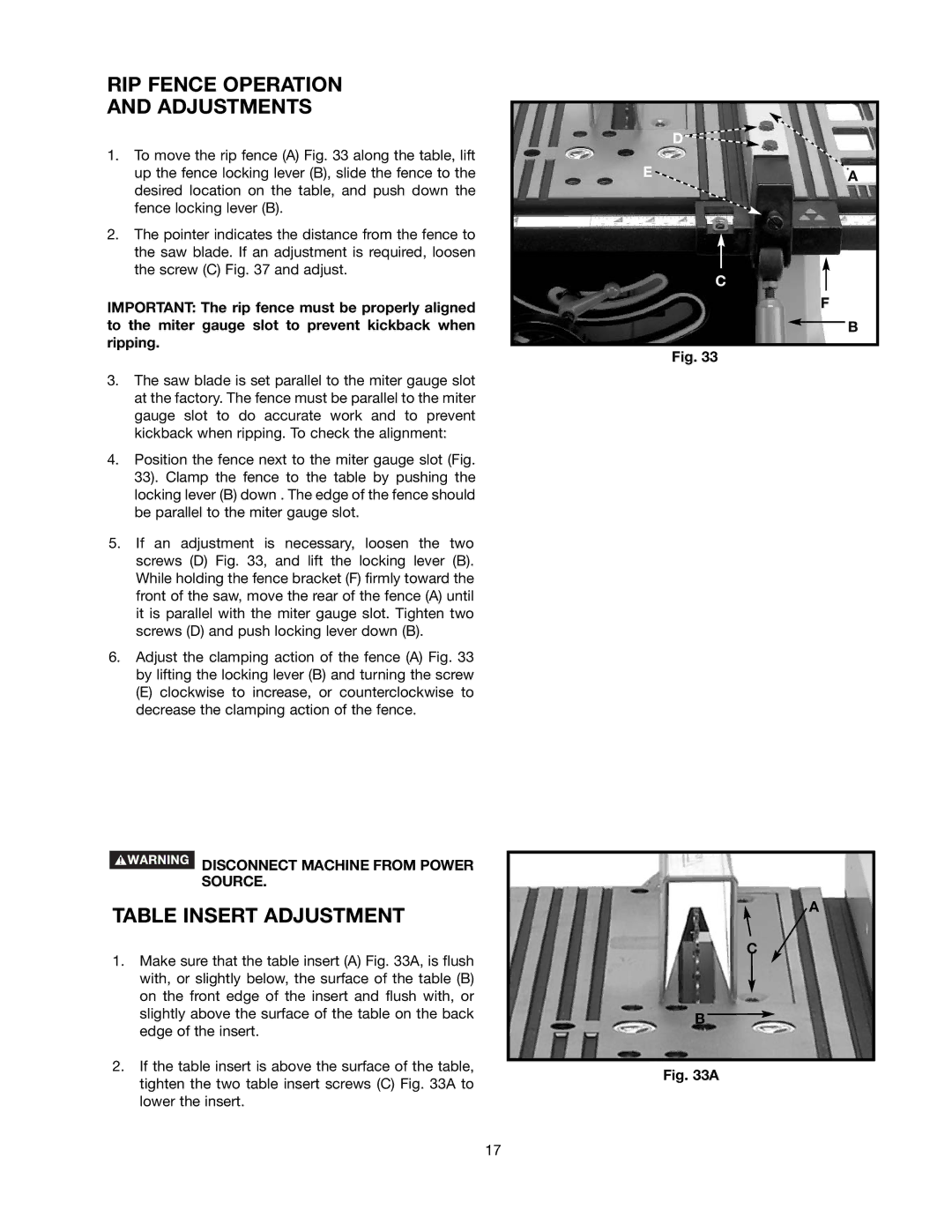BDTS100 specifications
The Black & Decker BDTS100 is a versatile and highly efficient oscillating tool designed for homeowners and professionals alike. Capable of tackling a wide range of projects, the BDTS100 stands out due to its innovative technologies and user-centric features.One of the main attributes of the BDTS100 is its powerful motor, which delivers an impressive performance while maintaining user comfort. The 2.5 amp motor operates at varying speeds, ensuring optimal control for different applications. This functionality is especially useful for tasks ranging from sanding to cutting, allowing users to adjust the tool's performance based on the materials and requirements at hand.
Versatility is a hallmark of the BDTS100. It comes equipped with a quick-change accessory system that enables users to switch between various attachments with ease. This system significantly reduces downtime, allowing for seamless transitions when moving from one task to another. The oscillating motion of the BDTS100 allows for smooth cuts without the risk of kickback, making it a safe option for both novice and experienced users.
The BDTS100 also features an ergonomic design that offers comfort during prolonged use. The slim, lightweight body ensures that users can maneuver the tool in tight spaces without sacrificing control. Additionally, the rubberized grip provides added comfort and reduces vibrations, allowing for extended use without fatigue.
In terms of technological advancements, the BDTS100 benefits from Black & Decker's commitment to innovation. The integrated dust extraction port helps keep work areas clean, while also enhancing visibility when cutting or sanding. This feature is especially important for users concerned about maintaining a tidy workspace or for those working on detailed projects.
Moreover, the BDTS100 is compatible with a wide range of accessories, making it adaptable for various tasks, including sanding, grinding, scraping, and cutting. Whether tackling home improvement projects or professional tasks, this oscillating tool is designed to meet a variety of needs.
In conclusion, the Black & Decker BDTS100 is a powerful, versatile, and user-friendly oscillating tool. Its features, including a robust motor, quick-change accessory system, ergonomic design, and integrated dust extraction, make it an ideal choice for anyone looking to enhance their toolkit. Whether for a DIY project or professional work, the BDTS100 is engineered to deliver performance and convenience.