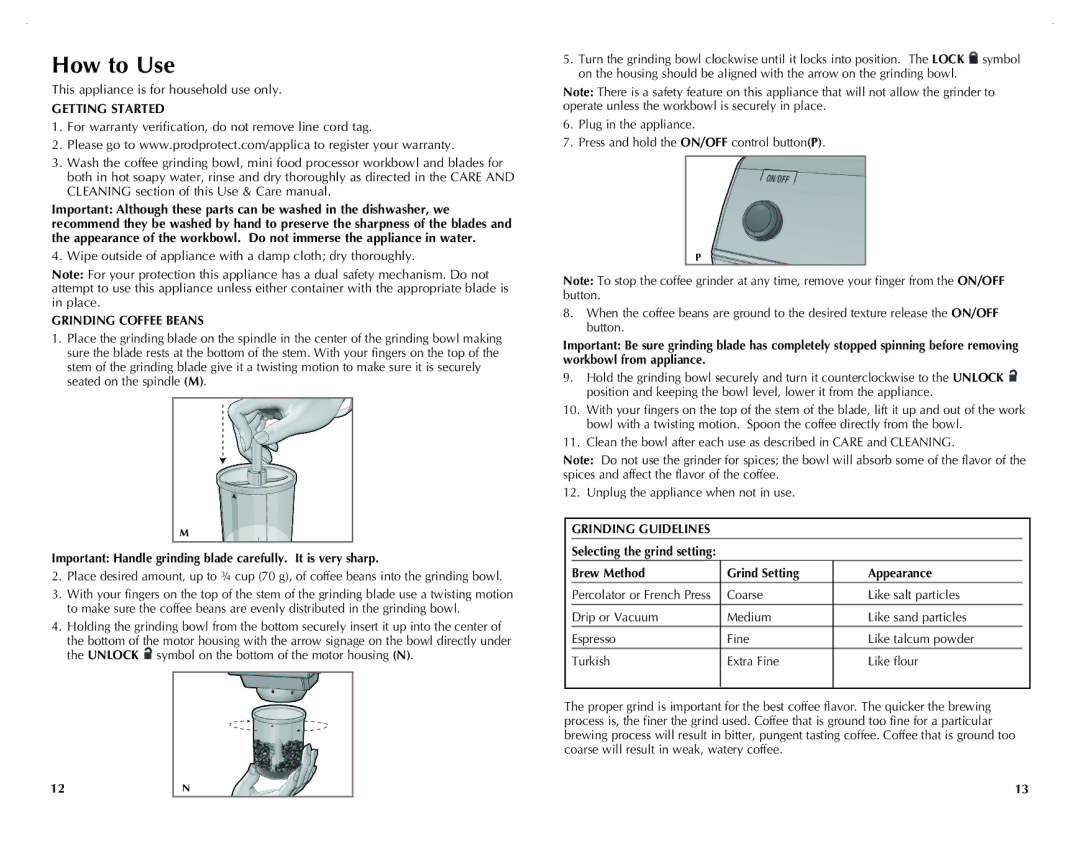CG800, CG800WM, CG800B specifications
The Black & Decker CG800B, CG800WM, and CG800 are widely recognized for their exceptional performance in the realm of electric grass trimmers. These models provide users with an efficient and effective solution for maintaining lawns and gardens, thanks to their innovative designs and cutting-edge technology.At the heart of the CG800B, CG800WM, and CG800 is a powerful 6.5 amp motor that delivers reliable performance across a variety of landscaping tasks. This motor ensures that users can tackle thick grass, weeds, and overgrown areas with ease, making these trimmers suitable for both small yards and larger garden spaces. The lightweight design of these trimmers enhances user comfort, allowing for extended periods of use without fatigue.
One of the standout features is the automatic feed spool system. This technology enables the trimmers to feed new line as needed, eliminating the interruptions that often accompany manual line adjustments. As a result, users can focus on the task at hand without worrying about frequently stopping to replace or adjust the cutting line.
The CG800B and CG800WM models come equipped with a 12-inch cutting width, providing a wide swath that allows for efficient trimming in fewer passes. This feature is particularly beneficial for users with larger areas to maintain, as it saves time while delivering a clean and precise finish. Additionally, the adjustable pivoting head allows for easy transitions between trimming and edging, ensuring versatility in various landscaping tasks.
These models also include soft-grip handles designed for comfort and better control during use. The ergonomic design minimizes strain on the hands and wrists, making it easier to maneuver the trimmer around flower beds, fences, and other obstacles in the yard.
In terms of maintenance, the CG800B, CG800WM, and CG800 models are user-friendly, allowing for quick line replacements and easy access to the spool. This ease of use is a significant advantage for homeowners and gardeners who prioritize efficiency and convenience.
Overall, the Black & Decker CG800B, CG800WM, and CG800 electric grass trimmers embody durability, performance, and user-centric design. These models cater to both novice gardeners and experienced landscapers, making them valuable tools for achieving a well-manicured lawn. With their combination of technology, comfort, and efficiency, they continue to be a popular choice among homeowners looking to simplify their lawn care tasks.