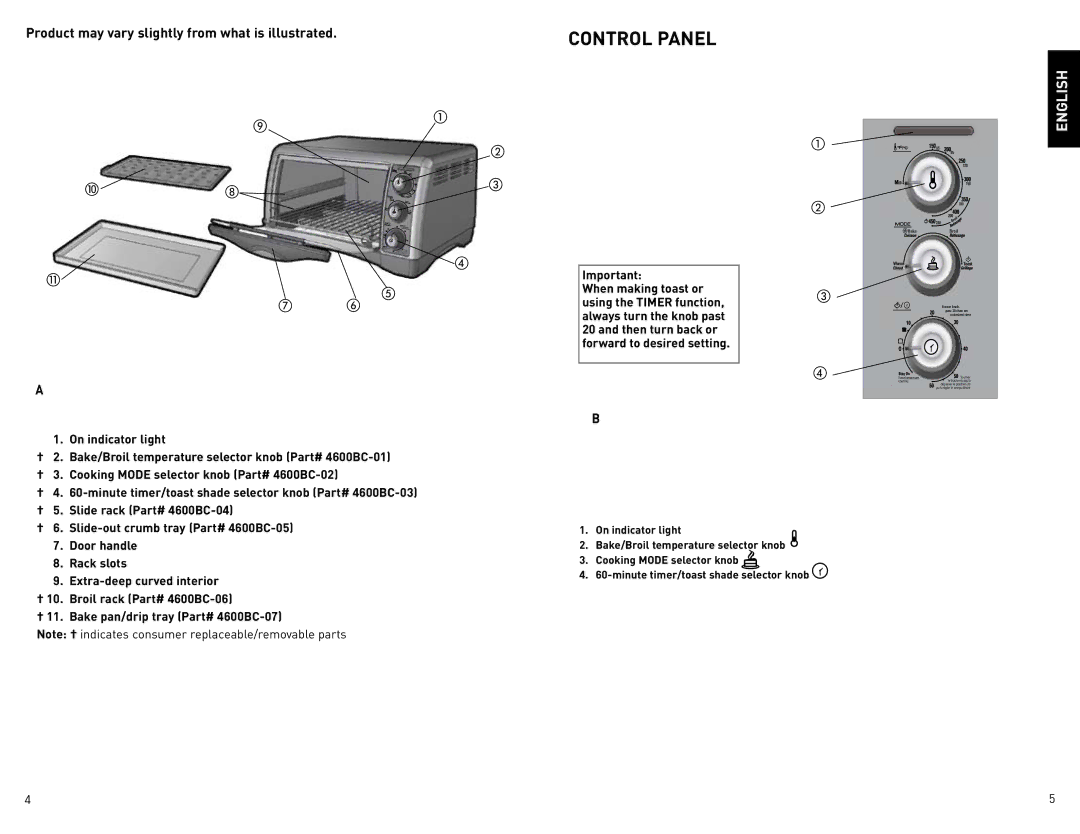Product may vary slightly from what is illustrated. | CONTROL PANEL |
|
|
| | |
|
|
| |
|
|
| |
| |
| |
|
|
![]()
![]()
ENGLISH
![]()
Rotate knob pastto20 then set ![]() desired time
desired time
Fonctionnementu continTo dépasserle boutonla jusqurneu’àr puis régler le position 20 temps désiré
Important:
When making toast or using the TIMER function, always turn the knob past 20 and then turn back or forward to desired setting.
![]()
Rotate knob past 20 then set
to desired time
A
1.On indicator light
†2. Bake/Broil temperature selector knob (Part#
†3. Cooking MODE selector knob (Part#
†4.
†5. Slide rack (Part#
†6.
7.Door handle
8.Rack slots
9.
†10. Broil rack (Part#
†11. Bake pan/drip tray (Part#
Note: † indicates consumer replaceable/removable parts
B
1.On indicator light
2.Bake/Broil temperature selector knob
3.Cooking MODE selector knob ![]()
4.![]()
Fonctionnement | Tourner |
continu | le bouton jusqu’à |
| dépasser la position 20 |
| puis régler le temps désiré |