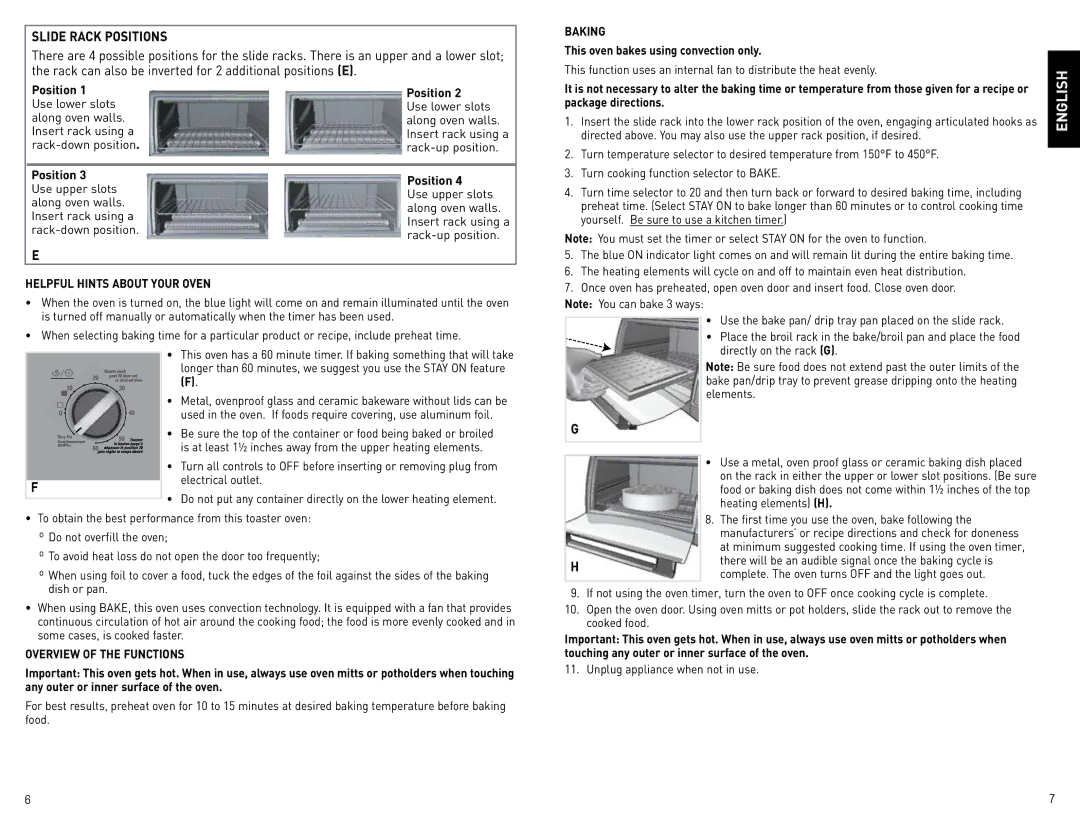CTO4600BCUC specifications
The Black & Decker CTO4600BCUC is a versatile kitchen essential designed to enhance your cooking experience with its user-friendly features and robust performance. This toaster oven stands out for its combination of convenience, efficiency, and technology, making it a popular choice among home cooks and busy families alike.One of the main features of the CTO4600BCUC is its spacious capacity. It can accommodate up to six slices of bread or a 12-inch pizza, making it ideal for preparing meals for groups. Whether you're toasting breakfast favorites, baking delicious snacks, or broiling meats, this toaster oven provides ample room to get the job done.
The appliance comes equipped with a variety of cooking functions, including bake, broil, toast, and keep warm. These settings allow you to select the optimal cooking method for your dish, ensuring that your food is cooked evenly and to perfection. Its intuitive dial and button controls make it easy to adjust the temperature and cooking time based on your recipe's requirements.
In terms of design, the Black & Decker CTO4600BCUC features a sleek and modern stainless-steel finish that fits seamlessly into any kitchen décor. The unit is also equipped with a tempered glass door that allows you to monitor your cooking progress without opening the oven, which helps to retain heat and save energy.
Another noteworthy characteristic of this toaster oven is its easy cleanup. The removable crumb tray catches crumbs and drips, making it simple to keep the unit tidy. The nonstick interior also ensures that food won’t stick, further simplifying the cleaning process.
This model is designed with safety in mind, featuring an automatic shut-off function that kicks in when the timer ends. This reduces the risk of overcooking or burning food, providing peace of mind when multitasking in the kitchen.
Overall, the Black & Decker CTO4600BCUC is a reliable and efficient toaster oven that combines advanced technology with practical features. Whether you are reheating leftovers, baking a fresh batch of cookies, or preparing a family meal, it offers the flexibility and performance that modern kitchens demand.