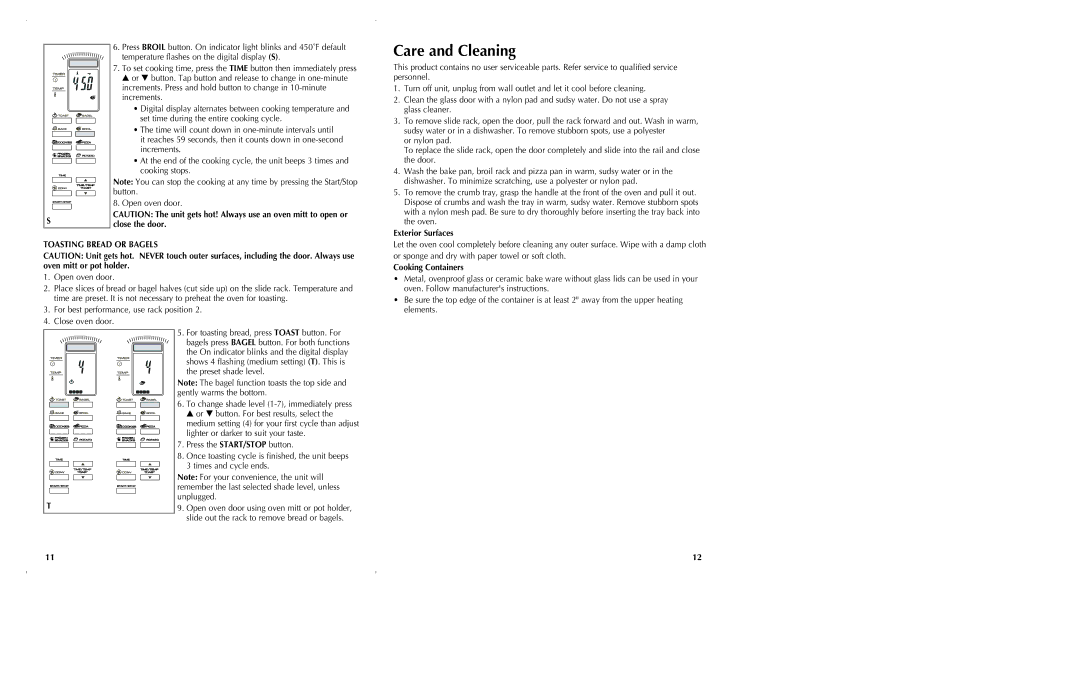CTO6305, CTO6301 specifications
The Black & Decker CTO6301 and CTO6305 are two exceptional toaster ovens designed to enhance your cooking experience with efficiency and versatility. Both models showcase Black & Decker's commitment to quality and user-friendly design, making them ideal for busy households.One of the standout features of the CTO6301 and CTO6305 is their spacious interior. With a capacity that accommodates six slices of bread or a 12-inch pizza, these toaster ovens can handle a wide range of cooking tasks. This large space is complemented by adjustable racks, allowing users to position food for optimal cooking results.
Both models boast multiple cooking functions, including toast, bake, broil, and keep warm, providing versatility for different cooking needs. The toaster ovens are equipped with intuitive dials that offer precise control over time and temperature settings, ensuring consistent results across various recipes. This ease of use makes them suitable for novice cooks and seasoned chefs alike.
In terms of technology, the CTO6301 and CTO6305 feature an easy-to-read timer with a stay-on function that allows for longer cooking times when needed. The ovens include an advanced heating system that distributes heat evenly, eliminating hot spots and ensuring thorough cooking. This technology enhances the flavor and texture of food, allowing users to achieve professional-quality results at home.
Cleaning is made simple with the removable crumb tray, which collects debris and crumbs during cooking, ensuring the interior remains tidy. The non-stick interior surface further eases the cleaning process, making maintenance hassle-free after cooking.
The sleek design of both the CTO6301 and CTO6305 complements any kitchen décor. Their compact footprint fits conveniently on countertops, making them suitable for kitchens of all sizes. Available in various colors, these toaster ovens can easily blend into your kitchen aesthetic.
Safety features are also a priority with these models. The cool-touch handles ensure users can safely operate the oven without the risk of burns. Additionally, the ovens are equipped with an automatic shut-off feature that provides peace of mind, automatically turning off the appliance after a set time to prevent overheating.
In conclusion, the Black & Decker CTO6301 and CTO6305 toaster ovens are practical and versatile kitchen appliances that combine innovation and user-friendly features. Their spacious interiors, multiple cooking functions, and advanced technologies make them a valuable addition to any kitchen, catering to a wide range of cooking needs while ensuring ease of use and maintenance.