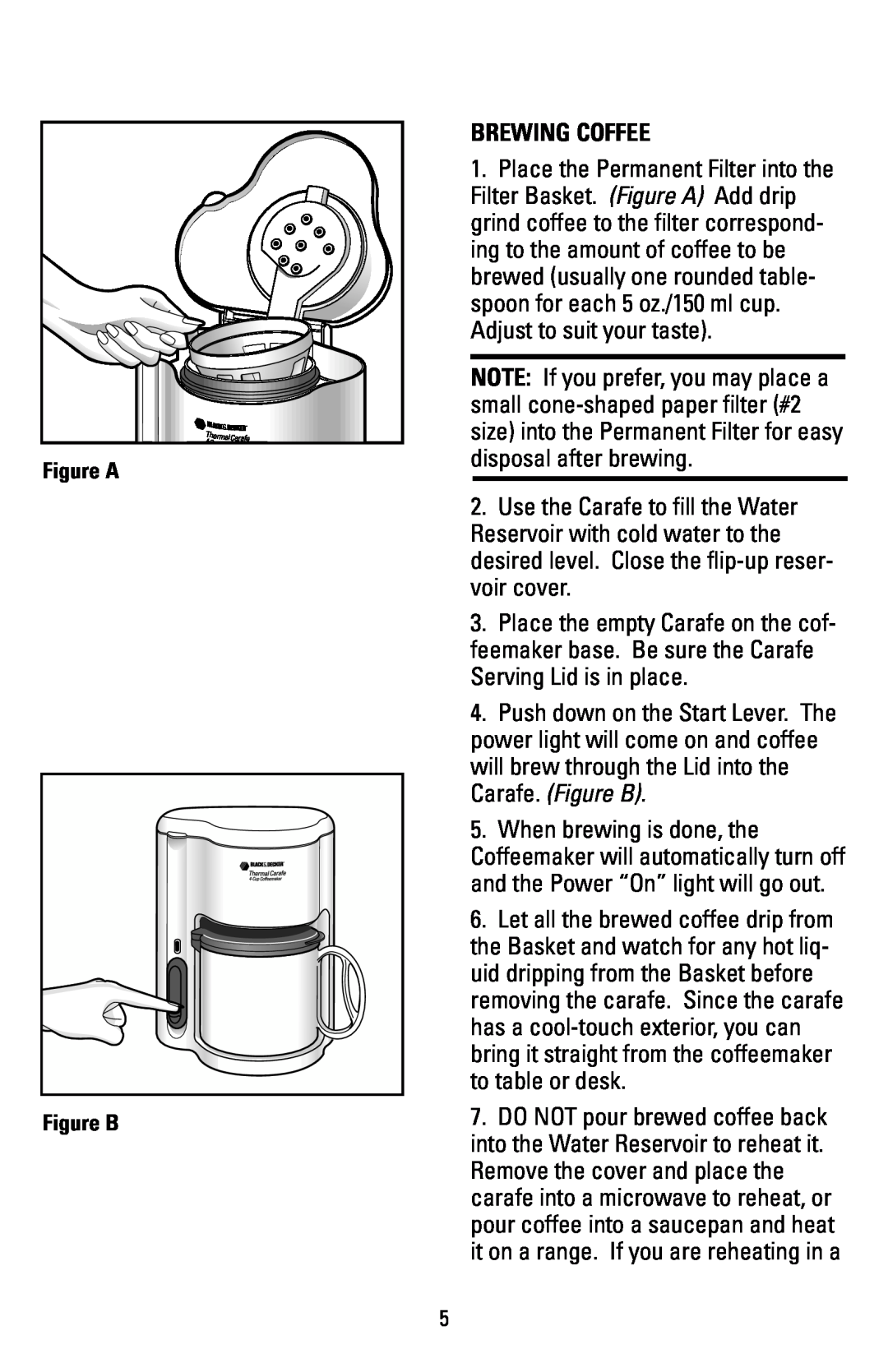Figure A
Figure B
BREWING COFFEE
1.Place the Permanent Filter into the Filter Basket. (Figure A) Add drip grind coffee to the filter correspond- ing to the amount of coffee to be brewed (usually one rounded table- spoon for each 5 oz./150 ml cup. Adjust to suit your taste).
NOTE: If you prefer, you may place a small
2.Use the Carafe to fill the Water Reservoir with cold water to the desired level. Close the
3.Place the empty Carafe on the cof- feemaker base. Be sure the Carafe Serving Lid is in place.
4.Push down on the Start Lever. The power light will come on and coffee will brew through the Lid into the Carafe. (Figure B).
5.When brewing is done, the Coffeemaker will automatically turn off and the Power “On” light will go out.
6.Let all the brewed coffee drip from the Basket and watch for any hot liq- uid dripping from the Basket before removing the carafe. Since the carafe has a
7.DO NOT pour brewed coffee back into the Water Reservoir to reheat it. Remove the cover and place the carafe into a microwave to reheat, or pour coffee into a saucepan and heat it on a range. If you are reheating in a
5