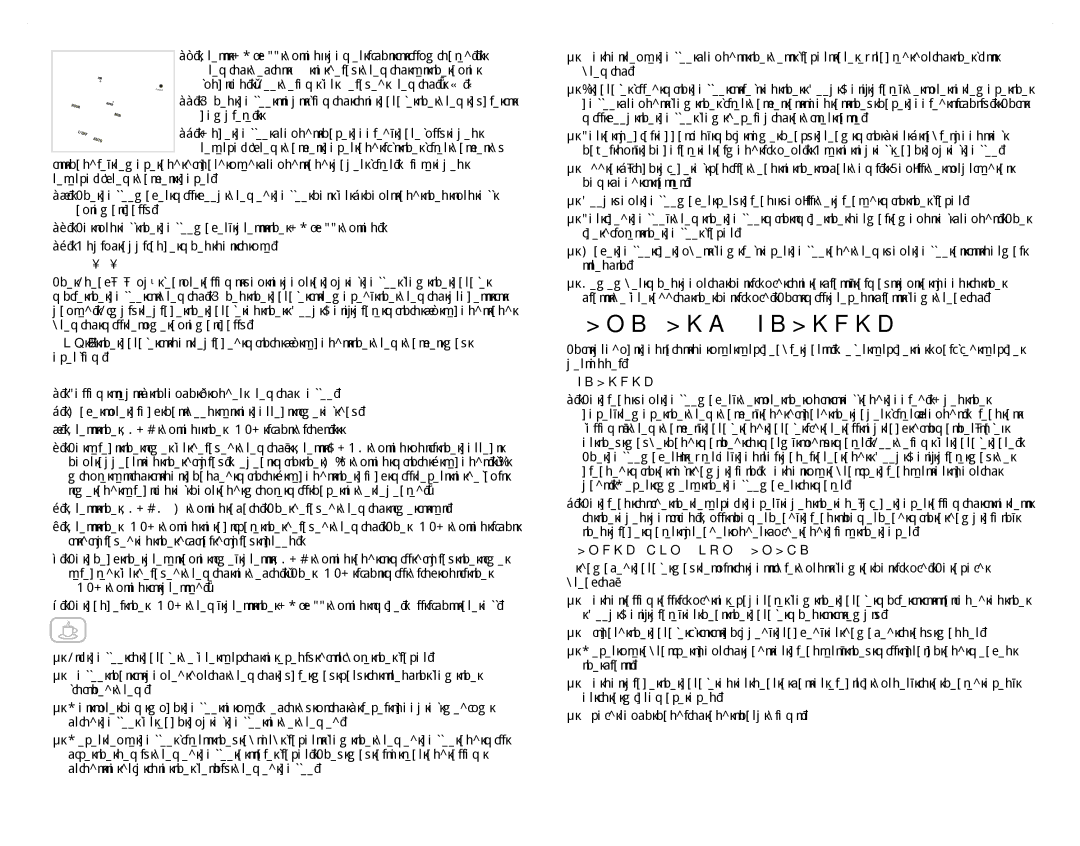| | 10. Press ON/OFF button; power light is illuminated.. |
| K |
| Brewing begins OR to delay brewing set the auto |
| |
| | function. (See below for Delayed Brewing.) (K). |
11. When coffee stops flowing into carafe the brew cycle is
complete.
12. Once coffee grounds have cooled, carefully open
reservoir/brew basket cover and lift the filter basket by
its handle, remove and discard used grounds and paper filter. Close open reservoir/brew basket cover.
13.The coffeemaker will keep brewed coffee hot for 2 hours and then turn off automatically.
14.To turn off the coffeemaker, press the ON/OFF button.
15.Unplug appliance when not in use.
SNEAK-A-CUP®INTERRUPT FEATURE
The Sneak-A-Cup®feature allows you to pour a cup of coffee from the carafe while the coffee is brewing. When the carafe is removed, the brewing process is paused. Simply replace the carafe on the “Keep Hot” plate within 30 seconds and brewing will resume automatically.
Note: If the carafe is not replaced within 30 seconds the brew basket may overflow.
DELAYED BREWING:
1.Follow steps 1 through 9 under Brewing Coffee.
2.Make sure clock has been set to correct time of day.
3.Press the PROG button; the AUTO light blinks.
4.To select the time for delayed brewing: Press HOUR button until the correct hour appears on the display. Repeat with the MIN button within 5 seconds. (If minute setting is not changed within 5 seconds the clock will revert to default time and selection of hour and minute will have to be repeated.)
5.Press the PROGRAM button again. The delayed brewing time is set.
6.Press the AUTO button to activate the delayed brewing. The AUTO button light is displayed on the digital display screen.
7.To check the preset auto time, press PROG button and it will display the time selected for delayed brewing to begin. (The AUTO light will blink until the AUTO button is pressed.)
8.To cancel the AUTO brew, press the ON/OFF button twice. All lights are off.
 COFFEE BREWING TIPS
COFFEE BREWING TIPS
•Stir coffee in carafe before serving to evenly distribute the flavor.
•Coffee that is poured during brewing cycle may vary in strength from the finished brew.
•Not sure how much coffee to use. Begin by using 1 level scoop of medium grind coffee for each cup of coffee to be brewed.
•Never reuse coffee filters; they absorb flavors from the brewed coffee and will give the newly brewed coffee a stale flavor. They may also tear and allow grinds to drip into the freshly brewed coffee.
•Do not reuse coffee grounds; the best flavors are extracted during the first brewing.
•If carafe filled with coffee is left on the “Keep Hot” plate, be sure to remove the coffee grounds from the filter basket as soon as they have cooled slightly. This will keep the coffee from developing a bitter taste.
•For a special occasion, whip some heavy cream with 1 or 2 tablespoons of hazel nut, chocolate or almond liqueur. Use to top off each cup of coffee.
•Add a 2-inch piece of vanilla bean to the sugar bowl. You’ll be surprised at how good it tastes.
•Keep your coffeemaker very clean; you’ll be pleased with the flavor.
•For iced coffee, brew the coffee with twice the normal amount of grounds. The ice dilutes the coffee flavor.
•Make coffee ice cubes from left over coffee and brew your coffee at its normal strength.
•Remember when pouring hot liquid into a glass, always put a spoon in the glass before adding the hot liquid. This will prevent glass from breaking.
Care and Cleaning
This product contains no user serviceable parts. Refer service to qualified service personnel.
Cleaning
1.To clean your coffeemaker, be sure the unit is off and cooled. Open the cover, remove the brew basket, and discard the paper filter/grounds. Clean as follows: brew basket, carafe and carafe lid are all top rack dishwasher-safe; or they maybe hand washed in warm, sudsy water. See below for carafe care. The coffeemaker’s exterior, control panel area and “Keep Hot” plate may be cleaned with a soft damp cloth. Do not use abrasive cleansers or scouring pads. Never immerse the coffeemaker in water.
2.To clean inside the reservoir cover, open the one-piece cover allowing it to rest in the open position. Pull showerhead, clean showerhead with a damp cloth, then place water spreader under guide and close the cover.
Caring for Your Carafe
A damaged carafe may result in possible burns from a hot liquid. To avoid breaking:
•Do not allow all liquid to evaporate from the carafe while it is stationed on the “Keep Hot” plate, or heat the carafe when it is empty.
•Discard the carafe if it is chipped, cracked, or damaged in any manner.
•Never use abrasive scouring pads or cleansers, they will scratch and weaken the glass.
•Do not place the carafe on or near a gas or electric burner, in a heated oven, or in a microwave oven.
•Avoid rough handling and sharp blows.