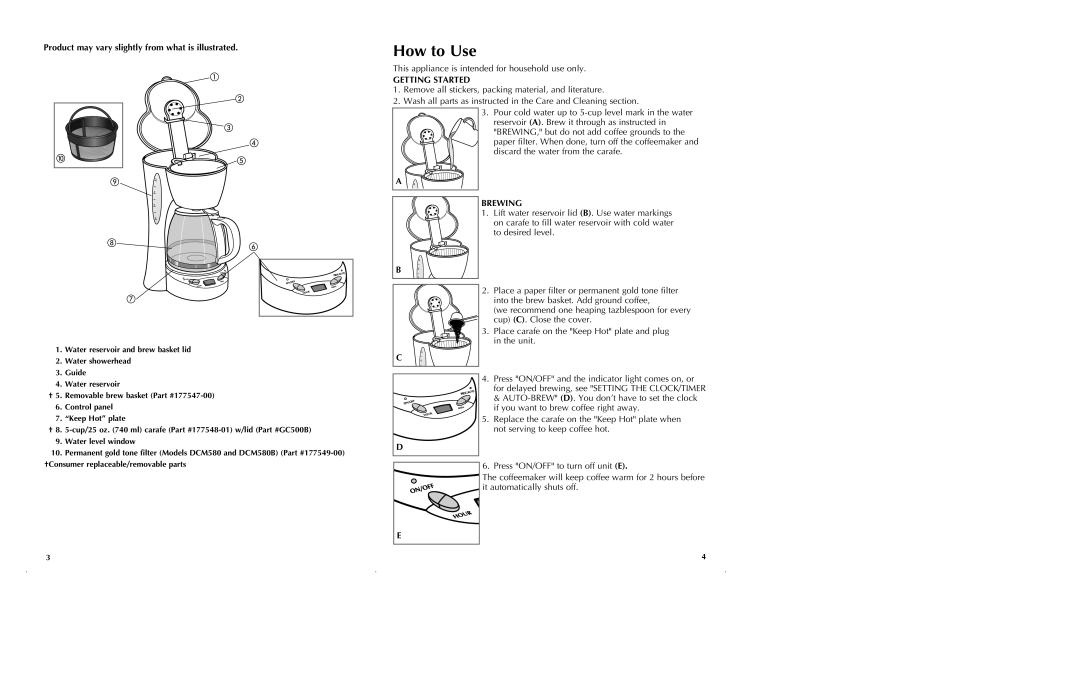Product may vary slightly from what is illustrated.
5
4
3
2
1.Water reservoir and brew basket lid
2.Water showerhead
3.Guide
4.Water reservoir
†5. Removable brew basket (Part
6.Control panel
7.“Keep Hot” plate
†8.
9.Water level window
10.Permanent gold tone filter (Models DCM580 and DCM580B) (Part
†Consumer replaceable/removable parts
How to Use
This appliance is intended for household use only.
GETTING STARTED
1.Remove all stickers, packing material, and literature.
2.Wash all parts as instructed in the Care and Cleaning section.
3. Pour cold water up to
A | 5 |
BREWING
1.Lift water reservoir lid (B). Use water markings on carafe to fill water reservoir with cold water to desired level.
5
B | 4 |
| 3 |
2. Place a paper filter or permanent gold tone filter into the brew basket. Add ground coffee,
(we recommend one heaping tazblespoon for every cup) (C). Close the cover.
3. Place carafe on the "Keep Hot" plate and plug in the unit.
5
C | 4 |
4.Press "ON/OFF" and the indicator light comes on, or for delayed brewing, see "SETTING THE CLOCK/TIMER &
if you want to brew coffee right away.
5.Replace the carafe on the "Keep Hot" plate when not serving to keep coffee hot.
D
6. Press "ON/OFF" to turn off unit (E).
The coffeemaker will keep coffee warm for 2 hours before it automatically shuts off.
E
3 | 4 |