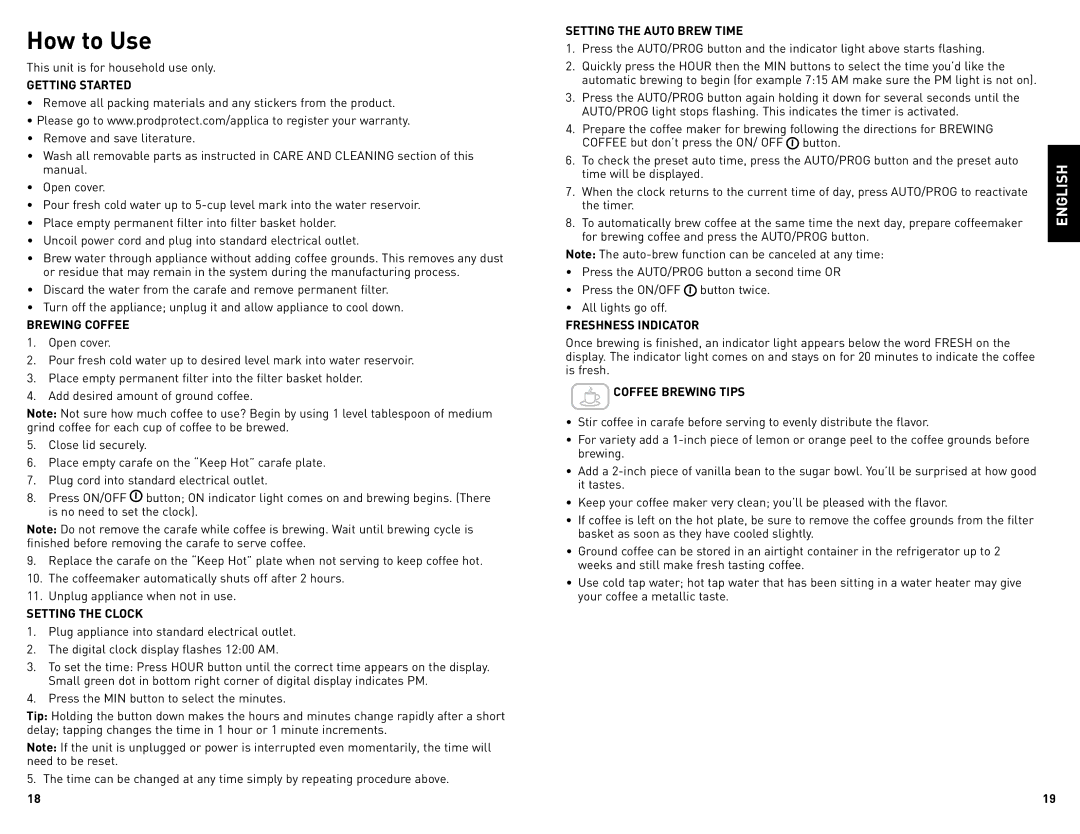DCM680BF specifications
The Black & Decker DCM680BF is a versatile and innovative coffee maker designed to cater to the needs of coffee enthusiasts. Known for its impressive functionality and user-friendly design, this coffee maker stands out in the crowded market of brewing devices.One of the standout features of the DCM680BF is its 5-cup capacity. This allows users to brew enough coffee for multiple servings, making it perfect for small gatherings or a busy morning routine. The coffee maker is also equipped with a compact design that doesn't take up much counter space, making it suitable for any kitchen.
The DCM680BF makes use of the innovative Brew 'n Go technology. This feature allows users to brew directly into a travel mug, providing the convenience of enjoying fresh coffee on the road. The machine comes with a durable and portable travel mug that fits perfectly into car cup holders, making it an ideal choice for those with a busy lifestyle.
Another significant advantage of this coffee maker is its quick brewing time. The DCM680BF is designed to deliver a full pot of coffee in a matter of minutes, allowing you to enjoy your favorite brew without the long wait. The external water reservoir ensures easy refilling and monitoring of water levels, while the easy-to-read water window shows the exact amount needed for brewing.
The machine features a programmable filter basket that provides a simple cleanup process. The removable filter basket is dishwasher safe, ensuring that maintaining good hygiene is hassle-free. The DCM680BF also incorporates a built-in cord storage feature that helps keep countertops clutter-free.
Additionally, this coffee maker is designed for easy operation. With just a few buttons, users can control the entire brewing process without needing to navigate complex settings. The sleek design is complemented by a modern aesthetic, making it a welcome addition to any kitchen decor.
The Black & Decker DCM680BF is not just about style; it’s built for performance as well. The durable construction ensures longevity, while the reliable brewing system delivers consistently great-tasting coffee, day after day. For coffee lovers looking for an efficient and stylish brewing solution, the DCM680BF is a strong contender in the market, balancing functionality, convenience, and design seamlessly.