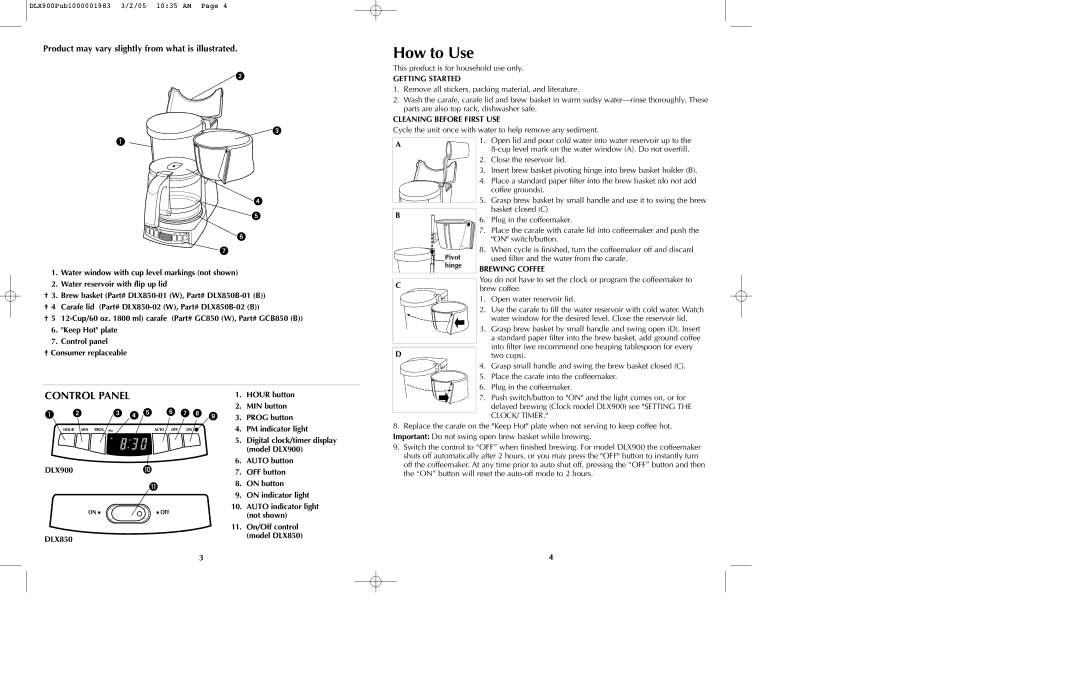DLX850, DLX900 specifications
The Black & Decker DLX900 and DLX850 are two stand-out models in the realm of kitchen appliances, specifically designed to elevate your cooking experience. Both models boast a range of innovative features and advanced technologies, making meal preparation easier and more efficient.Starting with the DLX900, this stand mixer is perfect for both novice cooks and seasoned chefs alike. The DLX900 is equipped with a powerful 700-watt motor that can tackle even the toughest doughs and batters. Its 5-quart stainless steel mixing bowl provides ample space for larger batches, allowing users to mix up to 4 loaves of bread or 9 dozen cookies in a single go. The planetary mixing action ensures that ingredients are mixed thoroughly, reaching all corners of the bowl for consistent results.
The DLX900 features a unique double whisk system that enhances aeration, perfect for whipping cream or egg whites, while its adjustable speed settings provide more control over mixing. Additionally, it includes several attachments, such as a dough hook, flat beater, and wire whip, catering to a variety of culinary tasks. Its robust construction and modern design make it a stylish addition to any kitchen.
On the other hand, the DLX850 model offers a more compact solution without compromising on performance. This stand mixer also has a solid motor and a spacious 4-quart stainless steel bowl, making it suitable for both small and medium-sized recipes. While it may lack some of the more advanced features of the DLX900, it still incorporates a reliable planetary mixing action and adjustable speeds for excellent mixing results.
One of the unique features of both models is their ease of use and cleaning. The stainless steel bowls are dishwasher safe, and the attachments can be easily removed for quick cleaning. Additionally, their sleek designs help to keep countertops looking tidy.
In summary, the Black & Decker DLX900 and DLX850 stand mixers offer versatility and efficiency in the kitchen. The DLX900 caters to those seeking a powerful, professional-grade mixer, while the DLX850 is ideal for users looking for a more compact, yet highly functional, alternative. With their durable construction and user-friendly features, these stand mixers are sure to become indispensable tools for any home chef.