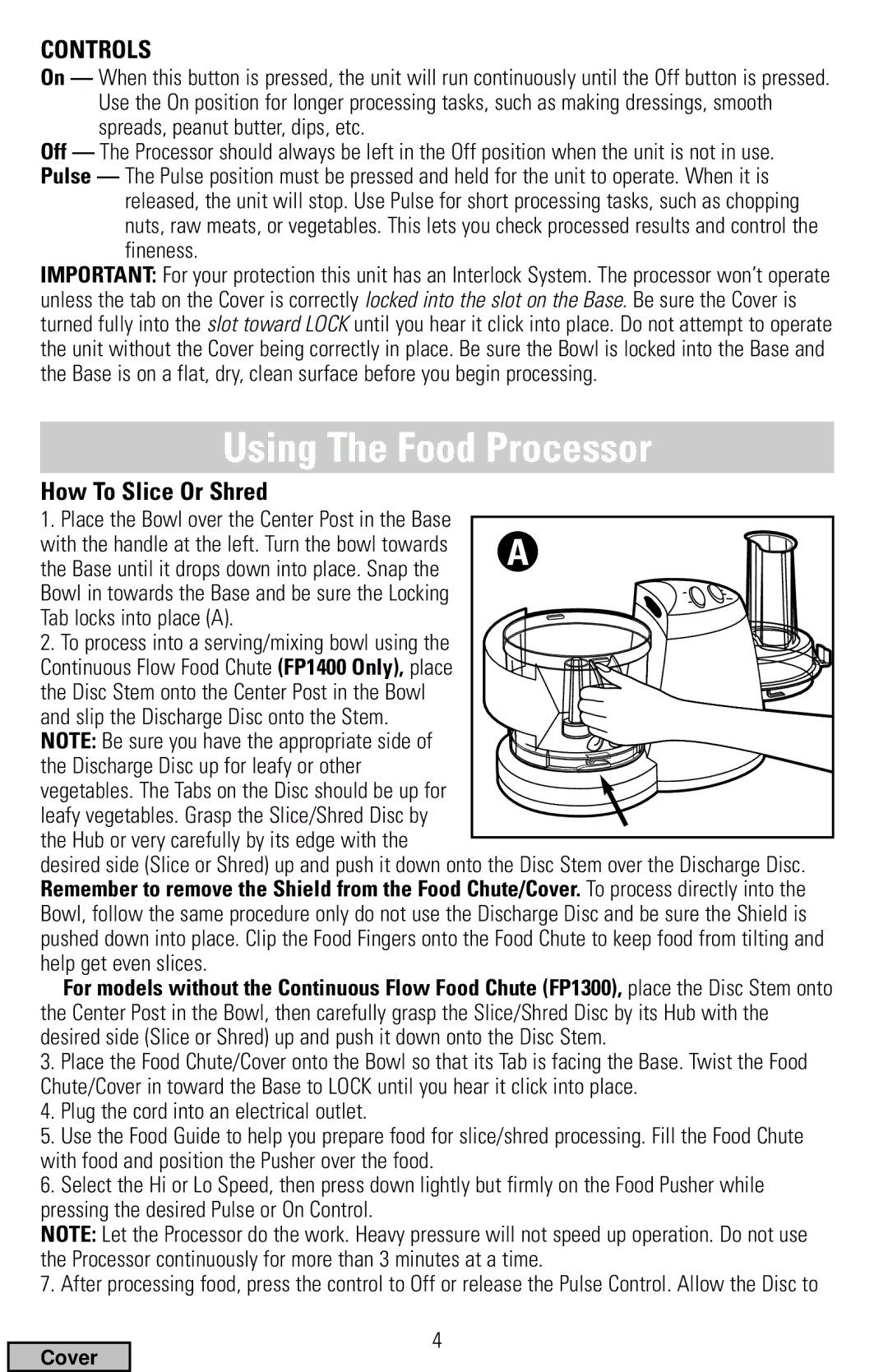FP1300 Series, FP1400 Series specifications
The Black & Decker FP1400 and FP1300 Series are standout food processors designed for home chefs seeking convenience, efficiency, and versatility in the kitchen. These models combine user-friendly features with innovative technologies that simplify food preparation, making meals quicker and more enjoyable to create.The FP1400 Series is notable for its robust motor and versatile capabilities, with a power rating that allows for efficient handling of various ingredients. Its large capacity bowl is perfect for families or meal preppers, accommodating significant quantities of food with ease. One of its standout features is the stainless steel slicing and shredding disc, which provides precision cuts, perfect for salads, garnishes, or toppings. The FP1400 also offers a chopping blade designed for excellent results with vegetables, meats, and spices, while its dough blade allows for easy bread and pastry preparations.
Similar to the FP1400, the FP1300 Series offers a balance of power and convenience, featuring a slightly smaller capacity but still packed with essential capabilities for everyday cooking. It is equipped with an intuitive control panel that allows for easy operation, making it accessible for users of all skill levels. The multi-functional design enables users to slice, shred, chop, knead, and even purée ingredients with minimal effort.
Both series prioritize safety, incorporating features such as safety locks that prevent the processor from operating unless securely closed. The durable design of these food processors ensures longevity and reliability, with BPA-free materials for peace of mind when preparing family meals.
In terms of maintenance, both models feature dishwasher-safe parts that facilitate easy cleanup, allowing users to focus more on cooking rather than on tedious post-meal chores. With a compact design, they fit comfortably on kitchen countertops while being easy to store when not in use.
The Black & Decker FP1400 and FP1300 Series stand out in the competitive food processor market thanks to their blend of power, convenience, and innovative features. Whether you're an experienced home cook or a beginner, these food processors offer an array of functionalities that enhance meal preparation and elevate your cooking experience. With their reliability and multi-purpose capabilities, they are excellent additions to any kitchen.