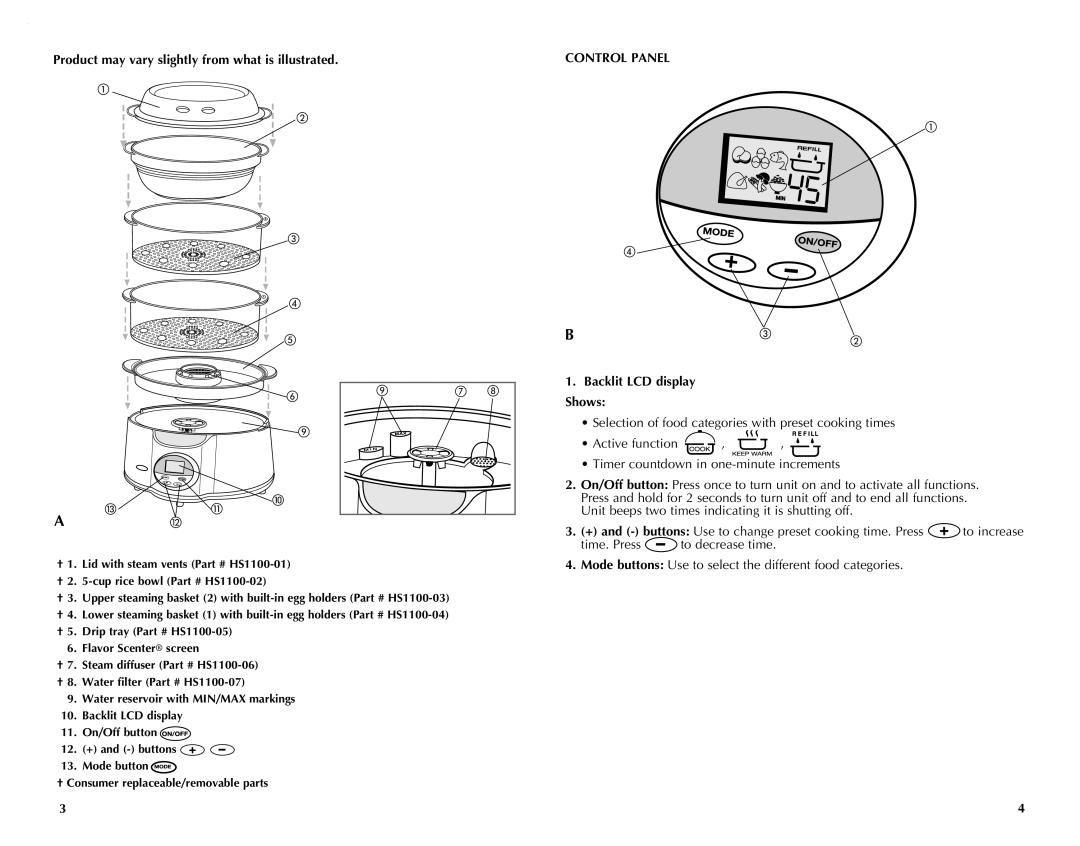Product may vary slightly from what is illustrated.
CONTROL PANEL
A
![]()
![]()
![]()
![]()
| |
| |
| |
| |
|
|
![]()
B | | |
|
|
1.Backlit LCD display Shows:
•Selection of food categories with preset cooking times
• Active function ![]() ,
, ![]() ,
,
• Timer countdown in
2.On/Off button: Press once to turn unit on and to activate all functions. Press and hold for 2 seconds to turn unit off and to end all functions. Unit beeps two times indicating it is shutting off.
3. (+) and | to increase | |
time. Press | to decrease time. |
|
†1. Lid with steam vents (Part #
†2.
†3. Upper steaming basket (2) with
†4. Lower steaming basket (1) with
†5. Drip tray (Part #
6.Flavor Scenter® screen
†7. Steam diffuser (Part #
†8. Water filter (Part #
9.Water reservoir with MIN/MAX markings
10.Backlit LCD display
11.On/Off button ![]()
12.(+) and ![]()
![]()
13.Mode button ![]()
†Consumer replaceable/removable parts
4.Mode buttons: Use to select the different food categories.
3 | 4 |