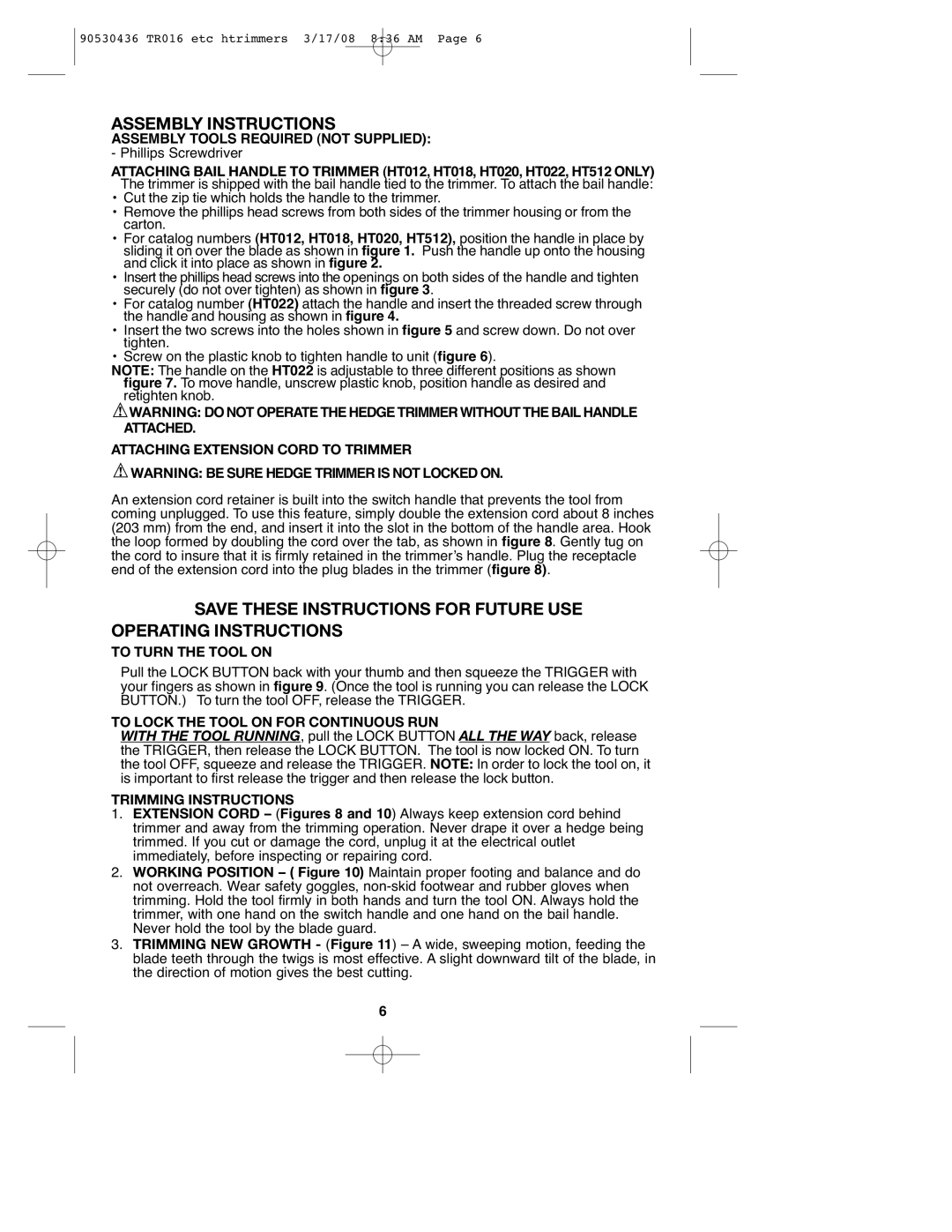HT022, TR016, TR017, HT018, HT012 specifications
The Black & Decker HT018, TR017, HT512, TR016, and HT020 represent a line of innovative hedge trimmers designed to enhance gardening and landscaping experiences. These models combine power, precision, and user-friendly features, making them suitable for various gardening tasks.The HT018 model is particularly notable for its lightweight design, which offers excellent maneuverability without sacrificing performance. It features a dual-action blade that provides faster cutting with less vibration, ensuring a smooth and efficient trimming experience. The robust motor delivers reliable power, making it ideal for tackling thick hedges and bushes.
Moving on to the TR017, this hedge trimmer emphasizes versatility. It is equipped with a 4.0 Amp motor that provides substantial cutting power, and its 17-inch blade length allows for a wider cutting swath. With a rotating handle, users can easily adjust their grip for horizontal and vertical cuts, significantly enhancing comfort during extended use.
The HT512 is a standout model known for its battery-powered convenience. Designed for cord-free operation, it features a 20V lithium-ion battery that provides ample runtime to handle various tasks without the hassle of cords. This trimmer also boasts a 22-inch dual-action blade, making quick work of both trimming and shaping hedges. Its lightweight build ensures ease of use, appealing to both novice gardeners and seasoned landscapers.
The TR016 model is built with user ergonomics in mind. It includes an anti-vibration handle and an ergonomic grip, offering maximum comfort during prolonged usage. This trimmer's sharp, precision-ground blades ensure clean cuts, promoting healthy growth for plants.
Lastly, the HT020 combines performance and practicality with its powerful motor and extended cutting length. Equipped with a clear safety guard that prevents accidental cuts, it prioritizes user safety. The innovative blade design minimizes jamming, ensuring that users can maintain their hedges efficiently.
In summary, Black & Decker's HT018, TR017, HT512, TR016, and HT020 models offer a comprehensive range of features that cater to every type of gardener. Whether it's lightweight design, versatility, battery-powered operation, user comfort, or enhanced safety, these hedge trimmers are engineered to provide superior performance and make gardening tasks more manageable.