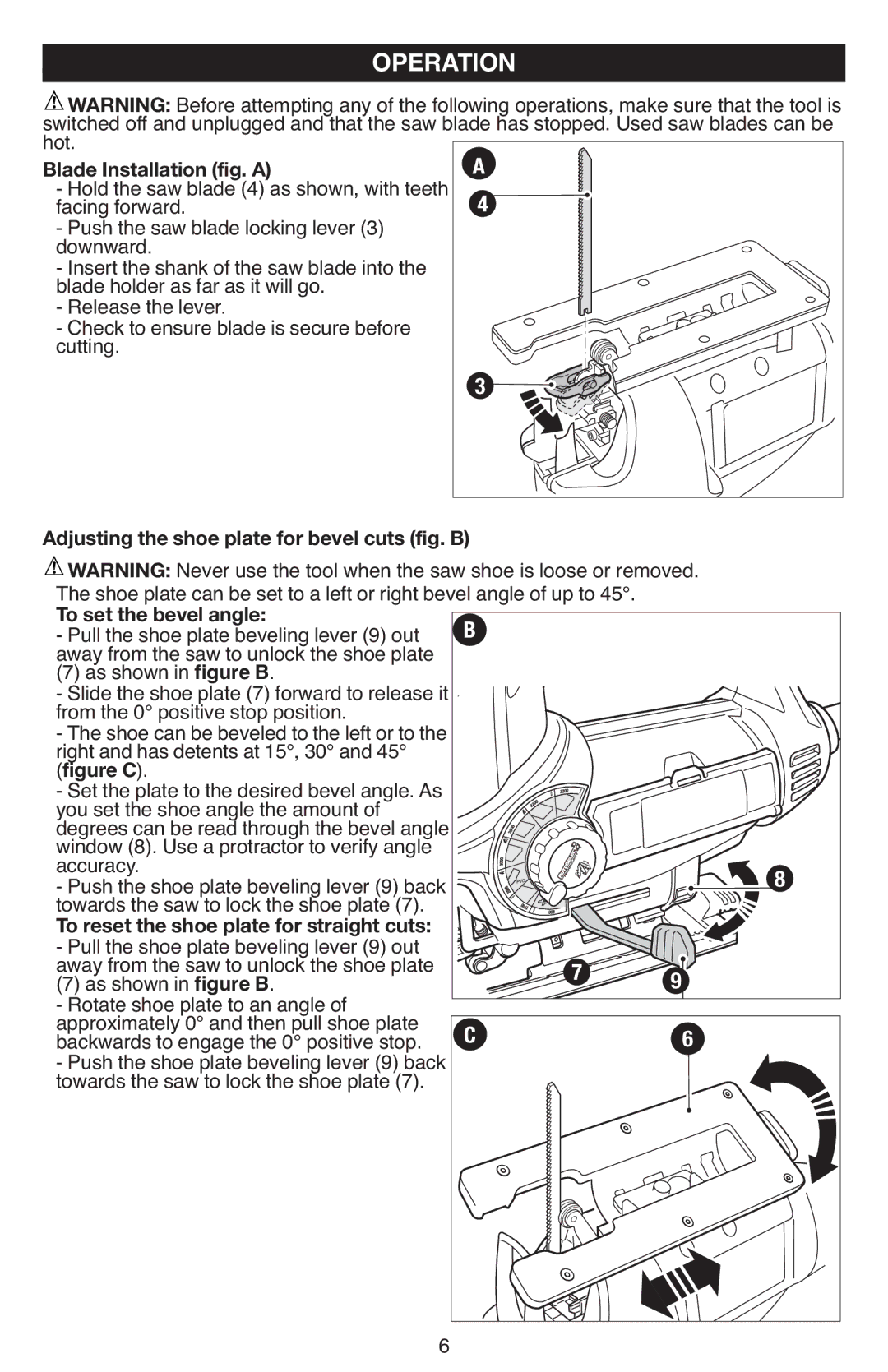OPERATION | |
WARNING: Before attempting any of the following operations, make sure that the tool is | |
switched off and unplugged and that the saw blade has stopped. Used saw blades can be | |
hot. |
|
- Hold the saw blade (4) as shown, with teeth | A |
Blade Install tion (fig. A) | |
facing forward. | 4 |
- Push the saw blade locking lever (3) |
|
downward. |
|
- Insert the shank of the saw blade into the |
|
blade holder as far as it will go. |
|
- Release the lever. |
|
- Check to ensure blade is secure before |
|
cutting. | 3 |
| |
Adjusting the shoe plate for bevel cuts (fig. B) |
| |
WARNING: Never use the tool when the saw shoe is loose or removed. | ||
The shoe plate can be set to a left or right bevel angle of up to 45°. |
| |
- Pull the shoe plate beveling lever (9) out | B |
|
To se the beve angl : |
|
|
away from the saw to unlock the shoe plate |
|
|
(7) as shown in figure B. |
|
|
- Slide the shoe plate (7) forward to release it |
|
|
from the 0° positive stop position. |
|
|
- The shoe canbe beveled to the left or to the |
|
|
right and has detents at 15°, 30° and 45° |
|
|
(figure C). |
|
|
- Set the plate to the desired bevel angle.As |
|
|
you set the shoe angle the amount of |
|
|
degrees can be read through the bevel angle |
|
|
window (8). Use a protractor to verify angle |
| 8 |
accuracy. |
| |
- Push the shoe plate beveling lever (9) back |
|
|
towards the saw to lock the shoe plate (7). |
|
|
- Pull the shoe plate beveling lever (9) out |
|
|
To reset the shoe plate for straight cuts: |
|
|
away from the saw to unlock the shoe plate | 7 | 9 |
(7) as shown in figure B. |
|
|
- Rotate shoe plate to an angle of | C | 6 |
approximately 0° and then pull shoe plate | ||
backwards to engage the 0° positive stop. |
|
|
- Push the shoe plate beveling lever (9) back |
|
|
towards the saw to lock the shoe plate (7). |
|
|
6