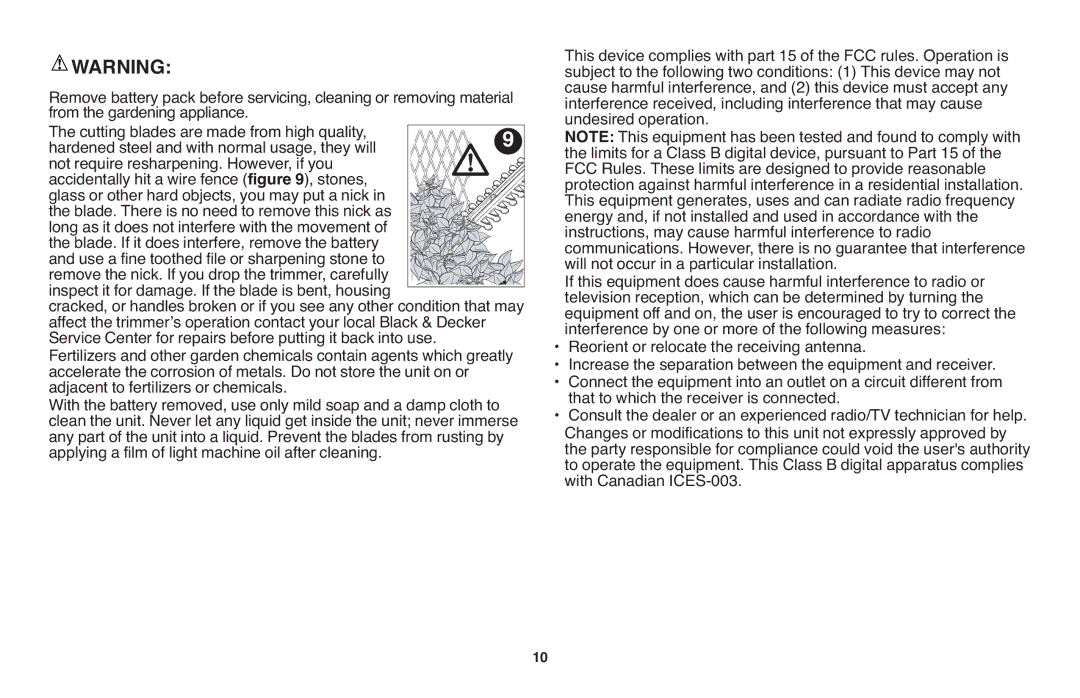LHT2220 specifications
Black & Decker has long been a trusted name in power tools and outdoor equipment, and their CHH2220 and LHT2220 models showcase the brand's commitment to innovation and quality in outdoor landscaping. Designed for homeowners and gardening enthusiasts, these tools are engineered to make yard work easier and more efficient.The Black & Decker CHH2220 is a cordless hedge trimmer that boasts a lightweight and ergonomic design, making it easy for users to handle for extended periods without fatigue. With a powerful 22V lithium-ion battery, this model offers a longer runtime and shorter charging time, allowing users to complete their trimming tasks without interruptions. The CHH2220 features a 22-inch dual-action blade that effectively cuts through thick branches and foliage, providing clean and precise cuts. The blade's design reduces vibration, enhancing comfort during operation.
Furthermore, the CHH2220 incorporates a built-in safety guard to protect users from debris while trimming. Its handle is designed to provide a secure grip, ensuring better control and maneuverability. This hedge trimmer is ideal for maintaining hedges, bushes, and shrubs, making it an essential tool for anyone looking to maintain a well-groomed garden.
On the other hand, the Black & Decker LHT2220 is a similarly impressive model that combines power and versatility. This hedge trimmer is also equipped with a 22-inch dual-action blade, making it another excellent choice for quick and efficient cutting. The LHT2220 uses a 20V lithium-ion battery, providing ample power and runtime for most garden maintenance tasks.
What sets the LHT2220 apart is its lightweight construction and enhanced balance, which facilitates ease of use and reduces strain during longer trimming sessions. Its cordless design adds to the convenience, allowing users to move freely without being tethered to a power outlet.
Both models feature a protective blade cover for safe storage, and their designs prioritize user safety, incorporating features to prevent accidental starts. The CHH2220 and LHT2220 are not only efficient but also align with the growing demand for environmentally friendly tools due to their battery-powered operation.
In summary, the Black & Decker CHH2220 and LHT2220 hedge trimmers reflect the brand's dedication to quality, innovation, and user-centric design. Whether you are a weekend warrior or a gardening professional, these tools equip you to tackle your trimming needs while ensuring comfort and safety. With their reliable performance and thoughtful engineering, they are an excellent investment for anyone serious about maintaining their outdoor space.