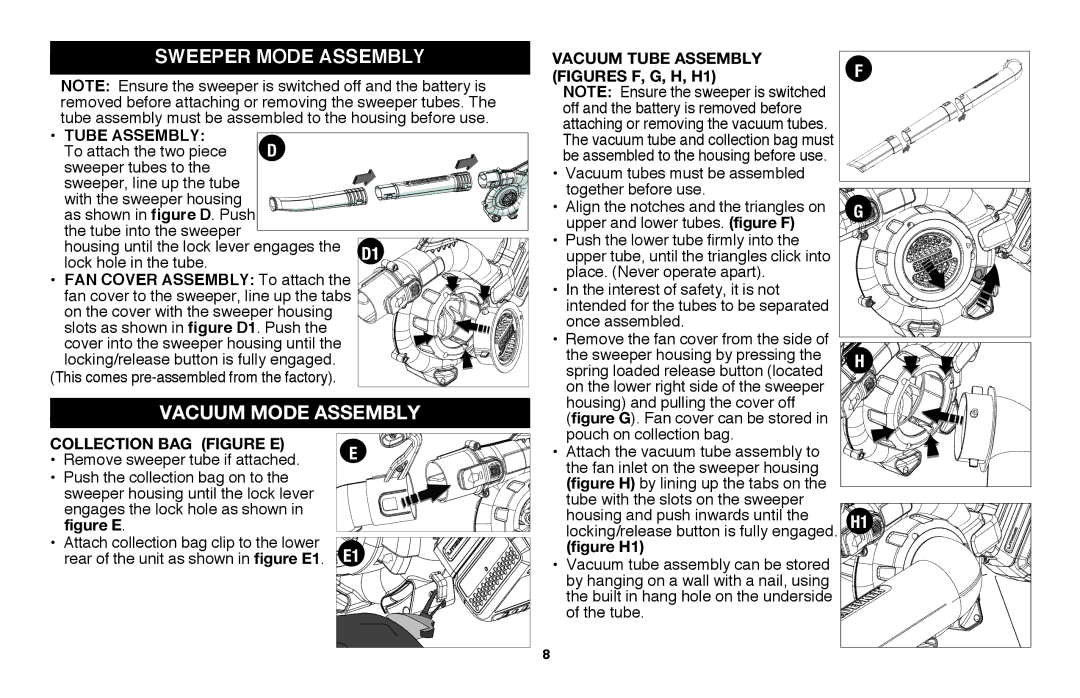LSWV36, LSWV36R specifications
The Black & Decker LSWV36 and LSWV36R are versatile cordless leaf blowers that embody efficiency and convenience for outdoor maintenance. These models provide exceptional power in a lightweight design, making them ideal for homeowners looking to keep their yards tidy without the hassle of cords or gas.One of the standout features of the LSWV36 and LSWV36R is the 36-volt lithium-ion battery. This technology ensures longer run times and faster charging, allowing users to complete their tasks without frequent interruptions. The battery delivers consistent power, ensuring that the blower operates at peak performance until the charge is exhausted. Users can expect up to 30 minutes of runtime on a single charge, which is generally sufficient for most residential lawns.
Both models boast a powerful wind speed of up to 120 mph, allowing for efficient leaf removal and debris clearance from sidewalks, driveways, and patios. The lightweight and ergonomic design of the blowers makes them easy to maneuver, reducing arm fatigue during extended use. Weighing approximately 7.5 pounds, these leaf blowers are manageable for users of all ages.
The LSWV36 and LSWV36R come equipped with two speed settings, providing the flexibility to tackle different tasks. The lower speed setting is perfect for clearing grass clippings, while the higher speed is ideal for moving stubborn leaves and heavier debris. This feature ensures that users have control over the tool's performance, adapting to the specific needs of their outdoor spaces.
Moreover, the LSWV36R model features a vacuum and mulching system, which adds to its versatility. Users can easily switch from blowing leaves to vacuuming them up, transforming yard waste into mulch for composting or garden use. This dual functionality not only saves time but also assists in creating an eco-friendly gardening solution.
In summary, the Black & Decker LSWV36 and LSWV36R deliver powerful performance, runtime efficiency, and dual functionality, making them indispensable tools for maintaining a clean and orderly yard. They combine innovative technology with user-friendly features, providing an excellent solution for anyone seeking a reliable cordless leaf blower. Whether blowing leaves or mulching yard waste, these models are sure to exceed expectations.