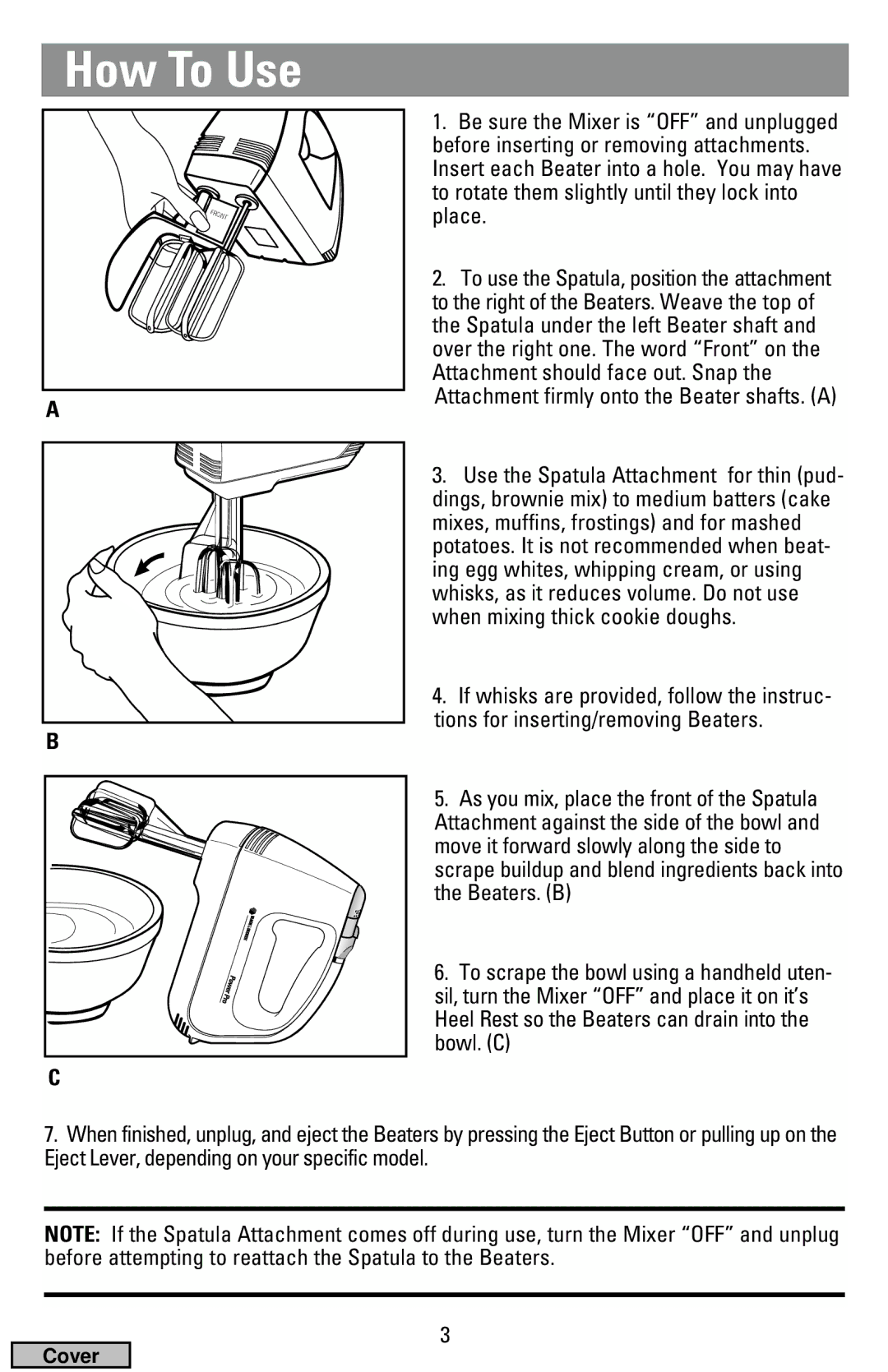MX50, MX70 specifications
Black & Decker has long been a trusted name in household appliances, and their MX70 and MX50 hand mixers continue this legacy with innovative features and reliable performance. These devices are designed for home cooks looking to simplify their meal preparation while ensuring professional quality results.The Black & Decker MX70 is a powerful 250-watt hand mixer, making it suitable for a wide variety of mixing tasks. Its sleek design and ergonomic handle provide a comfortable grip for extended mixing sessions. One of its standout features is the six-speed settings, allowing users to adjust the mixing intensity according to their specific needs. This flexibility makes it easy to blend, whip, and beat ingredients to perfection.
Another highlight of the MX70 is its turbo boost function, which delivers an extra burst of power whenever needed, ensuring that even the toughest ingredients, such as thick doughs or batter, are mixed effortlessly. The mixer also comes with a set of stainless steel beaters that not only enhance durability but also facilitate easy cleaning and maintenance.
On the other hand, the Black & Decker MX50 offers a slightly more compact option without compromising performance. It features a robust 200-watt motor and still includes five-speed settings, catering to various mixing tasks. The MX50 is perfect for those who require a more space-efficient tool for their kitchen, and it also boasts an easy-to-clean design, making the post-cooking cleanup hassle-free.
Both mixers come equipped with the brand's signature beater eject knob for a quick release, allowing users to change attachments or clean up with minimal effort. Additionally, their lightweight design makes them easy to maneuver, reducing fatigue during longer mixing activities.
Built with practicality in mind, the MX70 and MX50 both feature a built-in cord wrap for tidy storage, ensuring that your kitchen remains organized. The unique design of the mixers, combined with their powerful engines, meets the needs of today's home cooks who seek both efficiency and convenience.
In conclusion, whether you opt for the powerful Black & Decker MX70 or the compact MX50, you are investing in quality and performance that can handle everyday mixing tasks with ease. Each model embodies a perfect blend of technology and usability, making cooking and baking a delightful experience.