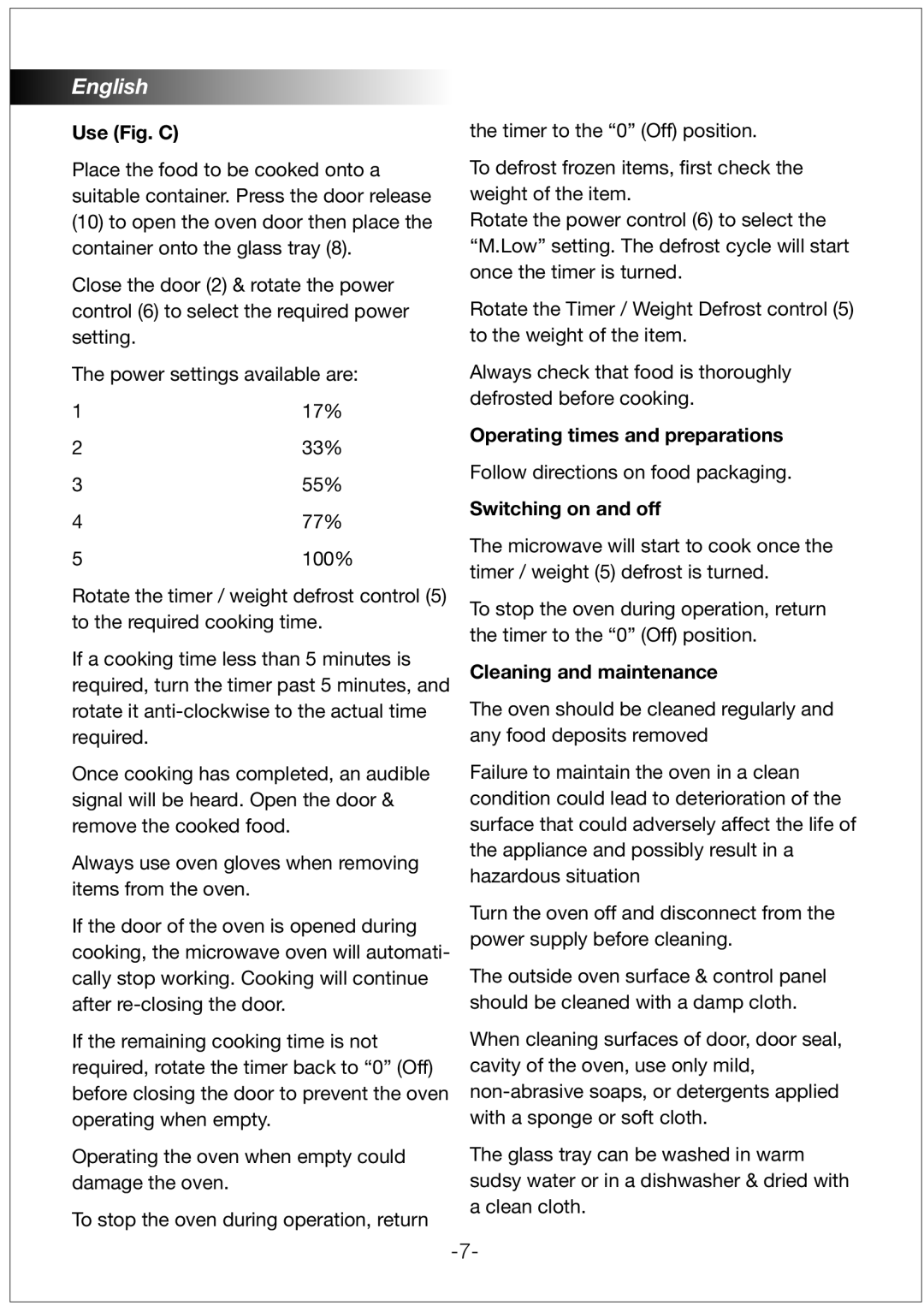MZ2000P specifications
The Black & Decker MZ2000P is a versatile and efficient tool designed to meet the needs of both DIY enthusiasts and professional tradespeople. This multi-functional tool exemplifies Black & Decker's commitment to innovation and customer satisfaction. With its powerful motor and user-friendly design, the MZ2000P stands out in the competitive landscape of power tools.One of the key features of the MZ2000P is its robust 2000-watt motor. This powerful engine provides ample torque for a variety of tasks, from heavy-duty drilling to precise sanding and cutting. The tool's speed can be easily adjusted, allowing users to tailor their performance according to the material being worked on. This flexibility is particularly beneficial when moving between different surfaces, as it ensures optimal results regardless of the task at hand.
The MZ2000P is equipped with advanced vibration control technology, which significantly reduces hand fatigue during extended use. This feature enhances user comfort, making it ideal for projects that require prolonged operation. Additionally, the ergonomic design of the tool features a soft-grip handle, providing a secure and comfortable hold, which further improves the overall user experience.
Another notable characteristic of the MZ2000P is its quick-change accessory system. This design allows users to swap out attachments rapidly and effortlessly, minimizing downtime and keeping projects on track. With a variety of compatible accessories available, users can tackle a wide range of tasks, from sanding and polishing to cutting and grinding.
Safety is also a major focus in the design of the MZ2000P. The tool includes a protective guard and an integrated safety switch that prevents accidental starts, ensuring a safer working environment.
In terms of build quality, the MZ2000P is constructed using durable materials that can withstand the rigors of frequent use. This reliability is a hallmark of Black & Decker products and further solidifies the MZ2000P's status as a dependable tool.
In conclusion, the Black & Decker MZ2000P is a powerful, versatile tool that combines performance with user comfort and safety. Its innovative features, including a powerful motor, vibration control, quick-change accessory system, and emphasis on safety, make it an excellent choice for a wide range of applications, whether for the home or job site. It's a testament to the brand’s commitment to providing high-quality tools that cater to the evolving needs of users everywhere.