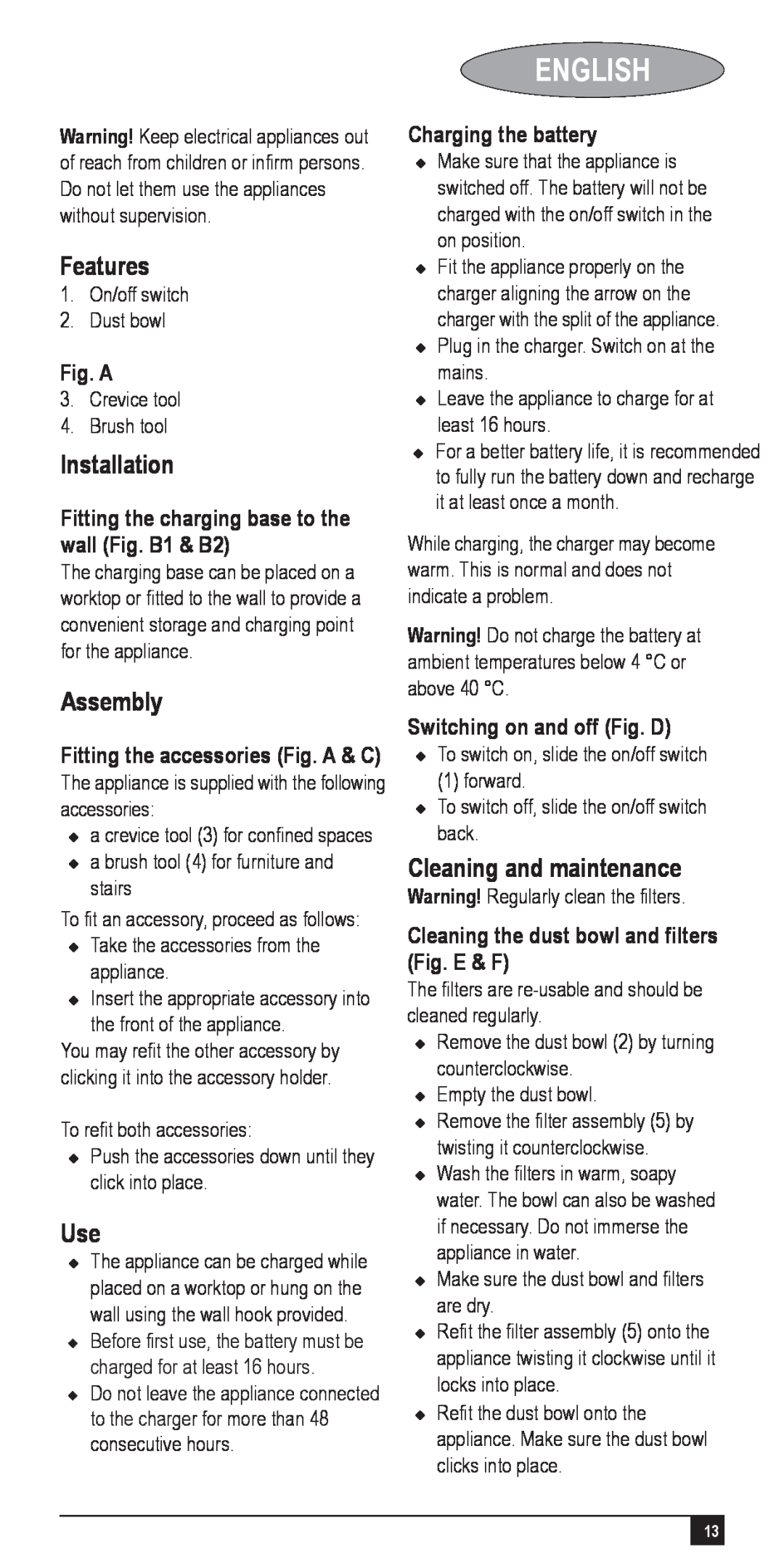Warning! Keep electrical appliances out of reach from children or infirm persons. Do not let them use the appliances without supervision.
Features
1.On/off switch
2.Dust bowl
Fig. A
3.Crevice tool
4.Brush tool
Installation
Fitting the charging base to the wall (Fig. B1 & B2)
The charging base can be placed on a worktop or fitted to the wall to provide a convenient storage and charging point for the appliance.
Assembly
Fitting the accessories (Fig. A & C)
The appliance is supplied with the following accessories:
◆a crevice tool (3) for confined spaces
◆a brush tool (4) for furniture and stairs
To fit an accessory, proceed as follows:
◆Take the accessories from the appliance.
◆Insert the appropriate accessory into the front of the appliance.
You may refit the other accessory by clicking it into the accessory holder.
To refit both accessories:
◆Push the accessories down until they click into place.
Use
◆The appliance can be charged while placed on a worktop or hung on the wall using the wall hook provided.
◆Before first use, the battery must be charged for at least 16 hours.
◆DoLeavenottheleaveappliancethe applianceco n connectedted to he tochargerthe chargerwheneverfor moreit is notthanin 48use. consecutive hours.
ENGLISH
Charging the battery
◆Make sure that the appliance is switched off. The battery will not be charged with the on/off switch in the on position.
◆Fit the appliance properly on the charger aligning the arrow on the charger with the split of the appliance.
◆Plug in the charger. Switch on at the mains.
◆Leave the appliance to charge for at least 16 hours.
◆For a better battery life, it is recommended to fully run the battery down and recharge it at least once a month.
While charging, the charger may become warm. This is normal and does not indicate a problem.
Warning! Do not charge the battery at ambient temperatures below 4 °C or above 40 °C.
Switching on and off (Fig. D)
◆To switch on, slide the on/off switch
(1) forward.
◆To switch off, slide the on/off switch back.
Cleaning and maintenance
Warning! Regularly clean the filters.
Cleaning the dust bowl and filters (Fig. E & F)
The filters are
◆Remove the dust bowl (2) by turning counterclockwise.
◆Empty the dust bowl.
◆Remove the filter assembly (5) by twisting it counterclockwise.
◆Wash the filters in warm, soapy water. The bowl can also be washed if necessary. Do not immerse the appliance in water.
◆Make sure the dust bowl and filters are dry.
◆Refit the filter assembly (5) onto the appliance twisting it clockwise until it locks into place.
◆Refit the dust bowl onto the appliance. Make sure the dust bowl clicks into place.
13